A Dashboard For Every Member of the Team to Own

You know what makes employees feel really good? Feeling a true sense of ownership in their role.
When employees have a real, actual stake in what they’re doing - versus going through the motions based on what someone’s telling them to do - it motivates them to work harder and do what they can to hit their goals.
Business leaders sometimes feel challenged with giving their team members more ownership because projects and responsibilities naturally change as seniority does.
But there’s a simple way to give every single person on your team ownership and it involves business intelligence dashboards.
What BrightGauge dashboards do
Business intelligence solutions like BrightGauge aim to help business managers make sense of their data.
Dashboards put all your important KPIs in a single pane of glass, giving you a 10,000 foot view of what’s going on with your business at any given time.
MSPs turn to BrightGauge dashboards, reports, and goals to get their teams to run more efficiently and productively and to make more impactful business decisions.

Maybe the NOC/Operations center within your organization uses ConnectWise Automate to see machine statistics. BrightGauge complements ConnectWise by putting the metrics you monitor most often side-by-side into a seamless dashboard. With that kind of visibility, you can prevent anything from falling through the cracks.
Additionally, with BrightGauge you can create powerful, automated ConnectWise reports in just a few minutes so you can easily show your clients how you’re stacking up against your SLAs. Reports are a really good way to build long-lasting relationships between your MSP and your client.
How each team member can own a BrightGauge dashboard
A lot of our users tell us that they really care about fostering a company culture where employees want to stick around for the long term. We feel that way, too.
Company culture is a priority to us and to our peers because we’re people people. Especially when working in a service industry like ours, it’s kind of a necessity to build a history with clients and know that history in an effort to provide better service.
Retaining employees for a long while just makes that history even stronger. Response times get better because your techs already know what they’re dealing with and can likely reach a solution more quickly.
So, efforts need to be made on a constant basis to make sure employees feel like they have a safe and healthy place to turn to each workday. This can come in the form of performance bonuses and raises, company outings, promotions, flexible work hours, employee stock options, etc. You know what makes your employees happy.
But you’ve also got to make sure that you’re meeting your team members need to feel ownership.
Using that NOC/Operations center as an example, here’s a really simple way to assign each of your techs a ConnectWise Automate-specific dashboard that he or she can own completely.
(By the way, this is just one example. Get creative here. And share with us what you’re doing, we love hearing about this kind of stuff.)
Let’s say you have 5 techs on your team with a total of 25 clients to manage. Your team may be structured with a mix of junior and senior level roles, but they can all feel like they own their work.
When building dashboards, each tech can own a single dashboard that monitors 5 clients (5 techs x 5 clients each).
Depending on the ConnectWise Automate metrics you watch out for most, each dashboard can consist of gauges like:
- Client Health Check
- Drives With >90% Usage
- Failed Remote Monitors
- Machine Patch Status
- Machines With Expiring Warranty
- Overall Server Health %
- Server Statuses
- Workstations Offline
By utilizing performance thresholds within the gauges, each dashboard owner can immediately jump into action if they are alerted to a client experiencing an issue, like being disconnected from a server.
Putting this kind of responsibility in the hands of each technician speaks volumes. It says that they are trustworthy, skillful, and dependable enough to handle the job. And being valued in that way would make anyone proud to be part of their team.
Setting up each tech’s dashboard
It might seem like what we’re recommending here is too nuanced and time-consuming to set up, but it’s really not.
If you take advantage of gauge and dashboard filters, individual tech dashboards won’t require a huge time commitment at all.
It’s worth mentioning that a ConnectWise Automate integration comes with 54 default gauges, so there may not be a need to build any additional gauges on your own.
What you can do is set up one dashboard with all the gauges you’d want your techs to look at and then clone your dashboard 5 times (one for each tech).
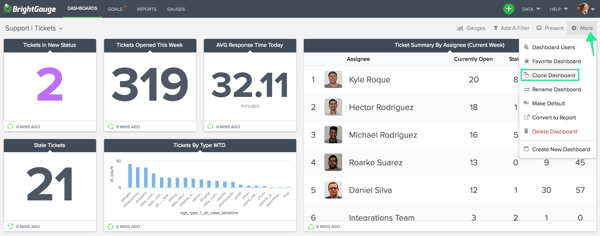
Next, you’d want to select Add A Filter from the top right of your dashboard, which will bring up this screen:
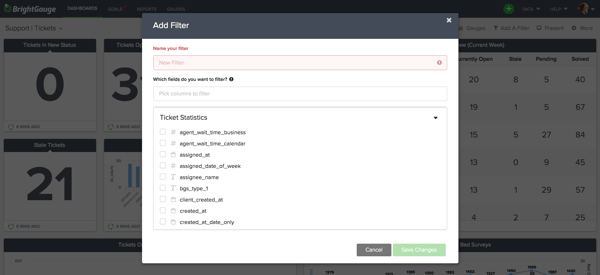
Name each dashboard for the tech that would be owning it (Rob’s Dashboard, Kim’s Dashboard, etc.) and choose to filter each dashboard by clients.
Here, you’d select the 5 clients assigned to Rob. In Kim’s dashboard, you’d filter by the 5 clients assigned to her. And so on and so forth.
Every relevant gauge on each dashboard will be filtered by what you selected (so all of Rob’s gauges will be filtered for his 5 assigned clients).
It’s that simple. Once set up, the NOC/Operations team lead can visit the NOC Techs Dashboard and filter by each individual tech to see what’s going on at any given time.

For more details on how to create technician dashboards, please visit our Knowledge Base.
To sum up
By granting ownership over a piece of the business (in the form of dashboards), your techs will feel like they are an integral part of your team and your clients will also benefit from knowing they have a dedicated technician looking over their systems.
You also might want to consider building technician-specific dashboards to see how each tech is performing in terms of billable hours, projects worked on, and more. These tech-specific dashboards can make 1:1’s a lot more productive and efficient.
Like we said before, we love hearing how you’re using your BrightGauge, so feel free to drop us a line and tell us what’s working for you.
If you’re curious about how BrightGauge and ConnectWise can simplify your day-to-day operations, check out our free whitepaper, How BrightGauge and ConnectWise Partner to Make Sense of Your Data.
Free MSA Template
Whether you’re planning your first managed services agreement, or you’re ready to overhaul your existing version, we've got you covered!


