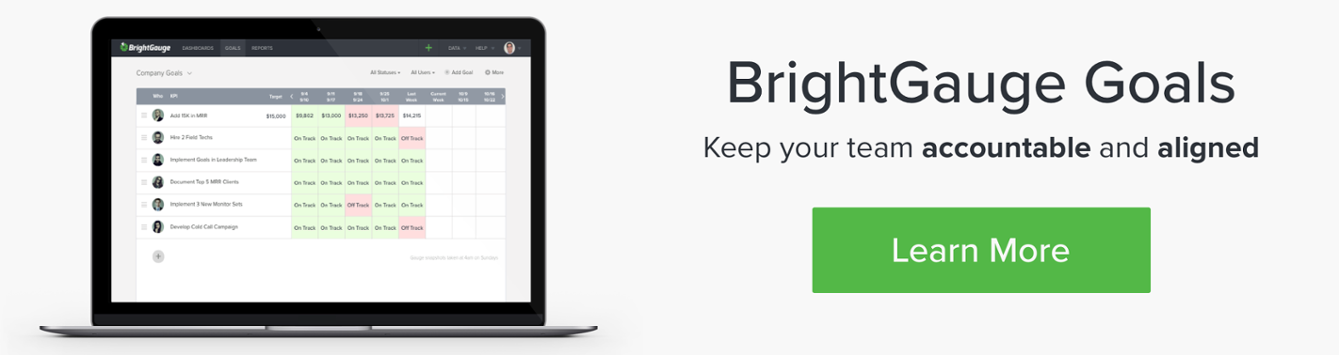BrightGauge Announces the New Goal Management System!
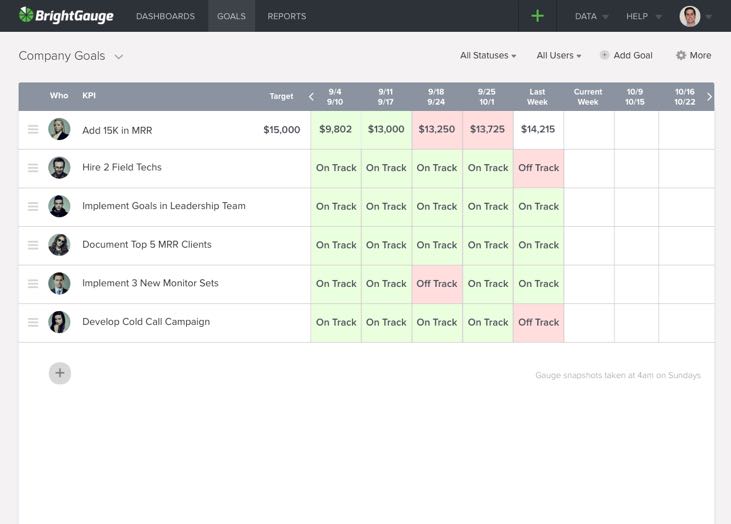
You can now track all of your company’s goals in BrightGauge! That’s right! BrightGauge Goals, formerly known as Scorecards, is an all-encompassing Goal Management system where you can track all of your company’s goals in one place.
If you use EOS or Gazelles within your business, keep reading as you can now manage both your Scorecards and Rocks in this same module. For our HTG partners, managing goals set by HTG and keeping your team aligned on them has never been easier.
Why Goals?
Goals have always been a personal passion of ours. At BrightGauge since day 1 we have believed that being transparent and accountable with everyone on the team with our KPIs and goals will keep everyone aligned and motivated. We are pleased to say that over the last 6 years of growth we have been proven right. Fortunately, our top tier customers have felt the same way and have either implemented a formal goals program (such as part of EOS) or have been asking for a way to organize their goals so each of their team members are on the same page.
Whether you call your goals “Rocks”, “OKRs”, or “SMART Goals”, it’s all about setting a goal for the company, the team, or the individual and holding someone responsible for reaching that goal.
Process vs. Outcome Goals
Not all goals are created equal and this is where BrightGauge Goal Management really shines. With this launch we have done two things to better differentiate two types of goals:
- Changed “KPIs” as they exist now to “Process Goals”
- Added a new Goal type called “Outcome Goals”
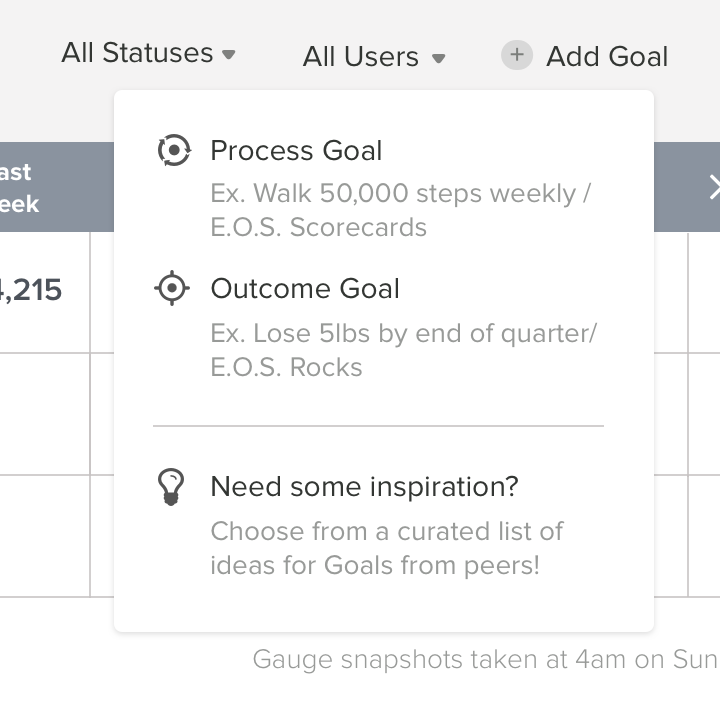
An Outcome Goal is what you want to achieve (e.g. lose 5lbs, we’ve all said it) whereas a Process Goal is focused on the process by which you can achieve your Outcome Goal. A Process Goal for the lose 5lbs example would be walking 10,000 steps a day or hitting the gym 3 times a week. You can more easily control the Process Goal than the Outcome Goal, but it’s really important to have both.
For our EOS fanatics out there, a Process Goal is your Scorecard KPI and Outcome Goal is your Rock. Works like a charm! And you can rename the collection of Goals to whatever you want.
Weekly Check-ins
The secret sauce with the Goals feature set is that we help keep you and the team accountable with your goals weekly. Accountability is the #1 challenge with not hitting goals! At the end of every week, BrightGauge Goal Management will email everyone who has a Goal to remind them to check in their Goal status. If you have chosen an Outcome Goal, you will be presented with an option to decide whether you are On Track vs. Off Track for the Goal. We cleaned up this interface a bit so it’s faster to check in and also to encourage adding context to every Check-in. A summary email with the Goal context included is then emailed to everyone (including any Viewer who has access to the Goal List).
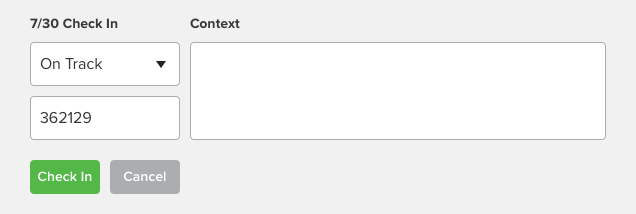
All the History and Context Together in One View
This launch includes a new consolidated Goal Detail page. In this page, anyone with access to the Goal can easily see the Goal details and history of Check-ins with context all in one, easy to access location.
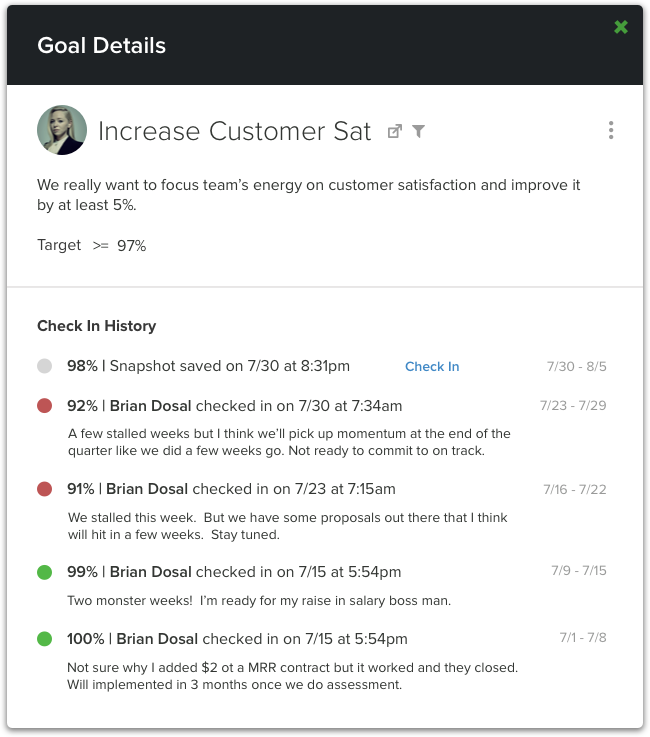
We Made It Easy to Get Started
We know it can feel a little daunting to venture into goal setting territory with your team for the first time. In order to ease this anxiety and pain point for our customers, we asked for feedback from our customers on what goals they use in their company to keep their team accountable and aligned. From their answers we curated a list of Goals organized by team. We called these Goal Inspirations! All you have to do is select a few Goals, put a target number (if it’s necessary), and assign yourself or someone else in the company. Of course these are just inspirations... you can adjust titles and descriptions as you feel necessary.
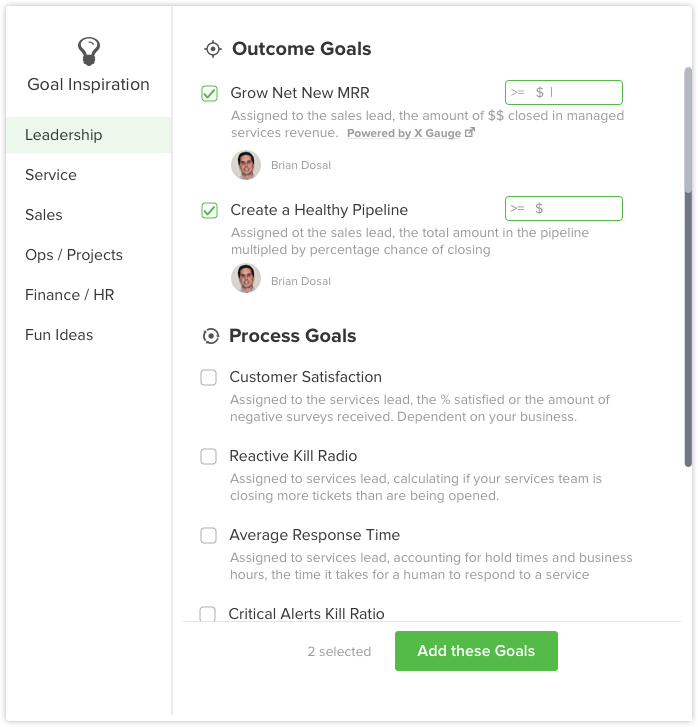
Goal Filtering
For our power users... this feature is for you! We know you want to create Gauge-based Goals for each of your engineers and/or salespeople (e.g. utilization weekly) and now you can! With Goal Filtering, we made it easier and faster to create multiple Goals based on the same Gauge.
To utilize Goal Filtering, click on the filter icon next to the Goal name and you will be presented with an option to pick any text field from the Gauge’s Dataset. The text filters work just like they do in the Gauge Builder and are applied to the entire Gauge. Now you can quickly create multiple Goals powered by ONE Gauge and filter it at the Goal level. This is a big time saver and a way to assign everyone a similar Goal powered by just one Gauge.
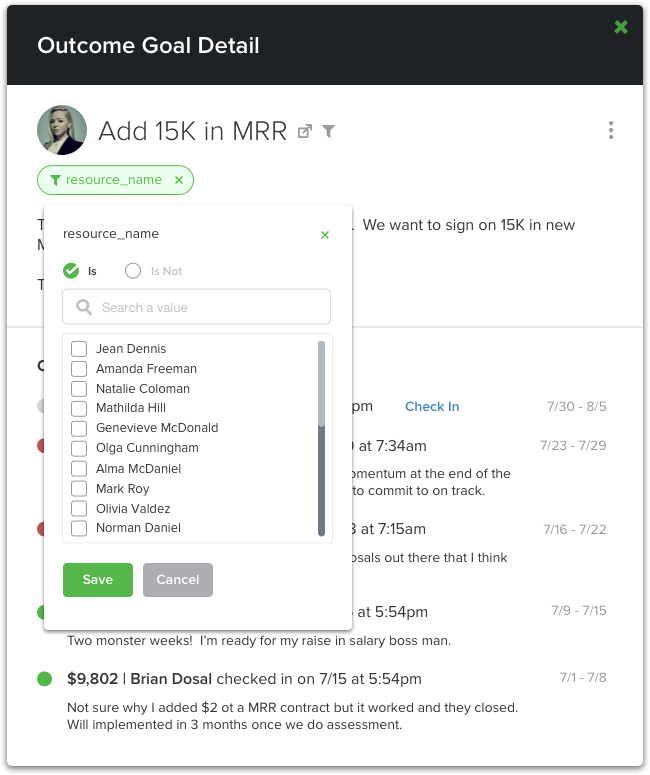
We had a busy 12 weeks of working on Goals, including pausing to stay safe during a major hurricane, but we’re really excited to have this important feature launched! We hope you find it as advantageous and valuable to your company as we have found it to be in ours.
As always, let us know if you have any questions or would like help implementing Goals in your company.
Free MSA Template
Whether you’re planning your first managed services agreement, or you’re ready to overhaul your existing version, we've got you covered!