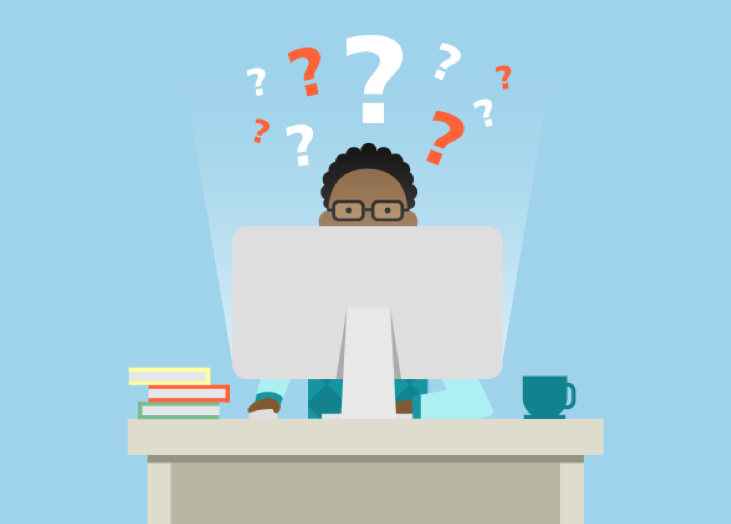In any relationship, trust is not something that’s blindly given. The same can especially be said for client-agency relationships. Trust is something to be earned, nurtured, and strengthened over ...
In any relationship, trust is not something that’s blindly given. The same can especially be said for client-agency relationships. Trust is something to be earned, nurtured, and strengthened over time, and it requires work from all parties involved. One way to foster a trustworthy relationship is to practice transparency. When you take assumptions out of an equation, you make room for credibility. Over time, it’s easier to “take your word for it” because you’ve proven yourself by being consistantly transparent, and so trust in you becomes second nature. It’s a beautiful circle. We’ve found that sending regular, consistent Client Reports is a powerful way to stay transparent. What does transparency really mean? Transparency shows that you’re doing what you say you’re going to do. As MSPs, you usually begin a relationship by establishing a Service-Level Agreement, or an SLA. There are services you need to deliver on and it’s not enough to say, “don’t worry, we never miss a deadline”. Your clients don’t know that. Beyond making a guarantee, expectations need to be properly set. It’s likely you have regular calls, meetings, and other forms of check-ins to let your clients know what you’ve been up to and how you’re tracking against your SLAs. These check-ins need to be well-rounded by including both the good and the bad since your last meeting. We’re only human and mistakes happen. If you’re not being truthful about issues that have popped up or errors that were made, then you’re missing the whole point of being transparent. Be direct, be honest, be an open book. Reports are all about this You never want to get to a point where clients are asking you, “why are we paying you?”. Client Reports are a great way to avoid that. Since they are based on hard data and facts, reports eliminate any presumption of “smoke and mirrors”. What you see is the true picture. If you show your clients that you’re consistently meeting or exceeding SLAs, they’re more likely to pay you better and see your value for the long-term. They’ll be more satisfied, you’ll experience less churn, and everyone will be happier. By the way, clients are not the only ones who benefit from reports. Your team members and higher-ups can also benefit from a quick status update. Sending internal reports is an awesome way to keep your team on the same page, accountable, and productive. How often should I send reports? As a best practice, you should be sharing reports with your clients at least once a month. But we’re in the habit of thinking more is more (when it comes to this). A weekly or a daily report, especially in the beginning of a relationship, can ease some of the anxieties that come with putting your business in the hands of others. The nature of our business is fast-paced. Everyone relies on technology to get them through the day. If servers are down or patches are not up-to-date, that probably means that work is being disrupted in a big way. As MSPs, you’re constantly trying to avoid those situations by preemptively responding to issues before they grow. You need to be highly proactive and reactive every day. So reporting on your daily tasks makes sense. What should I include in reports? Start with your SLAs and KPIs and work backwards. What are your clients most interested in? Decreasing ticket response time? Great, put that at the very top of your report. Do they want to know how many hours were billed per technician per day? Make sure to include that, too. It varies from client to client, so make sure you’re listening to their needs. Reports make you look good by showing your value and your worth (how you’re helping them avoid a meltdown!), but only if it relates to what your client cares about. You can be direct here. Clients won’t look down on you for asking what exactly they’d like to see in their (daily, weekly, monthly) reports. Instead, they’ll appreciate that you’re being proactive. When possible, add context to your data. Include a brief introduction that explains the good and the bad or try adding a few text boxes that make it easier to interpret charts. Make sure you’re offering up solutions to any problems that you’re pointing out. Who should I send reports to? The obvious answer is your point of contact. But don’t stop there. If your point of contact ever leaves, you don’t want to be out the door with them, right? Make sure more than one person really understands how valuable you are. Consider sending reports to your point of contact’s boss and the business owner, too. Pro tip: send your reports early in the morning so clients can see it as soon as they start their day. How do I generate reports? Ah, here’s where it gets real simple. Have your software do it for you. With BrightGauge, we recommend automating these so that you can send reports to many customers at a time on an ongoing basis. BrightGauge reports go a long way If you’re only using your BrightGauge for gauges and dashboards, you’re missing out. The wonderful thing about having all your PSA, RMM, and other tools in one place is that you can create beautiful, comprehensive reports out of all that data. And it’s literally as easy as 1, 2, 3. Whether you’re sending an internal or a client report, you have two options: choose from our pre-built templates or create your own custom report. They’re both so easy to use. Populate your reports with the agreed-upon important data, select your clients, choose to automate your report (i.e., tell BrightGauge to send this report every Wednesday), and you’re good to go! Bonus BrightGauge benefits: Personalize your reports by including your company’s logo. Involve your clients with interactive report. They will be able to click into data and drilldown further for more details. Insert page breaks so that your report is easy to digest and easy on the eyes. Apply filters to your reports so your client sees only the most relevant information. Trust, credibility, churn, growth, long-term relationships - these are all of utmost importance to MSPs. Reports increase transparency and that brings trust along for the ride. What will underutilizing reports do for your business? We don’t recommend waiting around to find out. Want to learn more about how to create the best possible reports for your clients? Download our Client Reporting Best Practices webinar here or by clicking below.

We’re excited to welcome Julie Kramer to our team as a Software Developer! Join us in learning more about the newest member of our growing BrightGauge team… In the beginning Like many BrightGaugers, Julie is a true local, having grown up in the town of Parkland, Florida. After spending time as a yearbook editor in high school, she took her talents to Florida State University, where she double majored in Advertising and Creative Writing. Julie quickly went to work applying her knowledge and her well-earned degrees in the real world. She started off working in sports marketing, specifically for an agency that represented tennis players. Part of the job required her to work with the athletes themselves and to travel to a bunch of tournaments (pretty cool!). Next up for Julie, she worked for a magazine called Luxe Interiors and Design. While managing their digital marketing and website content, Julie realized that she wanted to learn how things worked behind the scenes - she wanted to learn how to code. She quit her job, enrolled at Wyncode (like some of her fellow BrightGaugers), and crushed that coding bootcamp! Most recently, Julie was a software developer for Telehealth provider MDLIVE. That is, of course, until BrightGauge brought her on. Joining BrightGauge What was it exactly that caught Julie’s eye? In her words, “BrightGauge has a strong company culture. I felt really confident that the company had a strong vision and they worked hard to create a positive environment for their employees. Everyone I talked to during the interview process seemed to genuinely like their job and believe in the product.” Julie’s looking forward to sinking her teeth into programming languages Python, Django, and React Native. She’s also excited to learn more about Python’s uses for data analytics and visualizations. Julie says she feels lucky to have joined the BrightGauge team, but we know that we’re the lucky ones! Out of Office When she’s not working on making our software even better, you can probably find Julie outside. She loves running, yoga, playing tennis, scuba diving, and riding her bike across the Venetian bridge, which connects Miami’s mainland to the beach. She’s also not afraid to try spicy cocktails around Miami, perhaps while catching a show at local concert venue The Fillmore. Finally, Julie’s passion for coding runs deep. She’s co-captain for Code for Miami, a non-profit group which aims to improve the way our community interacts with local government by advocating for open data and using it to create apps and shared resources.

Business owners are constantly thinking of ways to succeed. If you ask them to name one of the most important things they keep track of, they might say “our KPIs”. And we agree with that. Key performance indicators, or KPIs, are a North Star. They tell us what we should work on and what our focus should be. They are how we determine whether we are hitting our goals or not. They help us to see how and where we can grow. Basically, KPIs keep us in check. In the midst of the daily grind, it’s possible to let KPIs (and their progress or lack thereof) fall through the cracks. That’s no bueno. How do we fix that? One way is through (literal) visibility. How to set KPIs Before we dive into keeping KPIs visible, let’s backtrack a little. First, we’ve got to understand how to set KPIs in the first place. It’s safe to assume that we all get why KPIs are so important. If you need more clarification, imagine this scenario: you are the commander of an army. You lead your troops into battle without telling them where you’re going, who you’re fighting, or what you’re fighting for. You simply say, “go”. Can you just picture your soldiers’ confusion? Where would they go? How would they differentiate an enemy from an ally? How would they know why the enemy is an enemy? Going into battle with no direction or purpose (aka KPI) is futile. There’s no why. You may as well be trying to put out a fire by adding gas to it. Though it’s a dramatic metaphor, it paints a clear picture. Trying to run a company without establishing the ‘why’ is a great way to ensure failure. Your employees (your “troops”, if you will) need a reason to come back to work every day. It’s not just about earning a paycheck, it’s about helping your customers make some area of their lives better. Best practices for setting KPIs Be deliberate. Why do you do what you do? Therein lies your driving force. Know where you want to perform. When you’re aware of what areas you’d like to monitor performance in, it’s easier to plan for growth. Usually, the big three include finance, sales, and marketing (but there are, of course, more areas). Establish a type. Is your KPI quantitative or qualitative? In other words, can you measure an actual numerical value or are you using other data (like, say, CSAT score)? Be specific. This is not a time to be vague. Want to increase Gross Profit Margin? Set an actual number so that you have a true benchmark to track progress against. Think big. KPIs should be about long-term strategies. This is the time to think about your company’s bottom-line. For granular, nitty-gritty details, you’re better off setting short-term goals (that always tie back to your KPIs). We’ve covered the basics, but there’s actually a lot that goes into setting and measuring KPIs, so be really strategic and careful in the process. You’re likely investing a lot of time and money into creating a business, so be calculated in the steps you take to become successful. Keep KPIs front and center You probably have regular town-halls and company-wide meetings that function as status updates regarding your overall KPIs. While that’s an awesome way to keep everyone in the loop, it’s not a bad idea to keep KPIs in everyone’s face every day. We mentioned earlier that they are a North Star, so you really want to be able to look up and see that star in the sky each and every day. How do we do that in a way that’s exciting and motivating? Throw them up on some good-looking dashboards! Visual cues are super powerful. Do even the slightest research, and you’ll learn that our brains process visuals really quickly and efficiently. By displaying your KPIs on a dashboard for everyone on your team to see, there’s no way to miss what’s happening in real-time. Things that need immediate attention will be obvious, goal progress will be trackable, and accountability will be very real. An added bonus to dashboards is that they just look good. Display them on TVs around your office and watch what happens when clients come in for a visit. It’s almost a guarantee that they’ll comment on how impressed they are by your proactiveness and awareness. BrightGauge makes visibility really simple Customers tell us that they love how easy their BrightGauge is to use and they also love that we integrate with so many popular tools, like the ConnectWise suite, IT Glue, Kaseya, datto, Autotask, zendesk, GitHub, and more. Depending on which PSA, RMM, or other tool you integrate with, your BrightGauge will come pre-loaded with several ready-to-use Dashboards and Reports to help you get started. We’ve compiled the top KPIs and metrics used by other clients to bring you a toolset in line with your KPIs. We’re really proud of our Support team. They’ve put together an extensive knowledge base that will guide you through many frequently asked questions. Beyond that, if you need help building more complicated gauges, figuring out what to display on your dashboard, or getting a different answer to your question, the support team is just a ticket away. We think dashboards are a game-changer. They save time, increase transparency, drive accountability, make you more efficient, and they make you look good. Want to learn more about establishing the right KPIs for your MSP? Check out our white paper, Internal Metrics That Matter For MSPs, for our tips.

Congratulations! You’ve just hired somebody after a long search for the right fit. Finding the perfect candidate is no easy task - not only do they need to have the right experience, but they’ve also got to comfortably blend into your culture without disrupting the existing dynamic. It doesn’t stop there; now the real work begins. Get ready to onboard the latest addition to your team. According to the SHRM Foundation, organizations correlate effective onboarding practices with helping to improve retention rate, time to productivity, and overall customer satisfaction by more than 50% each. This makes sense. If an employee believes that an earnest commitment is being made to invest in his or her growth, he or she will undoubtedly feel more connected to the role. Let’s explore key ways to onboard a new employee so that it benefits your new hire and your overall organization. Establish a game plan To give everybody a fair chance and to remain consistent across the board, follow an established process each and every time someone new joins your team. UrbanBound reports that organizations with a standard onboarding process enjoy 54% greater new hire productivity and 50% greater new hire retention. Those numbers speak volumes. So how do you create consistency? Aside from making sure all email, phone, passwords, and more are set up prior to the employee’s first day, here are some other ideas: Have new hires start on the same day. When possible, have your new hires start at the same time and attend an orientation together. This will help build camaraderie from the outset and will ease those first-day jitters. Better yet, start them in the middle to end of the work week, too. This is a great way to ease first week fatigue and give them time to get used to a new place. Assign a mentor to each employee. New hires will feel comfortable knowing they have somebody to show them the ropes in what can be an overwhelming experience. This could be a team lead or someone else in the company they might end up working closely with. Make the orientation experience fun. This is an opportunity to inject some of your culture into the process. You already talked to your employee about your company’s mission during the interview process, so put those words into action - perhaps host a happy hour at the end of the day. Give a welcome gift. Whether this is a branded t-shirt or a funny mug, it’s a thoughtful and classy gesture. At BrightGauge, everyone gets flowers and their favorite candy to sweeten the first day. Walk and Talks. In the first couple of months at BrightGauge, every employee will go on a walk with each fellow colleague to get to know their backgrounds and stories. It’s an awesome way to make everyone feel like a friend. Invest in the first 90 days Forbes.com states that an onboarding process should, at a minimum, last 90 days. It is in this crucial period that about 20% of employees churn. Sure, there are more fish in the sea, but do you really want to start the search process all over again? Here are some ways to make those 90 days count: Have employees meet all department leads. There are few things more alarming than an employee who has no idea what every department does or who their colleagues are. Every department lead should take employees through their processes, goals, and workflow. This is a way to avoid silos; isolation is not a best practice for successful organizations. Hold regular town halls. Consider holding a company-wide meeting each quarter. That way, every new hire will sit in on a town hall within their onboarding period and will have the opportunity to gain a further understanding of company goals, projects in the pipeline, and the overall health of the organization. Plus, it’s a chance for faces and names to become more familiar. Host an entertaining company outing. Socializing is a big part of daily work life. A day out of the office – maybe bowling or volunteering at a humane society – helps people get to know each other. If new employees feel like their relationships are important, they are less likely to want to leave. Schedule regular check-ins. Not only is this important to make sure that the employee is receiving proper training, but it’s a great way to understand if your onboarding process is actually effective. Something as simple as a 10 minute coffee break can go a long way. Train, train, train Here’s a staggering number: the Association for Talent Development claims that companies with a comprehensive training program have 218% higher income per employee than companies without a formal training program. How can a company expect new talent to perform well when they don’t really understand the product or service? A simple way to train? Have employees shadow other teams. It’s a chance to get them to observe the product/service in action, talk about it in a safe and reactive environment, and get hands-on with it. Don’t be afraid to provide direct feedback during the training process. Critiques are essential to learning and growing and really help to foster a sense of accountability. Employee satisfaction and proper training will translate to your customers - if your team believes in your brand and is generally happy, then customers are more prone to believing in it, too. A training process takes time and resources, but the long-term benefits far outweigh those costs. Encourage goal-setting and regular reviews Goals don’t have to be scary. They don’t have to be strictly tied to compensation or growth. But they’re a great tool for keeping employees on track and working towards success, both in the short-term and the long-term. Establishing a goal habit from the outset will give each person’s mind a framework for how to approach their work and will make it easier to plan for the future. Goals should be SMART (Specific, Measurable, Achievable, Relevant, and Timely) so that it’s easier to track the progress of meeting that goal. If you’re in sales, it’s not enough to say, “next quarter, I want to close more accounts”. Instead, a SMART goal will be something like, “by the end of next quarter, I want to bring in 10 new accounts that will result in a higher commission for myself and will contribute to the overall revenue goals of our company; I’ll do this by increasing the amount of calls I make from 100 to 150”. While it’s okay to miss some goals and there’s not a need to make them the sole deciding factor in promotions/raises, goals should be discussed regularly as a team. Regular reviews, especially during the onboarding season, give both the employee and employer an opportunity to assess whether or not the onboarding process is effective. Plus, showing talent that their growth is important (via performance-based merit increases) is invaluable when it comes to retention. Hire employees for the long-run Take the time to listen, be reactive, be proactive, and set benchmarks for success. Employees’ personal lives should be taken into consideration, too. Prioritize a work-life balance that accounts for family time, hobbies, travel, and personal growth. It’s a win-win situation and a way to show your employees that their time is just as valuable to you as it is to them. An open rapport and a collaborative approach to excellence go a very long way in building a team that is in it for the long haul. When you invest in employees that are happy and will grow with you, amazing things can happen. Read our latest post on how to empower your customer’s success here.

As a new hire here at BrightGauge, I spent the majority of this week shadowing our Support Team. And let me tell you, I can’t believe how important this part of the Onboarding process is! Why doesn’t every company do this? I once worked at a company for several years without ever sitting on a single customer service call. Looking back, that was a giant missed opportunity for gaining insights and perspective. This can be avoided by implementing a precise onboarding process, which should definitely include spending time with the Support Team. What’s so critical about the Support Team? Well, everything! The Support Team (aka customer service, aka success, aka helpdesk) is like the central nervous system to any organization: it receives information (like customer’s different wants and needs) and fires it out to different receptors (aka departments), essentially signaling what activity needs to take place next. It’s not uncommon that when listening to customers, Support will hear an underlying problem that needs improvement. They’ll kick that back to the rest of the company and boom! A great new idea that ultimately drives company growth is born. The only way to grow your business is to know your customer. And who speaks to customers on a daily basis? The Support Team. Their importance is so obvious. Shadowing the Support Team is like on the job training. Spending a week with Support can be a really fast, really effective way to ramp-up and onboard. At some companies, like BrightGauge, there’s a learning curve that comes with figuring out how to use the product or service. Learn everything about your service and your customer Any new hire at any new company is going to experience a natural period of adjustment in their first few months on the job. Apart from finding their groove within an existing team dynamic, they need to really digest all of the different services their company offers. Questions all employees (and especially new hires) should be asking themselves include: what do we do, but more importantly, why do we do it? How are we helping our customers make progress in their lives? What are our end users pain points and how are we addressing them? What do our customers expect from us, not just in terms of service, but also in how we are there for them? Why do/should our end users ultimately choose us over another company? What are our customers saying? Yes, it is absolutely essential to know the ins and outs of a company’s product or service. But the only reason that service exists in the first place is to help customers, so truly knowing the end user is so critical. At the end of the day, they are hiring us to do a job for them and we better do everything we can to get that job done right. You know who addresses all of this on a daily basis? Support. Their primary role is to listen to customers and help them make progress more effectively and more efficiently. Plus, watching Support navigate a product and experiment with various solutions gives employees in all types of roles a new lens with which to view that product or service. Unexpected thoughts, processes, and skills can pop up just from being in a different environment and observing others. It’s a pretty cool way to upskill. Putting this into BrightGauge terms We’ve worked hard to make BrightGauge an easy-to-use, time saving resource. That being said, everyone needs a little extra help at times and that’s where Support comes in. They are constantly using BGS in a multitude of ways, building out gauges and testing a bunch of different filters before landing on a solution. They’re pros. Here is a personal example of a simple solution I discovered while shadowing our own Support Team. If you use BGS, you may be seeing duplicate numbers in your gauges or your reports. Let’s say you want to see how many tickets Bob is working on in a particular week, but he has himself scheduled to work on one ticket at three different times. If you are filtering by ‘Count’, that ticket will appear three times when in actuality, it only needs to be there once, which will be resolved if you measure by ‘Count Distinct’ instead (lightbulb!). Shadowing Support teaches team members to be problem-solvers, to utilize whatever resources are at hand, and to understand the common issues customers are facing. It all boils down to knowing the customer really well. Make this happen within the first 90 days Something like 20% of new employees churn within the first three months of starting a new job. And what’s been proven to help retain those employees? An effective onboarding process. Yes, it can be intimidating and somewhat overwhelming, but ultimately, onboarding just sets employees up for success and fosters an inclusive spirit that can go a long way. Let your employees know that you trust them During my shadowing week, I was tasked with responding to real tickets and helping customers find solutions to their issues. Do you know what it feels like to have your work and your opinions actually valued and trusted? That is incredibly motivating and empowering, especially as a new hire. Investing in employees is good for business - they will know the product/service better, they will know customers way better, and they'll know how to do their job more effectively. Win. Win. WIN!

70+ Metrics for MSPs
Key metrics and accompanying formulas to help MSPs skyrocket growth and success!
Get your KPIs

We’re excited to welcome Madelene “Maddie” Campos to our team as an Integration Developer! Join us in learning more about the latest member of our growing BrightGauge team... In the beginning Unlike the majority of her colleagues here at BrightGauge, Maddie is not a Miami native! She hails from a suburb just west of downtown Chicago, called Glen Ellyn. While she called Chicago home for many years, she proudly wears her 100% Greek heritage as a badge of honor and would love to visit the motherland more often. Though she’s a tech wizard now, Maddie didn’t start off that way. She earned a Bachelors in Flute Performance from the University of Illinois, which included one year abroad at the University of Manchester, and a Masters in Orchestral Studies from Roosevelt University, Chicago College of the Performing Arts. All of that education (and talent!) translated to a career as a flutist for many notable groups and musicians, including the Lyric Opera of Chicago, the Milwaukee Symphony, the Hawaii Symphony, Jewel, Johnny Mathis, and Yo Yo Ma. Bonus: Maddie even landed a gig playing flute for a Windex commercial that ran nationally. While Maddie did enjoy being a performance artist, it was not ideal when it came to having consistent work. So, in a quest for stability, Maddie began teaching herself how to code, attending about 3 meetups a week, until a Software Developer friend suggested she go to a coding “bootcamp” to dedicate 100% of her time to her new craft. According to Maddie, “Chicago winters are the devil, so I decided to apply to Wyncode Academy, here in Miami!” Upon graduating from Wyncode, Maddie landed a job as a full time software developer, focusing on the backend which included building APIs from scratch. Most recently, she was a teaching assistant at Wyncode Academy, where she really enjoyed clarifying coding principles, as well as attempting to explain the ins and outs of Ruby, Rails, JavaScript, HTML and CSS, and helping others on their coding journey. Joining BrightGauge Maddie is excited to take her tech skills to the next level as an Integration Developer and is mostly eager to learn Python. Integrations are a really big part of what we do here at BrightGauge and Maddie is ready to take on the challenge of making sure they function properly within our own product. What really drew Maddie to BrightGauge is that it’s a company that encourages constant learning, work-life balance, productivity, and growth. In her words, “The environment is positive, which makes the day to day enjoyable!”. Out of Office When Maddie has free time, you can find her in a yoga or Zumba class, reading, hanging out at the beach, traveling, playing piano, or going on ‘podcast walks’ (walking by the bay, listening to her favorite podcasts)!

As a small-to-midsize business, you need to get the word out about the products and services you offer. Most often, just being good at what you do isn’t enough. There are a ton of companies out there that can do this, and maybe they even do it at a more competitive rate. So, how do you set yourself apart from the rest? Content! Keeping a regular arsenal of blog posts, white papers, case studies, webinars and podcasts is a great way to position yourself as a thought-leader in the industry and may just be the thing that makes a customer pivot towards you. Yes, creating content requires planning and organization, but it doesn’t have to be complicated. It’s definitely worth the time investment. So, why does anyone need a content creation process, anyway? We want to help our customers, right? To stay focused on that job to be done, we need to know what we’re doing every day. If we were haphazard in the way we completed tasks, we wouldn’t be providing much value to those that put their trust in us. Simply put, a systematic approach allows us to stay on track. Think of it this way: if you begin experiencing some crazy pain in your foot, you would never just cut your toe off just to get rid of the pain. No way. You’d go to a doctor, get a proper diagnosis, understand the root of the problem, and then work to resolve it. (Seriously - if you’re thinking of cutting your toe off, seek help ASAP!) Now, apply it to content: we don’t just put out a blog post for the sake of getting it out there. If there’s a message we want to convey to our audience, we take the time to properly research, write, and edit a piece around that topic, ending up with something that’s a lot more valuable to the reader. Structure can be really good. So, let’s see what this means for content. What does a content creation process look like? One thing to remember about any process is that it should make sense, be applicable to all content, and be organized. Find inspiration in other sources It starts with ideation. Inspiration can come from anywhere - Basecamp, Intercom, Asana, these are just some of the many companies we like to model our writing after. Pick one or as many as you like, anything relevant to the voice and tone of your brand and target audience. Brain dump to see what sticks HubSpot offers a great Content Marketing course, where the idea of brain-dumping comes up a lot. This is where you jot down literally any idea that comes to mind in a 1 or 2 minute period. Some will naturally be garbage, but others may be onto something, so it’s a good practice to implement now and then. Encourage everyone within your company to give input and opinions. And make sure to keep track of your ideas using a content calendar. Keep your reader in mind Tied to ideation and brainstorming is the need to always keep your customers in mind - how can you help them make progress in their lives? Why should they use your product or services instead of others? What other content are they consuming and how do you ensure that you stand out from what they’re already reading? Put together a plan Next up, develop a roll-out plan for the ideas. Are they tied to a new service you are offering? What goal is attached to the idea (lead generation? KPI?)? Do you want to write about your product, the industry in general, or one of your customer’s experiences? Based on your answers and what’s going on in your company as a whole, you should have some sort of timeline for when content will be pushed out. Do a little research, and then some more research Once you have an idea, goal, and timeline in place, it’s time to begin researching. As mentioned earlier, you need your content to stand out from the rest, so don’t just say what everyone else is saying. It’s okay to pull in facts, stats, and quotes from similar content, in fact linking to these external sources will help give your writing a boost. Just make sure to add a unique value. Become a resource for knowledge, and keep readers coming back for more. And finally, writing can begin. Rules to follow for effective writing Depending on what rules you’ve set... It’s really important to have an attention-grabbing headline that is direct and tells you what to expect out of the article. Make sure your post follows a consistent flow (for example: a direct opening, 2-3 sections elaborating on the topic, and a nice conclusion) and always end with a CTA (call-to-action) that ties it all together. Beyond that, here are other tips that we choose to follow: Always keep your content calendar up to date Figure out where you want to create and house your drafts (Word doc? Google doc?); wherever you decide, just make sure you’re always tracking changes Organization is KEY to making sure something doesn’t fall through the cracks; a naming convention helps to keep things tidy, so create one that can be consistently followed across the board (ex: Title_Draft #_Writer’s Initials) Final versions should be listed as such (ex: Title_FINAL_SP) Choose header and body images that will support your article and get that bad boy posted! Bonus tip: if you’re just starting a blog, consider apps like HubSpot and WordPress, as they are pretty user friendly Where you can improve As you go about creating content for your business, always look at the ongoing results of your work and monitor for areas that can be improved upon. You’ll always find ways of doing something a bit better. Whether that’s integrating more videos into your posts or inviting guest writers to blog for you, you should never shy away from small changes. However, make sure you’re not deviating from your process. Even more important, take note of what topics and pieces of content have resonated the most with your readers, and keep answering to that interest. To sum it up Data is a big part of any company’s story and it doesn’t have to end with business information. Adding content to your pipeline is a great way to become more robust and valuable as an industry player. With many storytelling avenues available at our fingertips, there’s no excuse for not having unique, personalized content that tells your story!
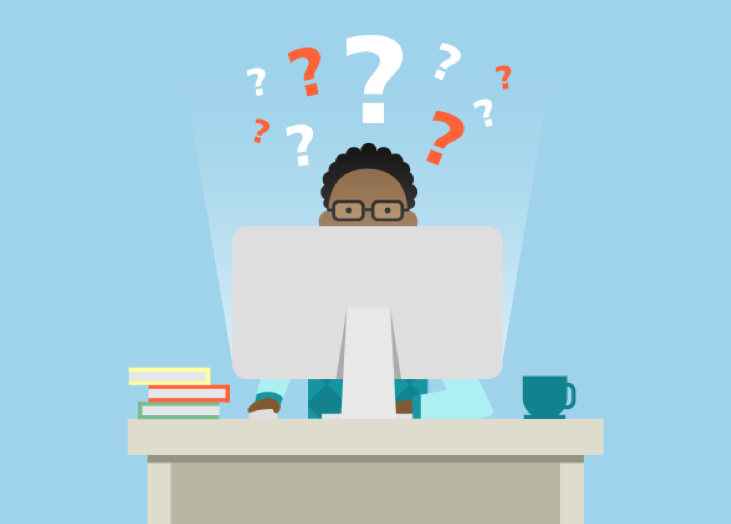
Everyday, we come face to face with acronyms that are used for a variety of reasons. Whether we’re texting “LOL” to a friend who just sent us a funny gif or we’re asking a colleague to send us a report by COB, acronyms are woven into our daily conversations. Every business and industry has their fair share of acronyms and the MSP world is no different. Today, let’s explore those acronyms most relevant to MSPs and why we should care about them. Why acronyms? Acronyms exist to make things simpler, right? The problem is, sometimes it feels like there are just TOO many acronyms to make sense of! Why the heck are there so many?! There are a ton of terms that go hand-in-hand with describing technological systems, differentiating datasources from one another, and knowing which software can satisfy your different business needs. So, you can understand how using acronyms over multi-word terms has come to be common practice in just about every industry. Less time is spent getting the words out, while more focus is placed on what’s most important: getting stuff done! Yes, it takes everyone a little time to get used to speaking in this new language, just know that you’re not alone! While the list of acronyms we use can be seemingly endless, there are some that you’ll probably come in contact with more than others. Top 9 acronyms to know These are the ones you'll come across most often. Keep this cheat sheet handy: KPI - Key Performance Indicator; if you’re a business owner or team lead (or, really, if you just work in a company), this one is very important for you to know. KPIs are performance measurements that show a company if they’re meeting their goals. They effectively give you a picture of the financial and overall health of your organization, which you really need to know if you want to be successful. Determining how to set KPIs can be tricky, but it is such a critical task. MRR - Monthly Recurring Revenue; this is all of your recurring revenue normalized into a monthly amount, so it’s a way that you can track sales and trends over time. MRR is calculated by taking your number of customers and multiplying that by the average of what they are paying you (MRR = customers * average billed amount). More than likely, one of your KPIs will be tied to your MRR. When setting goals and tracking MRR, it’s important to account for churn, which is a normal aspect of business operations. SLA - Service Level Agreement; this is the contract between an MSP and their customer (an SMB) which will set expectations for the relationship. In the SLA, the MSP will define the services that will be provided, and the metrics that will be used to analyze the quality of those services. Sometimes, an MSP will offer services in different tiers (basically, if you want more services, you’ve got to dish out more moola). PSA - Professional Services Automation; this is literally software that assists professionals. PSAs are the king of making life simpler, especially for project managers, as they work by automating every day tasks. PSA software, like ConnectWise Manage, Kaseya, and Tigerpaw, can help you do anything from managing timesheets and expenses to customer relationship management. RMM - Remote Monitoring and Management; this is a type of software that MSPs use to manage their SMB’s IT systems. Most MSPs service multiple clients, so it would be impossible (and mega expensive) for them to be on-site at all times. With the use of RMM software like ConnectWise Automate, Addigy, or Autotask, MSPs are able to keep tabs on the systems to make sure they are functioning as they should and can fix problems from a remote location. This is a win-win for both the MSP and the SMB, as it reduces the time it takes to get something resolved (i.e, no time wasted driving to and from the client’s office). NOC - Network Operations Center; a centralized location where an IT team can support RMM software efforts. Basically, it’s a watch center where activity is monitored to avoid any disruption in operations. For example, if a client’s server goes down, a NOC technician can submit a ticket identifying the problem, which the MSP can then work to resolve. SQL - Structured Query Language; often pronounced ‘sequel’, this is basically a language that allows you to ask databases different questions (aka queries) in the same way, no matter which database you are using. It’s kinda confusing, but think of it as a way to talk to your data and get it to talk back to you (common SQL statements include SELECT, INSERT, UPDATE, DELETE, CREATE, and DROP). This article helps break it down a bit and this site even teaches you SQL. BIaaS - Business Intelligence as a Service; BIaaS takes the data gathered from SaaS and analyzes and interprets it into information that can be useful for making business decisions. For example, let’s say an SMB wants to know how many issues or tickets it is encountering on a daily basis. The MSP who is managing all of their SMB’s SaaS apps will use a BIaaS tool to determine how many tickets are being entered every day, how quickly those tickets are being resolved, and how efficiently the SMB’s devices are running. Through that data, the SMB may realize it needs to restructure or reorganize its employees in order to see better business outcomes (see how BrightGauge could be the right BIaaS tool for you). API - Application Program Interface; a set of tools for building software applications. APIs are like the bricks you need to build a house. Programmers are the ones who take those bricks and put them together. A really simple example to understanding what an API does is when you copy text from Microsoft Word and paste it into PowerPoint. The API is what allows that to happen. Just like SQL is code that allows you to talk to your data, API is code that allows software programs to talk to each other. What’s the point? All of these software languages, metrics, systems, and services work together under the surface for one common reason: to help businesses be more informed and run smoothly. You have a lot on your plate each day and these systems are in place to make your decisions a bit easier. It’s a complicated, convoluted process with a clear end result. Putting acronyms (and data) to work Getting to the information is just one step in making data work for you. An MSP who analyzes data from several different PSAs and RMMs in order to help his clients reach their KPIs has his work cut out for him. But if there were a way to take those time consuming tasks out of the equation yet have a more efficient business, wouldn’t that be ideal? Just like acronyms make talking about technology simpler, BrightGauge works to make your data a lot more accessible. By interpreting your data in a dashboard that updates in real-time and providing you with a support team who has your back, you can focus on the important decisions that will make your business more successful. TL;DR: acronyms make words simpler. Data makes work simpler. Knowledge is power, so unlock the power of data and start making simpler and more effective business decisions today.

Hi! I'm Susan and I've just joined the BrightGauge family as a Content Marketing Manager. Read here to get a little background on where I've come from, and why I chose BrightGauge. Like many of my colleagues, I was born and raised in Miami, Florida (Kendall, to be exact) and attended Killian Sr. High School. It's not uncommon to hear me shouting 'Go Gators!' out of love for the University of Florida, where I earned a degree in Marketing. A few years post-college, I packed my bags and moved to New York in pursuit of concrete-jungle dreams. That's truly where my career in writing, content, and marketing began (somewhat a la Peggy Olson from Mad Men). The best thing about New York, though? Meeting my dear hubby, who also hails from Miami (fun fact: we went to the same middle school, high school, and college but never knew each other)! We eventually moved back to sunny South Florida - that ocean breeze is real hard to resist. Most recently, I worked as a PR + Content Manager for Zumba Fitness (no, I am not an instructor), where I managed the blog and worked on content campaigns. Our goal? To get people up, dancing, and staying fit and to have media write about it! I feel very fortunate to have landed here at BrightGauge, which I first discovered through friend and fellow BrightGauge family member Larry Garcia. I was at a point in my career where I was looking for a change of pace - specifically, I was craving a defined work flow, a place where growth opportunities were limitless, and a company that valued personal time just as much as work time. My sister happened to be talking to Larry about what I was looking for and he realized that BrightGauge had an opening that sounded like a great fit for a person with my experience and my wishes. When I stepped through these doors for my initial interview, I felt I had found my new home. It all came together very quickly and I'm thrilled to be surrounded by this diverse group of super passionate people who are all calmly but efficiently working to grow a product we all really believe in. I'm mostly excited to dive into the tech industry and to deliver fresh content to readers like you! When I'm not working on my gif game at BrightGauge, you can find me planning my next vacation with my husband - most recently we explored northern Spain. I love cooking up homemade meals, reading a ton (All The Light We Cannot See is on my nightstand), cuddling with my pup Cody, dancing to live music, and trying yummy craft beers, red wines, and bourbons. Cheers!