Convert Gauges into Goals
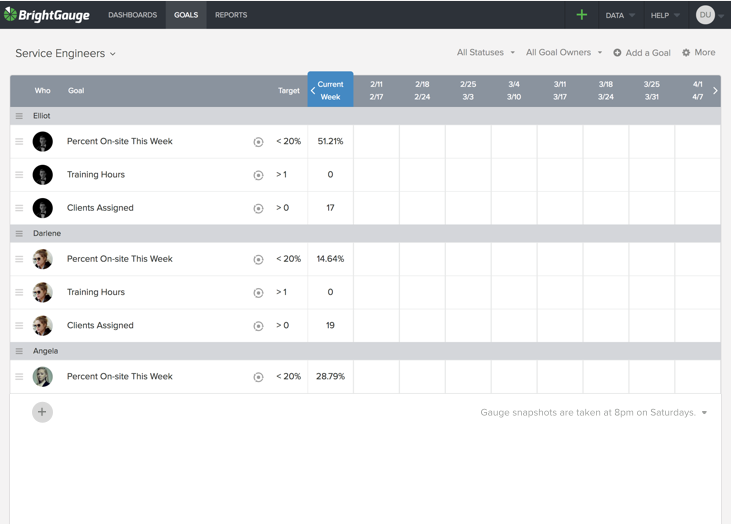
It’s easy to declare goals for yourself: make more money, improve team chemistry, or become a thought leader. We can all make declarations. However, it’s hard to tell which goals are actually the right ones to tackle. Outside of your immediate desire to get better at something, there are many things that take up your focus and time to improve.
Most goals fall under the mentality of “I have always wanted to [insert goal].” Unfortunately, it never quite works the way you plan. You start out with a clear focus and then get distracted.
Convert gauges into goals
The beautiful thing about data is you don’t have to make these decisions alone. The data speaks for itself. It’s up to you then to decide which areas to focus on first to move the needle.
Luckily, your Brightgauge dashboards and reports are a great starting point for helping to determine where to go next. No need to try to measure something new, work with what’s already in front of you.
With Brightgauge, you’ve got a finger on the pulse of your everyday business activities. Which consultant is out at different
So while you may be tempted to try something new, the best place to start is by setting goals based on the KPIs you’re already tracking. Just review your most active internal dashboards and start creating goals from gauges.
How to set them up
To convert a gauge, go to your Brightgauge goals management section and choose between a
You can always use our Goal Inspriation tool too. The goals shown there are common choices other MSPs tend to track as well. Some examples include: project hours, cash in
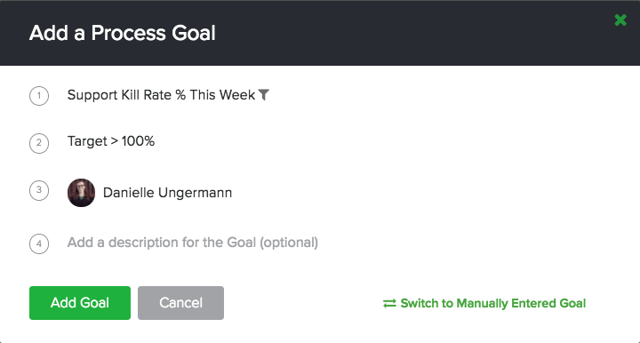
Since you already have a specific gauge in mind, you can draft your goal from scratch.
- Select whether you want to track an outcome or progress goal.
- Type the name of the gauge you wish to track into the first step for creating that goal.
- Set a target goal number to work towards.
- Assign the goal to yourself or another team member.
- Add a description with a clear objective.
*Keep in mind that goals can only be based
KPIs to Track First
Want more account upgrades? Have your Sales (or even your Success team) examine previous account upgrade and downgrade trends, then set a realistic goal for the quarter to hit that mark. Even if you find yourself getting off track along the way, you’ll see the trend and be able to adjust.
One of our favorite gauges to track is our Kill Rate. This combines the measurement for 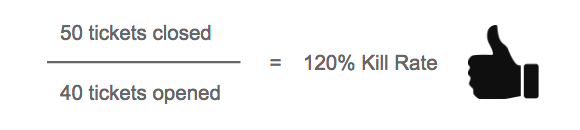
As fans of transparency, we like to eat our own dog food. We use goals to make sure we’re keeping on track each and every week.
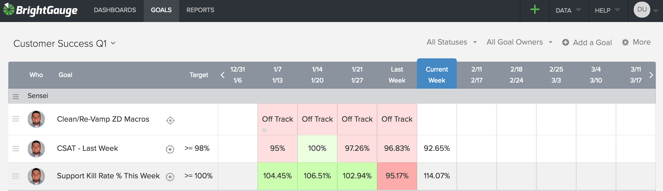
There’s no need to make a goal up. Your time is limited and BrightGauge helps you get those lost hours back. For more help, reach out to our data experts to turn your KPIs and gauges into actionable goals.
Free MSA Template
Whether you’re planning your first managed services agreement, or you’re ready to overhaul your existing version, we've got you covered!


