Dashboards vs. Reports: Which One to Use and When
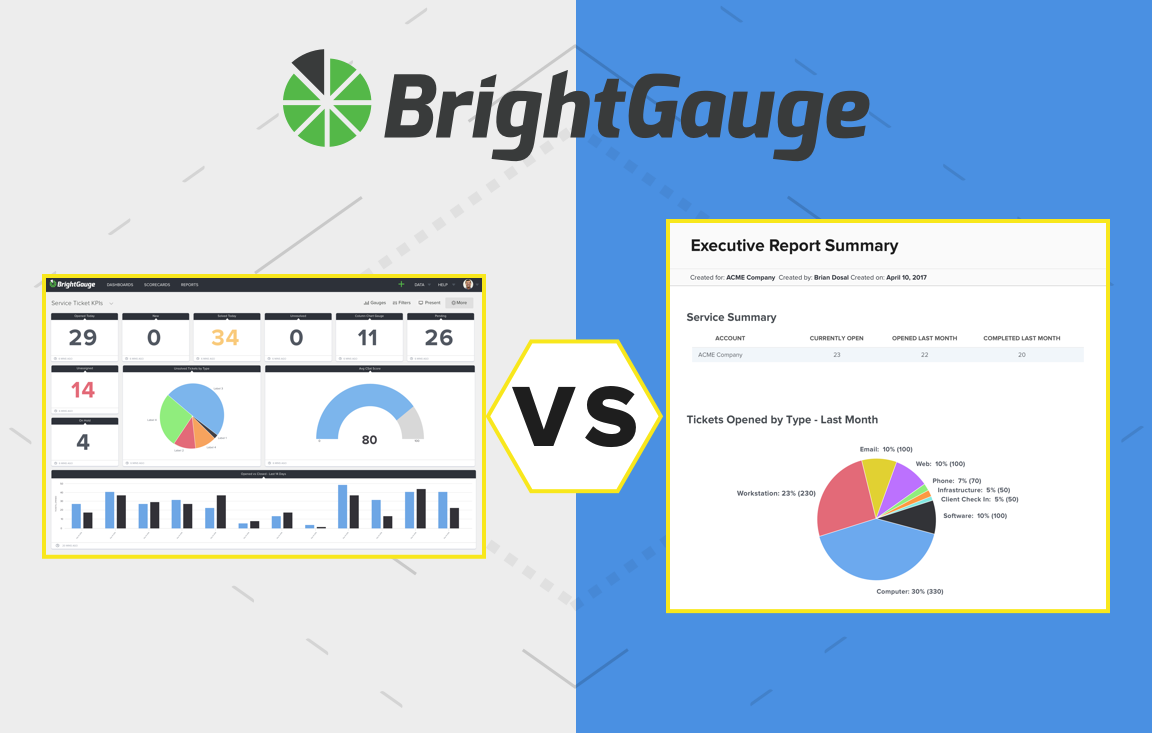
While dashboards and reports often feature the same information, the way in which they are used can actually be quite different. It’s a topic that comes up from time to time within our community, as users try to figure out which option is their best bet. To help you decide, we’ve put together our best tips based on different scenarios.
In short, the best way to decide between a dashboard and a report (learn more about choosing dashboards vs. scorecards here) is to decide what you’re trying to achieve. Let’s take a closer look:
The Best Use for Dashboards
At BrightGauge, we always say that dashboards are the cornerstone for providing a complete picture of the health of your company. Because dashboards are extremely customizable, you also have control over what data points you show, and they’re flexible when it comes to your decision on whether you provide daily, weekly, or monthly insights.
Dashboards have quite a few benefits that you'll notice when using them:
Real-Time & Right Now
BrightGauge dashboards allow business owners to select their most urgent KPIs for monitoring, which means that you always know what needs your attention, in real-time. That means no more looking back on your performance in a P&L at the end of the month, wondering what went wrong.
Keep your team in sync
Another benefit of choosing to display information through dashboards is that you can ensure that your entire team is on the same page. When each team member has job-relevant data on a heads-up display (HUD), all they have to do is glance up to see how their team is trending in real time. A great example of this would be displaying customer satisfaction (CSAT) data on a dashboard for your Service team to monitor throughout the day.
Sleek addition to your office decor
One of the most popular use cases we hear from BrightGauge customers is that they love to display their dashboards on the wall where they are easily seen during site visits by their prospects. Not only do they look great, but it also shows your potential new customers that you have a handle on your business and your team!

Our friends at Nucleus Networks share their beautiful office + dashboard view
Increases transparency
Employees love to know the inner workings of the company that employs them. Dashboards are a great way to provide transparency to your teams. Allowing your teams to plainly see the advanced KPIs provides insight and gives them the opportunity to better understand the reasons behind business decisions.
Drives efficiency
Efficiency is critical for the success of any business, but it’s especially a hot topic for any service-focused roles. Often, individual performances play a measurable role in the success of any team and dashboards help because they provide a complete top-down picture of both what is working and what isn't. With this information easily accessible, it’s also helpful to management for addressing which points need to be improved and when.
Saves time
Traditionally, business owners would have to log into multiple platforms to check their metrics, or ask an analyst to put together a report, both of which can take a significant amount of time. BrightGauge dashboards provide you with a complete picture without the hassle of having to hunt down the data. When all of your KPIs are in one spot, you can use your precious time for other things!
The Best Use for Reports
In some situations, a report might be the right choice over the dashboard view. Reporting makes it easy to examine trends and show clients the value of the services you provide, plus they also help to address any questions your customer may have - often before they arise.
You'll see these benefits when using reports:
View a Point in Time
While dashboards are perfect for reviewing up-to-the-minute data, reports are ideal for looking at data from a specific time. As an example, if you wanted to export specific data points from your accounting and RMM softwares from a year ago, a report would be a faster, simpler option for generating that data.
Push the Information
BrightGauge reports are a great way to share information because you set them up once with all of the data points you want to send, and then schedule the regular intervals at which they will be delivered. Need to send your client a weekly recap of your work? Put together your report, schedule the day and time it should be sent to their email, and you never have to touch it again unless you want to make changes to the report. Want to share your KPI progress with your leadership team? Again, set your report up once and your team will have a full update delivered right to their inbox.
Great for historical & trending data
Reports are perfect for historical and trending data. While dashboards are the best option for real-time overviews, reports allow you to examine specific timeframes with ease. This makes reports an excellent choice for tax season, or for getting an idea of trends within your company or market.
Increases Transparency
While dashboards are the best bet for offering transparency to your team, the tables turn when you want to keep your clients informed. For clients, reports are a great way to ensure that you always have concrete proof of how valuable your work is. In a managed service business for example, reports are a great way to show clients that SLAs are being met.
Drives Efficiency
Like our dashboards, reports can also be a great way to examine efficiency and find ways to improve. For instance, if you wanted to show your customer service team that their response times had slipped in recent months, pulling historical CSAT data into a report is the simplest way to do so. When employees can see this data in front of them, they will be more likely to self-correct and examine their own efforts.
Saves Time
Reports are huge time-savers because once you create and save one, you never have to touch it again unless you want to make changes. If you’ve ever had to spend hours of your time pulling data from multiple sources, crunching the numbers, adding them to a spreadsheet, and maybe even trying to create charts out of that data, then you know that process is a headache waiting to happen. Reclaim hours of your time, and skip the pain relievers with an automated report that will do all the work for you!
Next Steps for Mastering Dashboards or Reports
There are reasons why both dashboards and reports are excellent features for our customers. Dashboards are the best tool for keeping tabs on your day-to-day business metrics, while reports are excellent for examining historical and trending data. Both give users the ability to customize their output and automate their updates as often as needed.
Ready to learn more? Download our webinar recordings: Dashboard Best Practices and Client Reporting Best Practices.
Free MSA Template
Whether you’re planning your first managed services agreement, or you’re ready to overhaul your existing version, we've got you covered!


