MSP Acronyms and Why They Matter
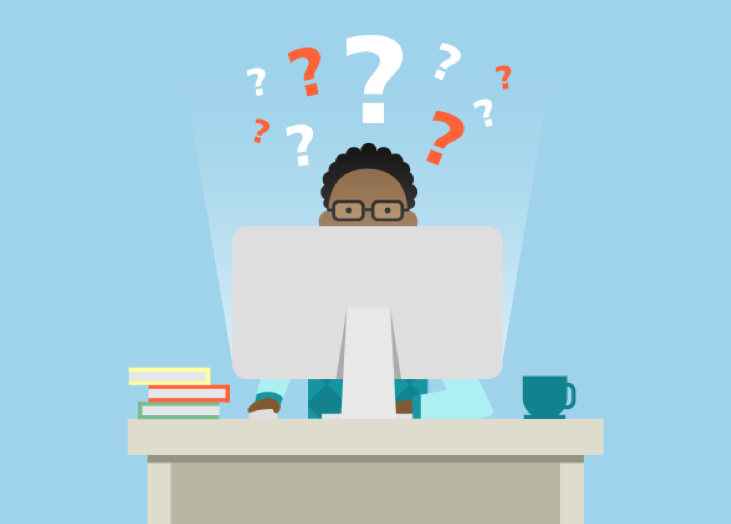
Everyday, we come face to face with acronyms that are used for a variety of reasons. Whether we’re texting “LOL” to a friend who just sent us a funny gif or we’re asking a colleague to send us a report by COB, acronyms are woven into our daily conversations.
Every business and industry has their fair share of acronyms and the MSP world is no different. Today, let’s explore those acronyms most relevant to MSPs and why we should care about them.
Why acronyms?
Acronyms exist to make things simpler, right? The problem is, sometimes it feels like there are just TOO many acronyms to make sense of! Why the heck are there so many?!
There are a ton of terms that go hand-in-hand with describing technological systems, differentiating datasources from one another, and knowing which software can satisfy your different business needs.
So, you can understand how using acronyms over multi-word terms has come to be common practice in just about every industry. Less time is spent getting the words out, while more focus is placed on what’s most important: getting stuff done!
Yes, it takes everyone a little time to get used to speaking in this new language, just know that you’re not alone!
While the list of acronyms we use can be seemingly endless, there are some that you’ll probably come in contact with more than others.
Top 9 acronyms to know
These are the ones you'll come across most often. Keep this cheat sheet handy:
KPI - Key Performance Indicator; if you’re a business owner or team lead (or, really, if you just work in a company), this one is very important for you to know. KPIs are performance measurements that show a company if they’re meeting their goals. They effectively give you a picture of the financial and overall health of your organization, which you really need to know if you want to be successful. Determining how to set KPIs can be tricky, but it is such a critical task.
MRR - Monthly Recurring Revenue; this is all of your recurring revenue normalized into a monthly amount, so it’s a way that you can track sales and trends over time. MRR is calculated by taking your number of customers and multiplying that by the average of what they are paying you (MRR = customers * average billed amount). More than likely, one of your KPIs will be tied to your MRR. When setting goals and tracking MRR, it’s important to account for churn, which is a normal aspect of business operations.
SLA - Service Level Agreement; this is the contract between an MSP and their customer (an SMB) which will set expectations for the relationship. In the SLA, the MSP will define the services that will be provided, and the metrics that will be used to analyze the quality of those services. Sometimes, an MSP will offer services in different tiers (basically, if you want more services, you’ve got to dish out more moola).
PSA - Professional Services Automation; this is literally software that assists professionals. PSAs are the king of making life simpler, especially for project managers, as they work by automating every day tasks. PSA software, like ConnectWise Manage, Kaseya, and Tigerpaw, can help you do anything from managing timesheets and expenses to customer relationship management.
RMM - Remote Monitoring and Management; this is a type of software that MSPs use to manage their SMB’s IT systems. Most MSPs service multiple clients, so it would be impossible (and mega expensive) for them to be on-site at all times. With the use of RMM software like ConnectWise Automate, Addigy, or Autotask, MSPs are able to keep tabs on the systems to make sure they are functioning as they should and can fix problems from a remote location. This is a win-win for both the MSP and the SMB, as it reduces the time it takes to get something resolved (i.e, no time wasted driving to and from the client’s office).
NOC - Network Operations Center; a centralized location where an IT team can support RMM software efforts. Basically, it’s a watch center where activity is monitored to avoid any disruption in operations. For example, if a client’s server goes down, a NOC technician can submit a ticket identifying the problem, which the MSP can then work to resolve.
SQL - Structured Query Language; often pronounced ‘sequel’, this is basically a language that allows you to ask databases different questions (aka queries) in the same way, no matter which database you are using. It’s kinda confusing, but think of it as a way to talk to your data and get it to talk back to you (common SQL statements include SELECT, INSERT, UPDATE, DELETE, CREATE, and DROP). This article helps break it down a bit and this site even teaches you SQL.
BIaaS - Business Intelligence as a Service; BIaaS takes the data gathered from SaaS and analyzes and interprets it into information that can be useful for making business decisions. For example, let’s say an SMB wants to know how many issues or tickets it is encountering on a daily basis. The MSP who is managing all of their SMB’s SaaS apps will use a BIaaS tool to determine how many tickets are being entered every day, how quickly those tickets are being resolved, and how efficiently the SMB’s devices are running. Through that data, the SMB may realize it needs to restructure or reorganize its employees in order to see better business outcomes (see how BrightGauge could be the right BIaaS tool for you).
API - Application Program Interface; a set of tools for building software applications. APIs are like the bricks you need to build a house. Programmers are the ones who take those bricks and put them together. A really simple example to understanding what an API does is when you copy text from Microsoft Word and paste it into PowerPoint. The API is what allows that to happen. Just like SQL is code that allows you to talk to your data, API is code that allows software programs to talk to each other.
What’s the point?
All of these software languages, metrics, systems, and services work together under the surface for one common reason: to help businesses be more informed and run smoothly. You have a lot on your plate each day and these systems are in place to make your decisions a bit easier. It’s a complicated, convoluted process with a clear end result.
Putting acronyms (and data) to work
Getting to the information is just one step in making data work for you. An MSP who analyzes data from several different PSAs and RMMs in order to help his clients reach their KPIs has his work cut out for him. But if there were a way to take those time consuming tasks out of the equation yet have a more efficient business, wouldn’t that be ideal? Just like acronyms make talking about technology simpler, BrightGauge works to make your data a lot more accessible. By interpreting your data in a dashboard that updates in real-time and providing you with a support team who has your back, you can focus on the important decisions that will make your business more successful.
TL;DR: acronyms make words simpler. Data makes work simpler. Knowledge is power, so unlock the power of data and start making simpler and more effective business decisions today.
Free MSA Template
Whether you’re planning your first managed services agreement, or you’re ready to overhaul your existing version, we've got you covered!



