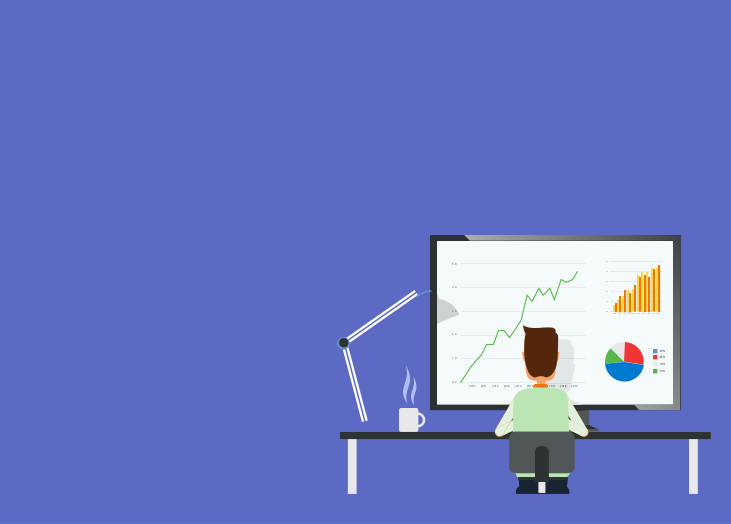Your BrightGauge dashboards are designed to give you at-a-glance visibility into the exact metrics you want, but what if you want to get even more specific? Just add a dashboard filter! For example, ...
Your BrightGauge dashboards are designed to give you at-a-glance visibility into the exact metrics you want, but what if you want to get even more specific? Just add a dashboard filter! For example, you may want to filter your boards for a certain tech on your team. This video shows you how to add a dashboard filter in just a few steps. If you've got questions, please feel free to reach out to our support team.

With a brand new year comes the opportunity for a fresh start and new beginnings. With that in mind, we’ve got some exciting news to share. BrightGauge has been acquired by Continuum®, the platform that empowers MSPs to simplify IT management and deliver exceptional service to their end clients. We’re happy about this move and are looking forward to the growth and success opportunities this provides! You may have lots of questions, which we’ll do our best to answer below, but please feel free to reach out to us at any time if you’d like to know more. Are you still called BrightGauge? Yes! We will continue to operate as a standalone business under the Continuum umbrella. Why did Continuum acquire BrightGauge? Continuum strives to help MSPs and IT providers improve their operational efficiency and make smarter business decisions. This acquisition allows Continuum to enhance their solution offerings while further expanding and developing BrightGauge’s capabilities. Basically, as part of the Continuum family, BrightGauge will be able to bring more resources and solutions to even more customers in the industry. I’m a current BrightGauge customer. What’s going to change? Nothing! We want you to have the same exact experience you’re used to, whether you’re a current user of one or both platforms. Support, billing, product, etc. will all continue as usual. Should anything change in the future, we’ll let you know right away. I use Continuum and BrightGauge. How are the offerings being integrated? Continuum and BrightGauge are working together to strengthen the integration and improve the reporting and analytical capabilities. The goal is to add more default dashboards, gauges, and reports, to help you get more out of the integration. Do I have to use Continuum if I’m a BrightGauge user? No. The solutions you use are completely up to you. I’m interested in signing up for BrightGauge. Will prices or packages be changing? Not at this time. New users of either platform should not experience any changes in pricing, packaging, or purchasing process. Will the datasources you offer change? Absolutely not. We currently offer 40+ integrations and plan to continue adding to that list. We have a range of PSA, RMM, CSAT, backup, security, financial, and other solutions you can connect with and it’s totally up to you to choose the one that makes most sense to your business. What happens to the BrightGauge team? For the most part, we’re all still here (and growing) and will continue to work hard to be there for you and make your experience with BrightGauge a great one. A lot of you may know Brian Dosal, our founder and CEO. He has left BrightGauge to pursue a new opportunity but will continue to help us with the transition. Brian leaves our office in the great hands of Larry Garcia, who is ready to lead the charge. We’re also excited to work closely with Steve Cardillo, Continuum’s VP of Corporate Development, who is passionate about taking what BrightGauge has developed and making it even bigger and better. Is the BrightGauge office moving? Nope. We’re staying in the beautiful city of Coral Gables, where we’ll keep providing the support you’re used to. And we’ll continue to host Data Driven Workshops here throughout the year. Where can I learn more about this acquisition? You can read the official press release here or watch the announcement webinar. Please feel free to reach out to us with more questions. We know change can be scary, but we promise this is a positive one that we’re very happy about. We’ve always committed to being transparent with you, and we remain strongly committed to that. We’re still us. You probably won’t notice a thing as you continue to use BrightGauge, but we wanted to let you know what was happening behind the scenes. We’re really proud of what we’ve built over the last 8 years and now, with the support of Continuum, we can’t wait to see where the future takes us!

What better time than the New Year to revisit your organization’s goal-setting strategy? Goal-setting is an important way to make sure employees are aligned and moving in the right direction. Individual and team goals should support the organization’s long-term strategy and should incorporate your company’s key performance indicators (KPIs). If you’re using BrightGauge to set and track goals, you can actually power your goals from gauges you’re already using. We know it can be a bit of a challenge to determine which gauges you should use to power your goals, but we’re here to help. What are gauge-powered goals? When you link a goal directly to a gauge, that goal automatically gets populated with the data being tracked in that gauge. For example, let’s say you’ve got a goal to keep Kill Rate above 100% week over week. You already have an existing gauge that tracks your Kill Rate percentage in real time. Every week, your average Kill Rate percentage will be populated into your goal list automatically, making it easy to see progress at a glance while keeping your team members honest and accountable. Tracking goals this way takes any ambiguity out of the equation. Though the values will be automatically populated, individuals will still have to go into their gauge-powered goal and mark whether they were on- or off-track and add context around their progress. Why use gauge-powered goals? Well, presumably, you’re using BrightGauge because you’re data-driven. So, you’ll likely appreciate goals that are data-driven as well. Making goals specific and measurable keeps conversations about those goals objective rather than subjective, so it’s easy to stay focused on the target. Plus, when you use gauge-powered goals, you’ll be using all BrightGauge features cohesively and seamlessly - another win when it comes to staying aligned. Finally, gauge-powered goals eliminate any guesswork. You don’t have to worry that you miscalculated an average, or wrote down an incorrect number, or accidentally skipped a week of tracking goals. Your values will be waiting for you anytime you’re ready to visit your goal list. Great. So how do I set up gauge-powered goals? Good question. It may feel a bit intimidating to figure this out, which is why we’ve built out a few template gauges to help you get started. As an example, for those of you that integrate with ConnectWise Manage or Autotask, you’ll notice some default gauges that have a [Goal] prefix attached to them. You can use these gauges to power your goals. To find them, click on GAUGES from your BrightGauge overview and look for that [Goal] prefix. Pre-built [Goal] gauges are already filtered for the Current Week (Sun-Sat) date range, but you can also filter them by technician once you set them as a goal. When you’re in the Goals section of your BrightGauge, use the ‘Select Gauge to Power a Goal’ dropdown, type [Goal] into the search field, and you’ll be able to see all your existing gauges that are set up to power a goal. Pro tip: you don’t have to just rely on these pre-built gauges. If you’ve got your own gauge that you’d like to use to power a goal, we suggest making a copy of it and adding that [Goal] prefix to it. That way, you can easily find it and it’s less likely that anyone will make unintentional changes to it. We’re all really busy so it’s easy to see the value in tips or tricks that help make our day run more efficiently. If you’re not already setting and tracking goals, using gauge-powered goals can be a nice way to get started. Always feel free to reach out to our support team if you’ve got any questions! To learn more about goal-setting, watch our free webinar, ‘Guiding Growth Through EOS & Goals’, featuring Traction Strong founder Ryan Giles.

When it comes to annual performance reviews, many managers’ first instinct is to focus on employee’s goal performance. While goal performance should be taken into consideration, it shouldn’t be directly tied to review outcomes. It’s important to realize the purpose and place of goals within your business. Well thought out goals support the larger strategic plan and push companies in the right direction. However - and this is the crucial takeaway here - goals should represent ideal outcomes, NOT basic expectations for the people they include. Basing performance reviews on the completion success of goals can set you, your teams, and your entire business up for failure. In fact, tying performance reviews directly to the completion of goals could have serious negative long-term effects and reduce the impactfulness of future goals. Before we dive deeper into the role goals should play in performance reviews, it helps to have a better understanding of goals in general. What’s the purpose of business goals? Where do you want to be within a specific timeframe? What are the steps that your company, teams, and individual employees need to take to get to that point? Individual goals ultimately add up to a bigger picture. Goals should do 3 things. 1. Measure success Hopefully, any goals you set are following the SMART goals system (Specific, Measurable, Achievable, Relevant, Timely). The ‘measurable’ aspect is critical. A lot of the time, goals are tied to relevant KPIs because KPIs are the most important metric for measuring success. 2. Improve direction When goals are transparent and cohesive, team members are clear on the direction they need to go in. There become a strong rationale and purpose behind the work they are doing. 3. Focus one’s attention In any organization, it’s likely that employees are juggling several important roles. Business goals pull attention back to where it belongs and remind us all of what is most important when things get a little chaotic. Some reasons to avoid tying reviews to goals If goals are meant to measure success and reviews are meant to evaluate an employee’s success, then where’s the disconnect? Well, goal performance is not so black and white. It’s possible to reach a goal and still fall short in other areas of your job. Or, it’s possible to fail to reach a goal but still be a rockstar team member. Goals are meant to set a high bar. If we’re completing 100% of our goals, 100% of the time, is growth even happening? Goals are supposed to be challenging. We’re supposed to always strive for more. But missing a goal doesn’t mean we’ve failed. Punishing someone for not achieving a lofty goal dismisses their productivity and diminishes their motivation to aim high with future goals. If someone were to meet 80% of their goal, wouldn’t that provide more context than just knowing whether the goal had been “completed” or “missed”? Goal difficulty is subjective. You hired each person on your team for a different reason. Each brings something unique to the table. And each works in a completely different way. Performance reviews should level the playing field between employees by evaluating the areas in which they excel and the areas in which they can improve. But this will carry a different meaning with each team member. The person’s experience, role, background, effort, time with the company, working style, overall job responsibilities, and projects should be taken into account more than whether or not the goal was completed. Goals may have group components. A lot of companies set 3 types of goals: organizational, team, and individual. So, the ability to complete a goal almost always relies on other moving parts within the company. An outbound sales rep may have a goal of closing 10 new sales in a given period, but their role may not require them to engage in lead generation. In this instance, that rep is relying on someone else to bring in a stream of new leads. Their ability to complete their goal doesn’t rest entirely in their own hands. A performance review should carefully look at the role each team member plays instead of just focusing on the end result. The role goals play in performance reviews At the end of the day, there’s a reason why a goal was chosen, so there’s nothing wrong with discussing it during a review. There can be constructive conversations around why a goal was or wasn’t reached and what can be changed in the future to improve upon goal-setting. Ultimately, the result of the goal is not as important as the job performance towards reaching that goal. Performance reviews should highlight improvement in goals. Let’s talk about our outbound sales rep who had the goal of closing 10 new sales. Instead, she closed 8. In the previous period, she had only closed 5. If goal success were the defining factor here, it would be considered a failure and result in a negative review. That’s an unfair assessment. In reality, this rep met 80% of her goal versus just 50% in the previous period. That’s a significant improvement that should be addressed positively. Of course, there’s room to discuss why 100% of the goal was not met and what can be done to improve even further in the next period. Focus on the bigger picture and reward productivity that leads individuals and companies in the right direction. And remember, if goals were easy to achieve, they wouldn’t actually be goals. Performance reviews should focus on positives and negatives. Imagine being an employee who has spent a year busting it in every aspect of their job. They walk into their performance review feeling good, then hear, “You failed to meet your goals; you did this wrong, you fell short here…” Totally demoralizing. What about that hard work that was put in day in and day out? That’s being completely overlooked based on whether or not a goal was completed? Performance reviews should highlight areas where the team member improved, showed increased effort, or had positive results. The missed goal should be addressed to understand contributing factors or see what can be done - as a team or an organization - to be more effective the next time around. Team members should walk out of a review with clear expectations, areas for improvement, and ideas for growth. Performance reviews should be a two-way conversation. Let’s face it - reviews are scary. Even the most experienced professional will get nervous before a review because annual assessments play a huge role in their future with the company. So, why not create a positive, encouraging atmosphere? The reviewer should be constructive: provide praise, concerns, and specific examples of performance (metrics are key here). On the flip side, employees should be given a safe space to provide their own insights. Did they run into obstacles because of organizational structure? Was there a shift in strategy that affected the ability to meet a goal? Did serious personal issues come into play? Was team support less available than it should have been? When reviews focus on the positive, it can be quite empowering. Goals should represent ideal outcomes, not expectations What is the ideal situation you picture for your company one year from now? Goals should motivate teams to try really hard to reach that. But by using that outcome as the defining factor in reviews, you misconstrue what makes goal-setting effective for all organizations. They cease to become goals and instead become expectations. As a result, your teams will set increasingly less aspirational goals to help ensure they get positive reviews. Use goals as a way to highlight improvement and gain insight into strategy. Your teams should come out of their review with fresh ideas for exciting new goals, not with anxiety about previous goal performance. For more on goal-setting and how BrightGauge can help you track goals, download our free whitepaper ‘The Right Way to Set Business Goals’.

We’re happy to say that our stack of integrations keeps growing and growing. Introducing our latest datasource that’s just been added to our list: RingCentral. This integration is now available and ready to be seen on BrightGauge dashboards and reports. RingCentral is a cloud-based communications and collaboration solution for small business and enterprise companies. It delivers secure, hosted phone and fax functionality over the internet and also provides messaging and video conferencing services. When you integrate BrightGauge and RingCentral, you’ll get a real-time view of your communication efforts and statuses, so you always know what your team is up to. How to connect to RingCentral Connecting to any of the datasources in our stack shouldn’t take you very long at all. It’s a pretty straightforward process. From your BrightGauge overview page, click on the green ‘Add a new Datasource’ button. Find RingCentral in the ‘Other’ category, click on it, then follow the authorization prompts. You should be set up in just a few minutes. If you want further instructions, please feel free to check out our RingCentral support doc. If you’re not yet a BrightGauge customer, we’ll happily walk you through a live one-on-one demo! Just contact our sales team today. What do I get out of the box? We truly know what a difference it makes to have access to your data as soon as possible. Before we release any integration, we take some time to build out default gauges, dashboards, and reports that you’ll get immediate access to so that you can get started right out-of-the-box. With RingCentral, you’ll get 12 default gauges, 1 dashboard, and 1 report. Gauges Your 12 pre-built RingCentral gauges will go into your call log and agent details. Metrics include Call Logs by Direction, Call Logs by Member, Call Logs by Result, Current Agent Status, Total Calls - Current Week, and Total Calls per Extension Per Day - Current Week. Dashboard One default RingCentral dashboard will give you an at-a-glance, real-time view of the communications details you need, such as total inbound calls, available versus unavailable agents, current agent status, inbound versus outbound calls, and call logs by team member. Report Reports are so powerful because they convey transparency and they really help solidify a relationship built on trust, which bodes really well for business. With BrightGauge, it’s easy to create your own custom reports, but we’ll help you get started with one RingCentral template. The RingCentral Call Logs report details everything you’d find in the above dashboard, but lays it out in an easy-to-read, interactive document. If at any time you’ve got questions about RingCentral, please submit a support ticket or contact us and we’ll be here to help!

70+ Metrics for MSPs
Key metrics and accompanying formulas to help MSPs skyrocket growth and success!
Get your KPIs
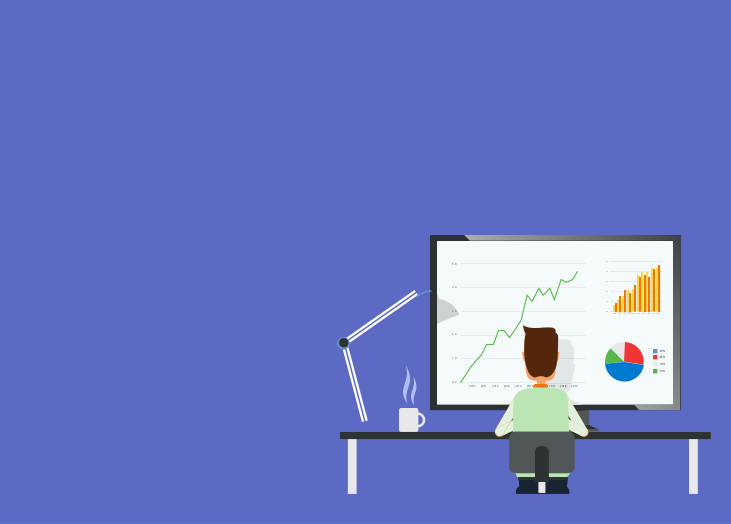
As a Customer Service Manager, your goal is to increase client satisfaction, but it can be difficult, impossible even, to improve your client's happiness without utilizing data. One of the toughest parts of using data, is knowing what data to use in the first place! If you’re measuring the wrong metrics on your customer service dashboard, you may be tricking yourself into thinking that your team is working efficiently, your clients are satisfied and your goals met. That’s why it’s so important to be tracking the correct metrics. By using one of our best practice templates when setting up your dashboard, you can ensure that you have all of the gauges that are necessary for service success. Let’s take a closer look: 1. Tickets Opened Today By monitoring the number of tickets opened today, you can know within seconds how big of a workload your team has. This data allows you to ensure you have enough staff to handle the incoming tickets and can help you identify and react when something happens that causes the number of support tickets to spike. 2. Tickets Closed Today This metric gives you an idea of how efficiently your team is performing. If the number of tickets closed today isn’t consistently keeping up with the number of tickets opened, you may need to consider hiring more staff or changing some workplace practices to increase team performance. 3. New Tickets Important for tracking SLAs, the number of new tickets allows you to see how many tickets are waiting to be assigned. These are tickets that haven’t even been looked at by a technician, and if you’re following best practices this number should aim to be 0 at all times. If you notice that this number isn’t at zero your average time to response is increasing and you need to address it! 4. Assigned Tickets Assigned tickets are the tickets that have been responded to and are already assigned to a technician. These tickets are sitting in the person’s queue and serve as another indication of how you are doing in terms of your SLAs. If the number of assigned tickets is too high, then your average time to resolution plan is increasing. 5. In Progress Tickets If you monitor the number of tickets that are currently in progress, you’re actually checking the performance in relation to another key metric: average time to resolution. The number of tickets in progress also gives a good indication of how well your team is performing. 6. Resolved Tickets Resolved Tickets is the last metric that contributes to your SLAs. In most cases, this is the best of the SLA metrics for measuring performance. This indicates the number of tickets your team has resolved today. 7. Unassigned Tickets With unassigned tickets you start measuring the metrics that will allow you to manage by exception. Ideally, this number is always at 0. If there are unassigned tickets, you’ve got a problem because if a customer responds, no one will see the ticket and it will go unresolved. This allows you to quickly identify one of these situations before it occurs! 8. Customer Responded Tickets This is another metric you’ll always want to be at 0, because if not, it means the customer has sent a response, but your team has not yet seen the reply. Ideally you’ll always send the last word as it contributes to a pleasant customer experience. Tracking this number allows you to see when that’s not happening, giving you the power to look into why your team isn’t responding to your clients. 9. Waiting on Customer Tickets By tracking tickets that are waiting on a customer response, you are able to follow up with what could be a potential issue. Typically, tickets fall into this category when a customer hasn’t responded in over 3 days. It could be a sign that they didn’t receive the response or maybe they are on vacation and you need to reach out a second time. Either way, this allows you to know when it’s time to follow up on tickets. 10. Tickets Past Due Tickets that are past due typically have a certain time and date assigned to them, and for whatever reason they were not resolved during that window of time. This could be a result of a ticket that has been resolved but isn’t marked properly, or it could be a true case where the work hasn’t been performed on time. Either way a great indicator of tickets that need immediate attention and may require resetting expectations with the client. 11. Currently Open Tickets by Type Usually presented in the form of a pie chart, currently open tickets by type will show you areas where your team may be struggling and will need to focus on. It also allows you to identify trends that contribute towards the number of tickets being submitted, allowing you to create a strategy to cut down on the number of tickets you are receiving. 12. Stale Tickets Stale tickets are tickets that haven’t been updated in 7 days. This metric is both a manage by exception metric and a compliance metric. This number should be at 0 at all times. Best practices say that a ticket should be updated within 7 days at the latest, so if you’ve got stale tickets you need to find out why and how you can stop them. 13. Average Time to Respond - Last 14 Days Average time to respond is the amount of time it takes to go from new to assigned. The lower the better - if you’ve got a high number here, finding out why should be a priority. 14. Average Time to Resolution Plan Your average time to resolution plan is the amount of time it takes for your team to start working on the ticket (In Progress status). If this number is high, it’s possible that your technicians have too many tickets in their backlog and they need an extra hand. Typical best in class companies aim to keep this number under 4 Hours. 15. Average Time to Resolution Average time to resolution shows how long it takes for a ticket to get resolved. This provides insight into how quickly your team is solving problems. Typical best in class companies aim to keep this number under 8 hours indicating that on average all issues will be resolved “same day”. 16. Tickets Opened and Closed - Last 14 Days An overview of your tickets opened and closed in the last 14 days allows you to quickly see whether you’re ahead or behind. It also allows you to check for trends such as days where your team is not as efficient, or days when abnormally large amounts of tickets are submitted. What’s Next? Now that you know 16 metrics for your Service Management dashboard, keep the momentum going with Dashboard Best Practices: a webinar recording of the fundamentals that we see our most successful customers using to drive efficiency with data! You’ll learn: Top 5 rules for designing dashboards Most popular dashboards for Service, Sales, Management, and Finance Building the right client dashboard Driving competition the right way Management by exception Increasing transparency & efficiency About dashboard features: rotation, filtering, etc. and much more!

Raise your hand if you love new integrations. To be honest, we get really pumped about announcing new datasources we’ve added. Our latest is a big one: Auvik! Many of you have been anticipating this and we’re happy to tell you that it’s now available to connect with. Auvik is an efficient and profitable way for MSPs to manage network infrastructure by providing awareness about network devices and notifications for events, usage, and health stats. When you integrate BrightGauge and Auvik, you get the visibility you need to stay ahead of network issues and protect your client’s business operations. How to connect to Auvik Important note: Auvik API access must be first granted to your account in order to get started with this integration. To do this, please contact your partner success manager at Auvik and request access. Once you have access, it takes just a couple more steps. When you’re in your BrightGauge overview page, click on DATA to get the dropdown menu, then select Datasources. Select Auvik from the RMM category, follow any prompts, and that should get you set up. If you’re looking for more detailed instructions, please check out our Auvik support doc. Want to sign up for BrightGauge? Contact our sales team today to schedule a live one-on-one demo. What do I get out of the box? It’s quite important to have access to your data right away, because you’ve got work to do! This is especially true when it comes to something as sensitive as your client’s networks. So, when you integrate with Auvik, you’re going to find 20 pre-built gauges, 5 default dashboards, and 1 default report to help you get things started. Gauges The default gauges that come with the Auvik integration involve all the details surrounding your client’s networks. Gauges include Device Details, Entity Audits by Week, Interfaces by Op Status, Offline Printers, Servers, and Workstations, Scan Status by Network Type, and Total Devices. Dashboards These pre-built dashboards break up your network statistics into different buckets to give you a 10,000 foot view of your important metrics. The 5 dashboards are Devices, Entity Audits, Entity Notes, Interfaces, and Networks. Report One default report will give you a running start on being transparent and building up trust with your clients. The Auvik Summary compiles your client’s network metrics and shows them exactly how you’ve been keeping things running. If you’ve got questions about our Auvik integration, please feel free to submit a support ticket or contact us and we’ll be happy to help you out.

Advice relating to good business practices can be endless (and beneficial). Determining what makes one business successful over another is not always black and white. But there’s one rule of thumb that everyone can seem to agree on: trust and transparency are key when it comes to maintaining long-term relationships that are a pillar for success. It’s really quite simple to understand. If clients trust you, then they’ll stick with you and they’ll tell other people about you, which means you’ll gain more and better business, which means more cash will be flowing in. There are many ways to build up trust, and it all comes down to being reliable and consistent. Build trust by sending out executive client reports As an MSP, your clients are paying you for specific and really important services. When an SLA was signed, the client gave you their trust in exchange for your word. But that sort of blind trust is not sustainable. Now it’s on you to prove your worth and show that you’re true to your word. That is precisely what client reports help you do. When you send reports to clients, you are literally showing how you are or are not meeting your SLA points. Since they report on both the good and the bad, reports make you really transparent. You’re not hiding behind anything and you’re not skirting the truth. Think about how good and credible this makes you look. But we’ve heard from many peers in our industry that MSPs are shying away from sending regular reports simply because they are incredibly time-consuming and complicated to create. Typically, creating custom reports involves pulling data from whatever PSA, RMM, or other tool you’re using, spitting that data into an Excel spreadsheet, creating pivot tables and complex formulas, digging for the results you’re looking for, and then converting those results into digestible charts. We know from experience that this can eat up 8 to 10 hours a week. The importance of reports is clear but dedicating a full workday to creating them is not a very efficient use of time. The loss of productivity that comes with focusing on that versus revenue-generating tasks can end up harming your business in the end. BrightGauge solves the client reporting dilemma Creating custom executive client reports doesn’t have to be painful and it doesn’t have to mean sacrificing other areas of your business. With BrightGauge, it takes just a few minutes to generate powerful reports that are custom, interactive, and automated. If you’re worried about what exactly to include in your reports, you can start by using one of our pre-built templates. Whether you integrate with ConnectWise Manage, QuickBooks, Veeam, Webroot, IT Glue, or any of our datasources, we offer default templates that are automatically available in your account. Templates can still be customized to your preference. Regardless of if you choose to start from scratch or use a pre-built, you can save your report as a template and schedule it to go out automatically on the date and time you choose, to the recipients you want. What used to take 10 hours a week now takes a couple of minutes. Even better, the payoff is huge because clients can rest easy knowing a comprehensive report will be delivered to their inboxes on a consistent basis. As you look towards the future of your MSP, consider implementing this solid business practice. Don’t be surprised if your churn rate starts improving. Want to see BrightGauge reports, dashboards, and gauges in action? Contact us today to schedule a live one-on-one demo.

We have exciting news! We’re building up our suite of ConnectWise integrations and we’re happy to announce that we now integrate with ConnectWise Sell. A lot of our users have been requesting this, and it is now available for you to connect with. ConnectWise Sell is a quoting and proposal software that makes it easier and more hassle-free to conduct your sales business, as it is all built in the cloud and eliminates the need to use complicated spreadsheets. Paired with BrightGauge, it becomes really easy to keep an eye on the status and results of all your quotes. How to connect to ConnectWise Sell If you’re already a BrightGauge user, then you know how simple it is to connect with any of the datasources in our stack. When you’re in your BrightGauge overview page, click on DATA to get the dropdown menu, then select Datasources. Find ConnectWise Sell, follow any prompts, and that should get you all set up. If you’re looking for further instructions, please read our ConnectWise Sell support doc. Just checking out BrightGauge for the first time? We’ll show you around with a live one-on-one demo - just contact our sales team today. What do I get out of the box? When bringing you new datasources, our priority is to get you viewing your data as soon as possible. Before releasing any integration, we make sure to pre-build gauges, dashboards, and reports to get you started on the right foot. After all, what good is data if you can’t get to it? With ConnectWise Sell, you’ll get 12 gauges, 1 dashboard, and 2 reports to kick things off. Gauges Our default ConnectWise Sell gauges include Count of Quotes by Quote Status, Count of Quotes by Year, Gross Margin, Open Quotes, Quotes Approved Last 30 Days, and more. Dashboard One pre-built dashboard is going to give you visibility into your total revenue on open opportunities, your gross margin for the year, and plenty of information on any open quotes. Reports Transparency is key to any successful relationship. When it comes to business relationships, reports are a powerful way to build trust. To help you get on the right track, you’ll get 2 report templates when you integrate with ConnectWise Sell. The Quote Overview reports on all open quotes by customer while the Sell Overview reports on all quotes approved in the last 30 days as well as those expiring in 30 days. Used internally, these reports will do a whole lot to get your entire team aligned. If you’ve got questions about our ConnectWise Sell integration, please feel free to submit a support ticket or contact us and we’ll be happy to help you out.

Metrics are powerful tools for determining how successful you are in improving aspects of your business, but unfortunately, they can also lead you astray and cause you to make decisions that have a negative impact. The most successful MSPs know this and have learned to take the following 4 steps in order to avoid making poor business decisions: 1. Start with a Goal Which came first: The Metric or the Goal? This is something that often stumps business owners, but it’s important to remember that metrics are used for measuring things, not setting goals. A metric should be based on a goal, not the other way around. Let’s look at an example: Say your goal is to increase your profit. The top MSPs will create a set of 1-4 metrics (per goal) to measure whether they’re achieving success (which in this case would be increased profitability). In this example, you’d want to use the following metrics: Operating Profit Cost of Goods Number of New Clients a Month This step really is as simple as choosing metrics that measure how you’re reaching your goals, but you could still be making bad decisions if you haven’t completed all of the steps on this list. 2. Understand Vanity Metrics vs. Useful Metrics One of the biggest reasons MSPs make poor decisions is because they are not familiar with the difference between vanity metrics and useful metrics. What is a Vanity Metric? Vanity metrics are metrics that sound good, and make you feel good, but don’t give clear information as to where your company stands. Here are some examples of vanity metrics with explanations: Website Traffic - While many, many companies track this metric, it doesn’t actually give you useful information. There could be any number of reasons your traffic increases or decreases! Followers on Social Media - This metric is similar to website traffic so you won’t know the reasons behind the increase or decrease - reasons that are (arguably) more important than the total number of followers. Email Open Rate - Besides telling you the effectiveness of your headline, your email open rate doesn’t really give you any actionable data. You won’t know how successful your email was until you dive into useful metrics like leads generated. Vanity metrics aren’t useless, but they shouldn’t be the metrics you focus on. What is a Useful Metric? The SMART approach is one of the best ways to determine if a metric is useful or not. In case you aren’t familiar with SMART, it stands for Specific, Measurable, Attainable, Realistic and Timely. A Specific metric is clearly defined and identified. You want to avoid broad metrics because they give little insight into what is causing changes in numbers. Measurable metrics are quantifiable and not qualitative. An Attainable metric is able to be obtained and measured easily by your whole team. You should also be able to create reports around these metrics easily. Realistic metrics are practical, not theoretical. A Timely metric can be tracked often, though the exact time frame depends on where it’s being used and how. Some metrics need to be tracked daily while others may only need a quarterly check. Either way, you need your data there in a timely manner. Sometimes, a metric’s attainability and timeliness has less to do with the metric itself and more to do with the way you collect, organize, and share your data. For example, if you use a data dashboard you can easily create and share reports on any of the metrics you track! 3. Paint the Full Picture The best MSPs understand that metrics can result in tunnel vision if not used correctly and they require care to truly know where your business stands. Let’s say your goal is to increase client satisfaction. You decide to track the following Customer Health metrics: Customer happiness (measured with a SmileBack survey) Number of open support tickets Average time to first ticket response. Over the course of 4 months, you see that your customer happiness increases, average number of open support tickets decreases and average time to first ticket response decreases. Great, your client satisfaction has increased, right? Wrong, and here’s why: Even though your statistics told you that you were doing great, you didn’t get the whole picture and missed a larger, more severe problem. If you had been also measuring your kill rate you would have seen that your technicians were struggling to handle a large volume of tickets in the last few months. Because of the high workload, some tickets were left unanswered or hastily resolved at best, causing your clients to leave for an MSP with better service. Had you been measuring these metrics, you would have been able to avoid losing clients by hiring an extra technician to help with the large volume of tickets or upgrading your PSA. This is why it’s so important to have the full picture. 4. Avoid Metrics That Can Be Easily Manipulated Another issue is metrics that can be manipulated and skewed to look better than they truly are. Let’s use the same scenario as above, with your goal being to increase client satisfaction. You realize your mistake and start tracking the number of tickets being closed. In addition, you provide an incentive for technicians with the highest number of tickets closed. The only problem now is that your technicians could create fake tickets and then resolve them in order to post higher numbers, and while this is uncommon and really more of an issue with the employee than the metric itself, it’s something you need to keep in mind when choosing which metrics to focus on. Examples of Metrics that Smart MSPs Use Here are some of the best metrics to track for MSPs: Client satisfaction Revenue Profit Churn rate Cost of goods sold Number of clients Number of new clients Average number of open tickets Average first response time Average time to ticket completion Number of tickets submitted by client Number of tickets resolved by technician Customer Satisfaction (CSAT) Remember, not every MSP will track the same metrics, and you’ll figure out which are important to track when you follow the steps given above. Key Takeaways Base your metrics on your goals, not the other way around. Track 1-4 metrics per goal and up to 20 total in order to avoid overwhelming your team and/or yourself. Avoid vanity metrics like the plague and only track those that are SMART. Use a dashboard to ensure you can easily track, organize and share your data. Ensure your metrics paint the full picture by avoiding tunnel vision and focusing on both broad and detailed metrics. Keep in mind that metrics can be manipulated and avoid them when possible. To read more about metrics, download our free whitepaper Internal Metrics That Matter For MSPs.

Many businesses are basing their operations decisions on their profit and loss statements (P&L) to become “data driven”, but if you’re using a P&L to predict your business’s performance and success, you could be setting yourself up for failure! Let’s take a closer look at the problems with P&L, an alternative to use, and how to set your business up for success. We’ll start by discussing the shortcomings of P&L. What P&L statements lack Profit and loss statements are flawed because they recap after the fact, otherwise known as a lagging key performance indicator. Everything the statement shows is in the past, and it’s too late to make changes by the time you get it. This results in a few key issues: You can’t identify negative trends fast enough which makes it more difficult to reverse the trend. You are running your business and making decisions based on data that is, by now, already outdated. This can lead to a negative operations cycle: you make a bad decision based off of outdated information, which in turn causes you to make more bad decisions. P&Ls only focus on financial data, which limits you in two major ways. First, you don’t get the big picture and could miss out on some key trends that indicate a performance increase or decrease. Second, you don’t have any clue what is causing your business to be more (or less) successful. Let’s face it, if you’re using a P&L, you need to switch to another form of performance measurement immediately to ensure your business is successful and performing at its best. Going beyond P&L: how to keep a real-time view through goals Goal-setting isn't a new concept, but has been growing in popularity lately. Goals are part of a strategic planning and management system that was created with the intent of providing a more “balanced” view of business performance. Goals differ from profit and loss statements in that they include non-financial measures and provide faster updating data. Using BrightGauge goals gives a true indication of business performance and provides a more real-time view of what’s happening in your business, better known as leading key performance indicators. The best goals combine financial data, along with other KPIs such as customer feedback and service team performance for a complete business view. 5 powerful benefits from using Goals instead of P&L Better performance in every area of your business. Ability to easily implement, track, and adjust your business strategy. An accurate measure of business performance. Ability to identify gaps in your strategy. Reinforcement of management best practices. At BrightGauge, implementing Goals was one of the main factors behind our 60%+ growth in 2016. By using Goals for each one of our teams, it was easy to align all departmental targets with that of the company’s overall KPIs. Once each team knew their target, it was easy for them to measure their progress every week. And not only did we use Goals on a team basis, we were also able to track each individual's performance towards hitting their target. With each person having their own goal to update on a weekly basis, the accountability factor really pushed everyone to give their all. After all, nobody wanted to see their KPI progress in red when compared to the rest of their team! Are Goals and Dashboards the same thing? Goals may seem similar to dashboards, but there are big differences. The purpose of Goals is to help you track your progress towards your specific KPI. Goal cards makes it easy to see when a particular KPI needs more attention when you’re falling short, while on the other hand, it's also simple to see which areas just need to be maintained because KPI progress is on track. A dashboard’s main purpose is to let you easily compare data points across your business from various sources. Think of it like a dashboard in your car. You have all kinds of things to measure there. Your odometer gauge tells you how many miles you’ve traveled, while your speedometer tells you how fast you’re moving, your tachometer measures your engine’s RPMs, and the list goes on. Your car dashboard is an information and monitoring system, and that’s exactly what your business dashboard is - they just show you different kinds of information. So while your dashboard could include KPIs, it should also include metrics that help you manage your day to day business, such as the average time it takes for your service team to acknowledge a ticket, or the amount of workstation disk space being used across the networks you manage. Gain a real-time view of your business performance Rather than keeping track of what’s already happened in your business, your P&L needs to be traded out for a Goals card instead. Once you and your team can see a real-time view of how each action positively or negatively affects your progress towards your goals, it’s so much easier to get on track and stay the course towards meeting your organization’s KPIs. Learn more about the right way to set business goals by downloading our free whitepaper. *Note: this post was originally published in 2017 and has been updated for accuracy.