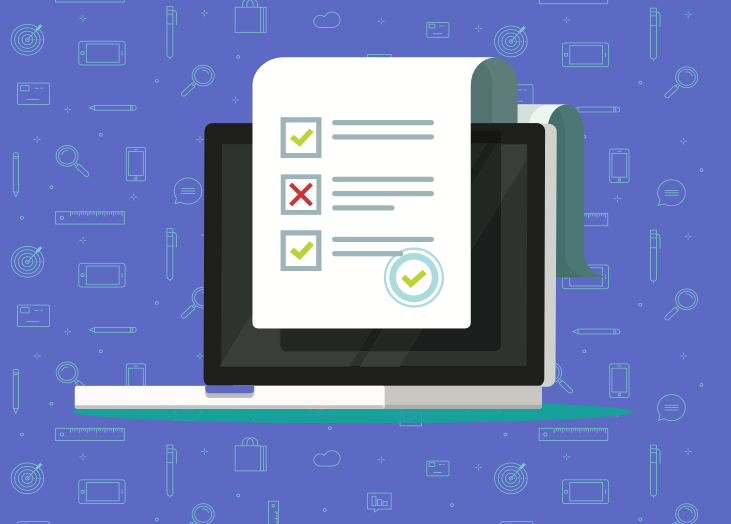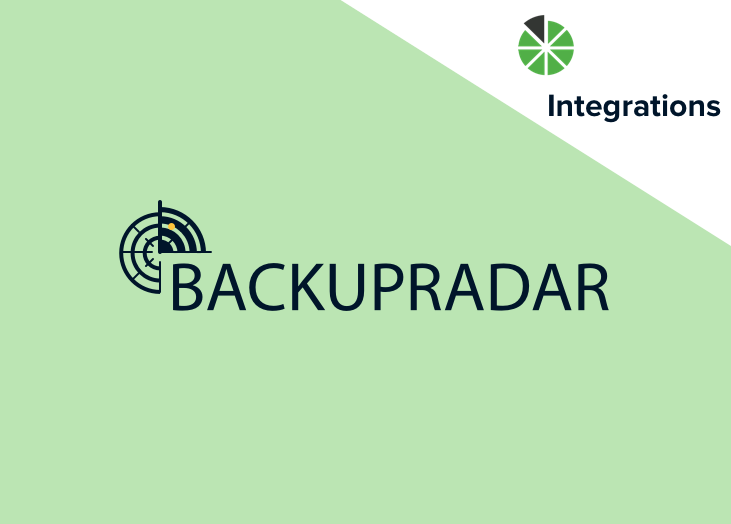NetworkDR is a Managed Service Provider (MSP) based out of New Jersey and a BrightGauge user since 2013. We spoke with Cenon Hipolito, Service Desk Manager, to find out what NetworkDr does, why they ...
NetworkDR is a Managed Service Provider (MSP) based out of New Jersey and a BrightGauge user since 2013. We spoke with Cenon Hipolito, Service Desk Manager, to find out what NetworkDr does, why they do it, and how BrightGauge has helped along the way. Starting an MSP business Similar to BrightGauge, NetworkDR began as a side business in 2003 when one of the partners felt he could help his community figure out how to set up their at-home wifi. From there, the business grew thanks to customers asking for help with other IT-related issues. Before long, a full-fledged company had been established. Cenon tells us that he believes NetworkDR’s success is partially owed to the fact that their mission has remained the same since day one: to create raving clients. To do that, it starts from within. “We zeroed in on ourselves first and focused on developing a really great work culture so that our superstars and superstars in the making would want to stick around,” explains Cenon. “Familiarity is key to great customer service, so those employees who have been around for a long time have a better sense of how our customers operate. I think that’s helped our clients spread the word about us.” Great customers deserve great customer support NetworkDR prides itself on word-of-mouth being their strongest marketing tool, never taking for granted how important a client relationship is. Ideally, they want their clients to think of NetworkDR as a trusted partner, not just a third-party service provider. “We try to look for customers that don’t look at us as just another vendor,” says Cenon. “Someone who feels confident enough to tell us what they need when faced with a problem.” NetworkDR’s commitment to customer service is what keeps customers coming back for more. Their technicians spend time listening to each customer’s unique issue and patiently work to find a solution, even using FaceTime when necessary to get a first-hand look at what the customer is dealing with. For NetworkDR, customer service goes beyond just solving problems. It also means nurturing client relationships and making sure team members go above and beyond to adhere to service level agreements (SLAs). This is where BrightGauge comes in. How BrightGauge fosters NetworkDR’s relationships When a NetworkDR partner attended IT Nation one year, they were introduced to BrightGauge at a time when they were seeking a client reporting solution. “We were looking for something that could automate reports in a nice format,” says Cenon. “BrightGauge said, ‘We can easily do that and we integrate with ConnectWise,’ so it was just a no-brainer for us.” The impact has been significant. Since signing up, NetworkDR has sent their clients monthly reports outlining their SLAs, tickets, alerts, and a number of other metrics. “We’re trying to make ourselves as transparent as possible; we don’t have anything to hide,” says Cenon. “With BrightGauge, our clients are getting these automated reports that don’t come from an excel spreadsheet or a specific individual, so they know we’re not manipulating any numbers.” Plus, Cenon loves that you don’t need to have specific SQL knowledge in order to easily create powerful BrightGauge reports. Cenon and NetworkDR have also discovered the power of BrightGauge dashboards. With 6 TVs around the office displaying rotating dashboards, it’s easy for them to immediately jump on any issues that pops up. Clients who visit the office are amazed at what NetworkDR can monitor through BrightGauge. Unique ways to use BrightGauge Cenon makes it a point to have full visibility of all the office’s TVs displaying dashboards so that if an issue arises, he can see it right away and get the appropriate parties involved as soon as possible. Cenon found a way to take that visibility even one step further. “Two of our TVs are actually 50-inch touchscreens,” says Cenon. “If we have a gauge with an alert, we can touch that gauge to drilldown further and find out what the alert is all about and then take necessary action.” This type of visibility has resulted in improved response times and SLAs, a true win-win for all parties involved. To keep his team motivated, Cenon uses leaderboards to monitor how many tickets an individual has worked on, how many alerts were resolved, billable time versus non billable time, and more. As Cenon puts it, nobody likes to be on the bottom, so the leaderboard situation has publicized the need to stay productive. Finally, Cenon has started implementing BrightGauge goals with his team in an effort to place accountability back into individual team members' hands. “We’re all busy,” says Cenon. “When my team members have the opportunity to check in on themselves and see how far they’ve gotten in a goal, it takes a lot of pressure off of me and lets everyone work at their own pace. Having the simplicity to see how much work has been done or needs to be done on a goal is key.” Cenon talks more about great customer support and team-building practices in this month’s podcast. Check it out to learn more about how they're growing their business through team input and mentorship.

Announcing the latest datasource to be added to our growing stack of integrations: Salesforce! Salesforce is now available for you to connect with and start pulling data from. If you aren’t familiar, Salesforce is a popular Customer Relationship Management (CRM) tool that helps you track quality leads and convert them into won opportunities. When you integrate BrightGauge and Salesforce, you’ll enjoy a real-time view of leads, activities, and opportunities so you can easily turn your focus to growing your business. How to connect to Salesforce Simple is the name of this game. Log into BrightGauge, click on DATA and select Datasources from your options. Find Salesforce, follow the prompts to enter your credentials, and you should be all set. If you need more help, check out our Salesforce support document. If you’re new to BrightGauge, you can request a live one-on-one demo today. What do I get out of the box? If you know us at all, you know that we make it a point to help you start managing your data from the first moment that you become a BrightGauge user, no matter the datasource you’re working with. It’s no different with our Salesforce integration. We’ve been working behind the scenes to bring you pre-built Salesforce gauges, dashboards, and reports so that you can start seeing your data today. With Salesforce, you’ll get 3 default dashboards, 67 default gauges, and 2 default reports. If you’re looking for a complicated custom build-out or have any questions about custom fields, our Support Team is on hand to help you out. Gauges Our pre-built Salesforce gauges mainly focus on leads, activities, and opportunities broken out by day, week, month, or year. Examples are Activities by Type This Month, Call Outcomes by Owner This Week, Converted Leads Today, Leads by Source, New Leads Year to Date, and Qualified Leads Year Over Year. Focusing on your KPIs and managing your sales team and their performance just got a whole lot easier. Dashboards Our default Salesforce dashboards focus on leads, opportunities, and owners. Understand your leads and opportunities just by glancing at your dashboards. If you’ve got multiple team members in sales, you can track each of their activities through individual owner dashboards, which makes it easy to have productive 1:1 meetings and to evaluate your resources throughout the year. Reports We really understand how important it is to stay transparent with your internal teams or with your clients and we think one of the best ways to do this is by sending out custom reports. With Salesforce, you’ll get 2 default reports that cover leads and opportunities by week and by month. Reports are based off of gauges that you’ve created or existing pre-built gauges. Goals If you’re a current BrightGauge user but have yet to take advantage of our Goals feature, this might be a good time to try it out. Goals help keep your team motivated and accountable because everyone gets visibility into their colleagues’ goals and it keeps staff aligned to overall company KPIs (powerful stuff!). With Salesforce, you might try inspiring some fun and healthy competition amongst team members by keeping track of who is creating the most opportunities or winning the most new business at any given time. The keyword here is to keep it fun: goals should be used for motivation, not as the primary basis for performance reviews. Ready to check out what BrightGauge can do with your Salesforce data? Contact us today to get started.

Focused on more than service desk side of things, Cenon Hipolito, the Service Desk Manager of NetworkDr, is dedicated to making sure his techs want to stick around for the long haul. Less employee turnover is a sure sign of greater customer satisfaction. We first met Cenon Hipolito of NetworkDr back in May during one of our Data Driven Workshops. I among many other team members enjoyed speaking with him and were especially interested in how he uses BrightGauge through touchscreen displays and to help promote growth through a little competition. Listen to this month's episode of the BrightGauge podcast to learn how NetworkDr has opened the doors for employees to share valuable feedback, take part in coming up with new strategies, and incentivize their techs to value their work even more through mentorship. Key Takeaways: Getting all of your teams on the same page Avoiding the revolving door of technicians Personalizing the customer experience Employee onboarding & mentorship Keeping the core team intact BrightGauge leaderboards & dashboard touchscreens Incentivizing feedback Cenon's top quote for new hires: “Coming together is a beginning, staying together is a progress, and working together is success.” - Henry Ford _____________ Transcript: Danielle: Welcome to the BrightGauge podcast. I’m Danielle Ungermann, the Product Marketing Manager at BrightGauge. Today I’m speaking with Cenon Hipolito from NetworkDr, based out of New Jersey. They’ve been a customer of ours for…I don’t know how many years. How long has it been? Cenon: I’m not certain, actually. Cenon: It’s been a long time though, at least five—at least six years, actually. Danielle: No, you’re one of the OGs. Tell us just little bit about Network Doctor and some of the customers that you’re serving. Cenon: So, NetworkDr, we are an MSP based out of Englewood Cliffs, New Jersey. We’re about five minutes away from the George Washington Bridge, so we have great access to New York City. A lot of our clients are based out of New York City and we have several clients in New Jersey and other states across the country. We do support a wide variety of industries, so we don’t necessarily focus on one industry. We just focus on landing clients that are a good fit for us. Danielle: Awesome. Cenon and I, we spoke back—we first met during the Data Driven Workshop back in May, this previous one, and I was most interested in what you had to say about how you balance kind of the service side of things with operations. Your strategy a little bit seems to be to keep customers happy through keeping your employees happy. I know that you said that you were brought on in 2003. What did Network Doctor look like at that time? Cenon: Network Doctor at that time, we were definitely a smaller company. We were, I would say, less than 20 people at that time. I was brought on to be a part of the remote support team. We basically took over a larger client and we just started hiring digital people. They took me on as a Level 1 technician, started basically working through the ranks there. I became an escalations technician. I worked in the field, I’ve worked for our managed services department. I attended account management meetings with a lot of our clients. I’ve been involved with all the day-to-day operations in some way since I started at Network Doctor about seven years ago. Danielle: That’s great. That really gives you a good holistic picture of how the whole entire company operates and where there’s room to connect the different teams, too. Cenon: Correct, correct. We feel that if you work with the other departments, you actually understand what they go through and maybe you have a little bit more sympathy or you try to make sure that you help them achieve their goals as well. Danielle: Definitely. I operate under the same mentality. I honestly don’t really think that it works to silo your teams, especially when so much of what you’re doing is going to cross over into them, too. Cenon: Correct, correct. Danielle: It doesn’t make sense to look at it as separate folders when a lot of the pieces have to come together through talking to your service team and your sales team to make sure that they’re communicating the same stuff and then going back to, in our case, our product team, to ensure that they’re continuing to build the right stuff based on the feedback that they’re getting from both separate departments. Cenon: Correct. We also like to make sure that we’re all on the same page. I mean, if we’re going to talk to a client, it would be best that both our service, our account management teams are all offering or are aware of the same solutions or have the same mindsets. It’s great to go across departments so you could be on that same page. Danielle: Yeah, it’s really incredible when that’s not the case and you’re finding out something from the customer something that you’re offering that you didn’t know that you were offering to your customer. Cenon: 100% correct. Danielle: It’s all too common. So, since you’ve joined Network Doctor, what would you say has changed throughout the company? Cenon: Definitely the amount of people that work here. We started with less than 20, probably around 15. Currently right now, I believe we’re at about—we’re actually at 58 employees right now. That’s a lot of growth since I’ve been here. We have made significant strides in company culture. We want to make sure that Network Doctor is not necessarily a revolving door of technicians, as that does have an effect in customer support or customer service if you’re constantly bringing in new people who are unfamiliar with our clients. On top of that, too, we’ve developed a lot of new processes and procedures to make sure that clients remain happy and also that our team remains happy. Danielle: That’s also keeping the context in place, so anyone who does have to pick up a conversation with a customer that’s been around for a while, they’ll know what’s already bubbled up in the past and who maybe to reach out to throughout the team to ask more questions. Cenon: That’s correct. Also, our technicians, even our remote technicians, they develop a relationship on the phone with our clients. A lot of our techs, they do know what’s going on outside of work with our clients. They know their wives, they know that they’re going on vacation. It’s nice to have that kind of friendly interaction between our team and our clients. Danielle: Definitely. How else do you personalize the customer service experience? Cenon: Personalizing the experience, what we attempt to do is, we attempt to match each client’s support request with someone that’s familiar with the company and how they like to operate. If we have a new employee, what we have them do is we have them shadow with one of our more senior technicians so they can show them exactly how a client likes to work or what client procedures are, or little client gotchas. We like to make sure that each tech is familiar with how each of our clients likes to operate. On top of that, what we’ve done recently, is we’ve started the development of pods, which are basically teams of technicians that know and understand each of our clients’ specific applications, various procedures, who have even met our clients face to face, that are familiar with them. We like to make sure that each of our team members knows what’s going on with the company, that they’re just not thrown into a certain situation. We feel that that definitely helps with customer service and the way that our clients interact with us. Danielle: Right. Do you also lead them through kind of a—at BrightGauge, when we have a new employee join, it’s not that they’re just joining one team, or in your case a pod, it’s the whole entire company and so we supply them with different docs to help them get familiar with how each team works, marketing, sales, to the product itself. Then we also give them different sets of guidelines for how we like to operate around the office, including our mission and our values. All of this packaged together so that when they come in, they’re not second-guessing themselves or wondering what to do next. It’s a very long onboarding period compared to companies where it’s one day and then you’re in it. We like to give you a couple weeks to really settle in. Cenon: Which is funny because when we spoke at the Data Driven Workshop, you explained that to me. We actually onboard new team members in pretty much the same exact way. When we onboard someone new, first we send them a welcome email explaining, with links to some training manuals, links to programs that we constantly use. We also include in that email a listing of our core values and our mission statement, just to make sure that everyone is on the same page and we explain what each of them are. I also included a quote which I thought definitely helps welcome new people. It was a quote that I found from Henry Ford. It pretty much sums up what we do here at Network Doctor. The quote is, “Coming together is a beginning, staying together is a progress, and working together is success.” We do include that in the welcome email. Part of someone’s first day, too, is we assign them a mentor or someone that they can go to for questions or just to hang out with so they don’t feel like an outsider. We also try to make sure to sit that new person close to their mentor as well, so they have easy access to them. We like to make sure that we introduce everyone, explain what each department does. We start people off slowly. We want to make sure that everyone is comfortable on the phone or comfortable in front of clients. Some people, they believe in throwing people into the fire. We don’t really believe that. I think that by doing that, it sort of makes the person more nervous and tends to lead to more mistakes and clients do notice that. They don’t like it when people learn on their dime, basically. It’s important that we start people off slowly so they just get more comfortable and the most important thing is, so they understand how we operate, how we like to operate and the reasoning behind all the processes and procedures, we feel that’s important as well. Danielle: Yeah. Definitely leaves little room for them to misinterpret what they should be doing and I love that you assign a mentor as well. I can’t tell you how many times I’ve stepped in somewhere, be it a new job or just a new environment, a networking event, where you’re not really sure where to begin, and it helps for those who are already familiar, to be that extra-friendly force that will help you get acclimated to wherever you are. Just even with a simple hello, makes a huge difference. Cenon: Correct. We definitely believe in that. Danielle: As they go further along in their time at Network Doctor, how do you ensure that your employees stay happy? Or not happy, but motivated and empowered by the work that they’re doing? Whatever word that is, is befitting. [Laughs] Cenon: [Laughs] Well, I also use that word empower. We want to make sure it’s to empower all of our team members to want to go above and beyond. What we do is, we ask each team member what their interests are, whether it be like in VMware or networking, security, a specific application. Based upon what they’re interested in and of course, our needs as well, we make sure that they’re involved in those certain types of tickets. We carve out some training for them. We ask them to get certified in certain things. We also do ask them afterwards to create training documentation for it or even hold training classes for those specific subjects that they just learned. We definitely feel that just empowering someone to become like a subject matter expert keeps them interested, keeps them engaged, keeps them highly motivated. Another thing that we do is we hold little contests here and there. We use a program called CrewHu, which allows team members to give other team members kudos for something that they’ve done. A lot of times there’s little things that you don’t know about that other team members know about, so CrewHu just allows them to give them a high five and say, “Hey, great job on working with this client,” or “Great job in resolving this outage.” It’s displayed on one of our boards here in the office. It’s actually right below our BrightGauge touch screens, in which we also utilize goals and the rewards—not the rewards. Danielle: I think it’s the leaderboard. Cenon: The leaderboard, correct. We have the leaderboard and that’s one of the things that is displayed. We see the guys go over there constantly. Like I said, we have touch screens, so they’re going up and down the leaderboard to see where they rank, how many tickets they’ve resolved, how much time they took on a ticket, how many positive client surveys they received in a day, so it keeps everyone so motivated to just go above and beyond. It’s basically a contest between the guys on who can get more surveys and so on and so forth. That’s how we try to keep everybody motivated, making sure that we keep them interested. Danielle: What do you do if someone seems to be falling on the short end of things that, you know, unfortunately it happens, you can’t keep everyone engaged and happy. Cenon: Correct. First things first is we got to talk to them. We sit down, we have a conversation. Maybe it’s a personal matter that’s affecting them in some way or maybe they’re just not as interested in something. It’s a matter of just finding out what the issue is, having a sit-down with them and just trying to address things slowly but surely. Danielle: Do you intervene early or as soon as something becomes an issue? Cenon: No. It’s best to cut it off early. As early as we see things happening, normally even the guys themselves, they’ll come to me and say, “Hey, I had some issues today with a ticket. That’s why I didn’t resolve as many tickets as I normally do.” We try to cut things off as quick as possible. But our guys actually do come to me or come to our team leads and explain their situation if they feel that they’re falling behind. Danielle: Okay. Do you have a process in place for—a lot of companies do performance reviews, be it every quarter, which is a lot, but I know some do or every year. Do you have that in place for peer reviews or is it mainly between manager and employee? Cenon: We do. We have department meetings, so we have a department meeting every day. It’s a 5, 10-minute thing where we talk about what’s going on and the issues from the day before that could arise to the next day. On top of that, too, is we do have—we started utilizing BrightGauge’s Goals Management as well, so we have some goals set for guys and they have to update it weekly and to show whether or not they’re on track with some of their goals. We officially do a review every year. This year we decided to go to every six months because that’s basically what our team said that they wanted. They wanted to have a little bit more feedback. On top of that, I’ll pull someone aside, ask them to go for coffee with me or take a walk with them and I talk to people as much as possible. I like to make sure that I know what’s going on with each and every single person. How their day is going, even stuff non-work-related. Danielle: Out of the 50-something employees that work at Network Doctor, how many of them do you manage? Cenon: About 35. Danielle: Oh, okay. Yeah, I know that a lot of companies are trying to figure out, too, as they scale, how to keep that personal interaction in place between them and their team members, just to make sure that no one feels like they’re left out or not noticed in the process of everything changing. Cenon: I mean, we recently implemented—I would say about a year ago, a year-and-a-half ago—team leads. If I’m not around or I’m busy talking with somebody else or if I’m talking to you, they have another person that they can go to. Basically, another ear that they can talk to. One of the other things that we do do here, is we hold sort of like a player’s association meeting. It’s basically a meeting minus the managers where our team can talk to each other or sort of talk about any issues that are arising. Anything that’s come across their mind. Any changes in process or if they don’t like the new software that’s been released. We think that’s it’s easier and people will be more open to share their opinions if there’s no managers or supervisors there. We have one person who is in charge of notetaking and disseminating that information to us, if need be. Danielle: That’s awesome. This is company-wide minus all of the team leads? Cenon: It’s minus all the managers. The team leads also do get involved, but again, we just thought it would make things more open and people are just more open to share what their thoughts are, minus managers. Danielle: That’s good. They don’t feel like there’s going to be any repercussions for having an opinion about something. Cenon: Exactly. Exactly. Cenon: We take these things seriously, so we’ve definitely implemented a lot of new process changes based upon these meetings to make sure that everyone does remain happy and engaged. Danielle: Once you decide on implementing new things or whatever comes out of these meetings, how do you notify different team members of what’s going on? Cenon: There will be a follow-up meeting with those team members or a random bunch of people saying, “Based on our last meeting, there was an issue that we wanted to do. So, we’re thinking about changing process.” This person who is in charge of it will explain the process and we’ll get feedback from people and see whether or not it will actually resolve the issue or if it will actually help the issue out in their opinion. Danielle: You map out kind of what the possible outcomes might be and where the benefits could lie as well? Cenon: Exactly. Danielle: That’s pretty cool. That’s something that I think a lot of companies could benefit from for sure and just to even have that open feedback loop with their own employees would incentivize them, I think, to want to extend that to their own customers. Cenon: Yeah, definitely. We’ve had a lot of positive feedback from it and a lot of the people do love it. This is something that’s definitely here to stay over here at Network Doctor. Danielle: What are some of the things that you track on top of—through direct dialogue? What are you tracking on the leaderboards and in your goal lists? Cenon: On the leaderboards, we do track how many tickets are assigned to somebody or how many alerts somebody has resolved, the amount of time it takes them to resolve an issue, what’s their SLA on going from assigned to resolve? All various types of information. We try to keep it as simple as possible. We don’t want to overcomplicate things, so we do keep it probably like, I would say less than 10 things that we track. Danielle: That’s great. Yeah, you don’t want to have too many numbers in your face to the point where it becomes ineffective just looking at it. Cenon: Exactly. Danielle: I’ve always said that you can always see a dashboard up from wherever you’re sitting in your office, for the most part, and it’s not going to work to look at that if you have it just socked with gauges. Cenon: Exactly. If there’s way too many numbers, people just don’t even want to see it. Having the least, but the most important numbers out there is the best thing. Danielle: We have some customers who even have dashboards where it’s just one number up on it. Cenon: Yeah, I saw that at the Data Driven Workshop. There was one gauge, one of your customer’s gauges, it only had one gauge. I think actually it was the amount of days since the last negative client survey. That was a great idea. That’s something that I’ve actually started to put in. Danielle: Cool! Well, I definitely want to check that out. How do you see yourself utilizing goals going forward to motivate your team? Cenon: Utilizing goals, I mean, the goals are set by the team member themselves. It’s something that does keep them interested. It’s something that they want to do. I want to actually take it to the next level and make sure that we do a weekly check in for everything. They’re going to get that report and they’re going to have to put it in their progress and we’re going to see what’s delaying their progress. If it’s something that we can control or give them a little bit of extra time during the workday instead of having to do something at night or on their free time. That’s definitely one of the things that we’re looking to improve to make sure that everyone stays happy. Danielle: Is that something that you would extend past your service team to other parts of Network Doctor? Cenon: It’s definitely on other departments as well. So, we do have a scheduling team or a triage team and one of the members has actually—one of those team members has actually said, “You know what? I think I want to get into technology. I want to do some support.” I’ve assigned them a goal. I’ve given them access to some of our training material and I’ve told them, “In a month, let’s go see what we’ve learned. Maybe then we’ll have you reset a password or configure a workstation that’s coming to us.” Baby steps to get to that goal. Danielle: I’m just curious if there was anything that really, once you did start using BrightGauge, was there anything that really surprised you or took you back as you came to better understand how your company works? Cenon: Nothing really shocked me. I mean, the main thing about BrightGauge, the huge benefit that we saw was the dashboards. So, everyone is busy during the day. There’s so many different things going on, but having those specific numbers in your face at every angle of the office to make sure that things are running as possible, really, really helped us out in terms of delivering the quality of service that we want, making sure that clients are happy. To me, it was definitely using dashboards and having them available all over the place that definitely made a difference. Danielle: Yeah, it’s simplifying your view of how everything is already going through all the other applications you’re using, you’re able to get a more direct view of what was most important to you or what is most important to you as opposed to having to sort through everything on an ongoing basis. Cenon: Correct. To get some of those numbers, we use ConnectWise so to get a lot of those numbers, you have to run multiple queries with ConnectWise and just being able to see that number at all times on, like I said, the multiple angles in the office, saved time, kept everyone motivated to keep numbers where they should be. It was definitely a great thing. Danielle: Great. Well, outside of all of the tracking and making sure that your team is improving, what do you for fun around there? Cenon: We try to make sure that work is definitely fun. We want to make sure that when team members wake up in the morning, they don’t have that attitude, like, “Oh, I have to go to work.” We try to keep things as fun as possible in the office while making sure that when we need to, we get serious, but during the summertime, we like to make sure that we have ice cream stocked in the fridge. We do have company meetings where everyone gets involved. That includes our field team. Our field team, they’re constantly out seeing clients. You’d barely see them, if it weren’t for these quarterly meetings, so we just had one recently in which everyone came. We have someone down in Florida. We flew them up, got them to meet everybody, the rest of the field team, the rest of the guys that they talk to on a daily basis, some of the account management team. We like to make sure that everyone sees each other at least face to face on every quarter. We do happy hours. We do game nights. One of the partners over here, he loves to barbeque, so in the summertime, he tries to barbeque eat least once every two to three weeks for everybody. We have monthly birthday lunches, we’ve even gone go-karting as a company. We try to keep things fun. Danielle: It doesn’t sound like you have to try that hard around there, though. Cenon: No, no. It definitely isn’t that hard. Danielle: Yeah. How has feedback come to play an important part in your company? Cenon: I definitely feel that being able to provide service starts off with our team or your team. Trying to keep—for us, we’ve basically kept the core team intact while just adding additional people around them. Having that core team, people that are familiar with process, procedures, the way that certain clients like to be contacted even, all that stuff gets shared out to the new team. Making sure that the customer remains happy, so we definitely ask for a lot of customer feedback. We ask for a survey in every single service ticket that we complete and we ask basic questions. We don’t ask for too much. We ask whether or not they’re happy with Network Doctor and our service, we ask whether or not the technician had performed their duties or went above and beyond. We take those surveys and make sure that we’re delivering the best type of service. Definitely always getting customer feedback is huge and helps us address any issue with clients and keeps everyone happy. Danielle: It’s great to share how other people are benefiting from your company, too. Cenon: Oh, yeah, definitely. I forgot to mention actually, to solicit a lot of this feedback, we’ve actually made it aware to our clients that what we’re going to do is for each survey that we receive, we’re going to donate $1 to a charity. We hold a monthly contest between our technicians, who can get the most positive surveys in the month. The winner of that survey contest then gets to choose the charities that the month goes to. It’s helped solicit a lot of feedback, whether it be positive or negative. It’s helped our community out as well by being able to donate that money. Danielle: Yeah, that’s a really awesome incentive. Cenon: Yes. We saw customer feedback increase probably tenfold after we announced that. Whether or not it was negative or positive surveys and with every single negative survey, they’re not completely all negative. It could be they were neutral. So, we’ll follow up with that person, either the account manager or myself, will follow up with that person to see what happens or how we can improve. Danielle: And just to give everyone an idea, how many customers are you serving? Cenon: We do have about 125 clients that are under a traditional managed service agreement. We service upwards of 400—we have about 400 active clients in our system right now that can call up at any specific time asking for support. Danielle: So, you definitely want to rely on those surveys, too, to make sure everything is okay. Cenon: Correct. Correct. Danielle: It’s been really great chatting with you and I want to make sure that if there’s anything else that you’d like to share, that now is the time to do it. Cenon: Yeah, that would be great. If anyone has any questions, definitely you can reach out to me. You can find my contact information off of our web page. It’s www.NetworkDr.com, that’s with a DR.com. And based on meeting you and our Data Driven Workshop, it was nice to know that BrightGauge also has the same values that we do and we strive to keep everyone happy. That was actually very nice and talking with you and seeing how everyone is there. It sort of reminded me of being here, so it was definitely a great thing. Danielle: Yeah, as I heard from you, I felt like I was looking into a mirror a little bit and how things are set up around BrightGauge and just in my time since I’ve joined, getting to see some of those processes evolve and the ones that work stay the same and through how you onboard new employees to how you prioritize feedback, it sounds very similar. Cenon: Oh, yeah, it’s definitely similar. Danielle: Great! Well, thanks so much for taking the time to chat with me and if anyone would like to get in touch with you, they can find your information through your website. Same with BrightGauge, if you have any questions and would like to learn more about Network Doctor, we will be sharing some more information from a previous interview with you, so lots to come. We’re happy to have you. Cenon: Well, thank you very much. It was great chatting with you, Danielle. Danielle: Yeah, thank you so much.
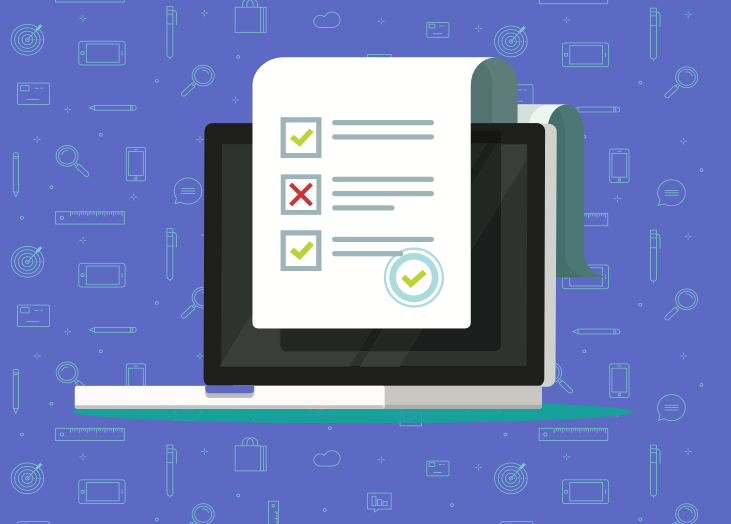
Time is money. There’s a reason you hear this phrase often. As a business leader, the more efficient you are with your time, the better your business outcomes will be. Few things are more frustrating than spending a boatload of time on tedious, non-revenue-generating tasks, such as creating client reports. While definitely important, generating a client report does not have to consume 8 hours of your week. BrightGauge can automate this task for you so you can focus on business growth efforts while still fostering client relationships that last a long time. Converting ConnectWise Dashboards into Powerful ConnectWise Reports If you’re like the majority of our customers, you are using BrightGauge to manage your ConnectWise data. Whether you’re monitoring Ticket Response Time, Billable Hours, Open Purchase Orders, or Server Status, a ConnectWise dashboard through BrightGauge helps you see all your data in one place, so you can prevent important issues from falling through the cracks. After all, this is what your clients are paying you to do. However, we understand the importance of long-term client relationships and how they can positively affect your business growth, so we always recommend being absolutely transparent with clients so that they see you as really trustworthy. Our favorite way to do this is by sending client reports. ConnectWise custom reports show your clients exactly how you are or are not tracking against your service level agreements (SLAs). We love reports because they are direct and honest. You can’t manipulate them or fluff up your metrics because our ConnectWise reports pull in data directly from the gauges you’re already viewing. Numbers don’t lie and showing your clients that you’re accountable, transparent, and proactive will prove to them that you are worthy of their repeat business. Likewise, if used internally, ConnectWise reports can help your team run more efficiently because they give all team members visibility into important data and company key performance indicators (KPIs). Some of our customers tell us they use ConnectWise reports at their weekly status meetings to take stock of the previous week’s performance and to create a plan of action for the current week’s projects. ConnectWise reports also help executives understand what company growth has been like and can be used in forecasting numbers for the future. All in all, this one task is pretty crucial in terms of company productivity, efficiency, and optimization. And with BrightGauge, you can create impactful and interactive ConnectWise reports in a matter of minutes. How to Generate a ConnectWise Report You’ll see how simple this is to do. In fact, not making the minimal effort needed to produce ConnectWise reports on a regular basis can end up costing your business a lot, so don’t skip out on this valuable BrightGauge feature. From your BrightGauge home screen, click on ‘New Report’ in the Client Reporting card. You’ll be prompted to generate a report either for an internal team or for a client. Pro tip: if you need to send the exact same report to multiple clients, select as many clients as needed from your client list. Next up, choose to create a report from scratch or from one of our pre-built templates (no matter which integration you connect with, we make sure to load your account with pre-built gauges, dashboards, and reports so you can get started right out-of-the-box). If BrightGauge updates have been made since the last time you logged in, you’ll notice new feature alerts that pop up in your app. We don’t want you to miss out on any improvements we’ve made, so refer to these pop-ups for tips on how to make your reports even better. Once you populate your report with the metrics that matter most to you or your client, make sure you customize it by including your logo in the top right corner and by adding any context around data that may need further explanation. Once you’re happy with your report, click on ‘Next Step’ to get to your email screen. Here, you can select as many recipients as you want (recipients will not see who else the email is sent to unless you cc: somebody, so don’t worry), change your subject line and body copy, and select whether to attach the report as a PDF and/or schedule the report to go out on a specific date and time or on a recurring basis. When you finish up and hit ‘Send Report’, your report will automatically be emailed directly to your client’s inbox. And if you’ve scheduled it to send on a recurring basis, those reports will go out automatically, as well! All BrightGauge reports sync 10 minutes before they are sent out, so no matter what, your client will always see up-to-date metrics. By the way, don’t miss our favorite reports feature: click ‘Save as Template’ to save this report to your files. Next time you want to send this to a new client, let’s say, you won’t have to go through the trouble of creating it all over again. Simply choose from your template and you’re good to go. So, there you have it. In a few easy steps, you’ve created a ConnectWise report that’s definitely going to impress your client and keep you running efficiently. That’s what we call a win-win! For more on the importance of building trust with clients, check out our free webinar, 'Client Reporting Best Practices’.
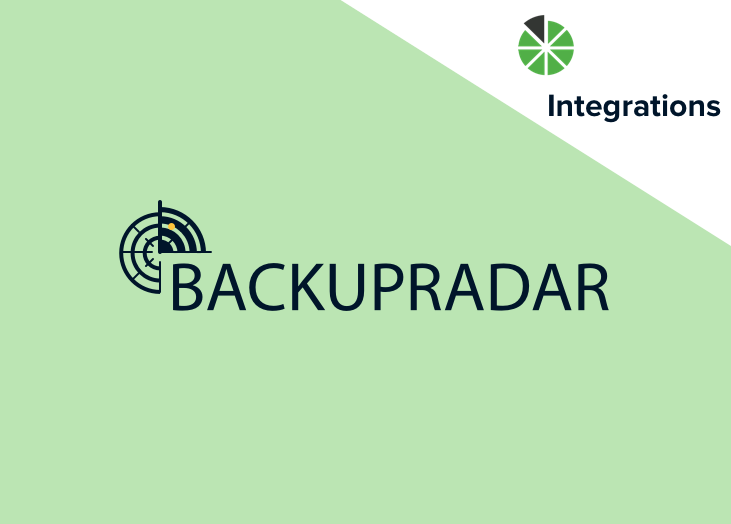
Announcing the latest datasource on the BrightGauge block: Backup Radar! Backup Radar is now live and ready for you to connect with. Anybody in the IT industry knows that backups are an important and critical part of your daily tasks. Backup Radar is a software that automates the checking, auditing, and reporting of your backups, with the goal of saving technician time and improving processes. When you integrate BrightGauge and Backup Radar, you’ll have a real-time view of which backups have completed and which have failed, so you can address issues before anything falls through the cracks. How to connect to Backup Radar Connecting to Backup Radar through BrightGauge is really simple. Visit your BrightGauge homepage, find Backup Radar within your datasources panel, and enter your credentials. You can always refer to our Connecting to Backup Radar support doc for more detailed instructions. If you’re new to BrightGauge, you can request a demo right now. What do I get out of the box? If you’re using BrightGauge, it’s safe to assume that you have important data you’d like to get your eyes on ASAP. We realize that, so whether you’re opening a new account or connecting to an additional datasource, we want you to get started right away. So what we’ve done is talked to many business leaders like you to determine the most important KPIs based on the data you’re monitoring. With that information, we’ve pre-built gauges, dashboards, and reports for each of our available datasources. With Backup Radar, you’ll get 15 gauges, two dashboards, and three reports as soon as you’re connected. If you need a more complicated build-out, our Support Team can help you out with that. Gauges 15 default gauges help you make sense of your data and keep track of your backups efficiently. Monitor backup success and failures, device statistics, devices in warning status, number of failing backups in the last 24 hours, success rate over a week, total number of backup jobs, and more. Dashboards Two default dashboards give you a holistic picture of what’s going on with your backups. Backups Overview displays devices in Success, Warning, and Failed status, which allows you to visualize which devices backed up successfully and which need attention. The gauge drilldowns provide more detailed information. The Result Status dashboard lets you see how many days it's been since a backup has run successfully, which jobs are working, as well as a status overview. Reports Three default reports help you remain transparent with your internal teams or with your clients who trust you to keep their systems running properly: Daily Overview, Weekly Overview, and Monthly Overview. Keep in mind that you can always generate reports based on default gauges or gauges that you’ve created. Goals BrightGauge Goals allows you to set goals and keep track of each team member’s performance throughout the year. This is a really powerful way to drive accountability and motivate your employees to always be productive and efficient. It’s always a good idea to align individual goals with overall company KPIs, so that everyone is walking the same path towards success. With Backup Radar, you can set goals like “Less than 2 failed backups per 24-hour period”, or “Days since last good result should never surpass 3”, or “10 successful backups per week”. These are just ideas, but you can see how they would help keep you on track and motivate you to be working at error-free, optimal levels. Give it a shot! If you’re ready to include the Backup Radar datasource in your plan, please reach out to our Success team. We’d love to hear your thoughts!

Starting and running a business is hard. It can take years to launch your product or service and then more years before you can claim that your business is profitable. From the outside looking in, the tremendous effort you’ve put in may not be obvious, but we know the realities of running an organization. When there’s an opportunity to make your day-to-day more manageable yet effective, and that allows you to show just how hard you’re working to be successful, you should take that chance and run with it. And that’s exactly why BrightGauge was built: to simplify the lives of business owners like you. Why do I need BrightGauge? The simple answer is that BrightGauge can help you make smarter and better data-driven business decisions. BrightGauge was started by Brian and Eric Dosal, brothers who owned an MSP and wanted a better way to report on important metrics each week. Since they couldn’t find the right tool in the market, they built what they needed. While BrightGauge was created to make reporting more powerful, it’s since evolved into much more. It’s a way to see the data you care about - the data that helps you run your business - in one place. Constant visibility means less of a chance that anything will fall through the cracks. With BrightGauge, you can integrate with business tools you’re already using, like ConnectWise, IT Glue, Webroot, and Quickbooks to name a few, and pull that data into one seamless dashboard, so you’re only ever a glance away from knowing your Ticket Response Time, your Past Due Invoices, your Device Statistics, or whatever matters to you. Our Client Reporting tool allows you to create custom, interactive reports with the data your clients will care about seeing. You can choose to start from scratch or from a pre-built template (still customizable). Once you’ve created a report, you can set it to automatically send out to whoever you want, whenever you want. Finally, our Goals feature helps you and your team members work towards a specific outcome. Through it, each team member is assigned a goal that ties in with overall company key performance indicators (KPIs) that they then track on a weekly basis. How can BrightGauge help make my business better? There are many ways that BrightGauge can help you grow. Between managing client relationships, fostering a better team spirit, and creating a culture of accountability, you’ll find that simplifying things gives you more time to be productive. Impress your clients A key to business growth and success is having clients that stick around for the long run. And a way to foster long-lasting client relationships is to be transparent and trustworthy. By sending executive reports on a daily, weekly, or monthly basis, you show that you’re reliable and good at keeping your word. Beyond that, BrightGauge dashboards can make you look really good. Imagine that you have flat screen TVs posted up around your office that display BrightGauge dashboards all day, every day. Now imagine that an important client comes in for an impromptu visit. Do you know how good it makes you look that you and your entire team are keeping track of your client’s data in a really visible way? They’re going to think you’re proactive about addressing urgent issues and that you’re committed to providing top-notch service. Be more productive and efficient Speaking of being proactive, when you keep a vigilant eye on what’s going on with your client’s information, you’re way more prone to catching issues before they blow up into disasters. That ability to be ahead of problems gives you a reputation for productivity and you know that a good reputation means more clients. Having a way to easily keep track of really important metrics allows you to run a more efficient business because you’re not waiting around for things to happen. You can react quickly and in a smart way and make decisions that have a positive impact on your bottom line. With BrightGauge, you can set thresholds with an alarm that will ring if a metric falls below your desired number. So, for example, if your client’s devices become disconnected, you’ll be notified immediately. Plus, because BrightGauge allows unlimited viewers to have access to dashboards and gauges, everyone will be on the same page. Have more constructive 1:1’s If you’re managing a service desk, it can get a little messy to keep track of all your technician’s billable hours, open projects, response times, etc. But with BrightGauge, you can easily create individual dashboards per team member that display the metrics you’re interested in. Or you can create leaderboards that show how employees are stacking up against one another. Now, 1:1 meetings can be a heck of a lot more productive because you’ve got information at your fingertips that can drive valuable conversations about employee performance (or lack thereof), progress, and big-picture goals. When you’re this invested in your employees, they’ll be motivated to do their best work, which is good news for overall output. Encourage accountability and motivation All of our BrightGauge features make it easy to be transparent and highly-visible. This works wonders for encouraging employees to hold themselves accountable, especially in the case of goals, because there’s nowhere to hide. All your important data is out there in the open. Knowing this drives motivation in a big way because, as humans, we feel really good when we accomplish something and are seen in a positive light around our peers and all of us naturally want to hit our goals. When we’re working hard, it has a halo effect on everything around us, so clients are going to take notice. Set yourself up for success Whatever your bottom line is, you can only achieve it through smart leadership, motivated employees, and the right KPIs. Don’t fall into the trap of thinking that this is easy to do or that you can figure it all out on your own. In basketball, an assist can lead to a game-winning score. Why shouldn’t it be the same in business? BrightGauge is simply here to help you get a handle on all of your metrics, so you can spend more time on revenue-generating tasks that grow and scale your business. Want to see BrightGauge in action? Schedule a live one-on-one demo today.

Every business owner and manager knows that maintaining a strong relationship with a solid base of clients is non-negotiable in setting an organization up for success. This takes a lot of work. Clients tend to stick around when business owners and agencies prove themselves to be trustworthy and reliable. Long-term clients mean a positive impact on your bottom line, so transparency should really be a priority for any business manager. This isn’t the first time we’ve said this and it won’t be the last time, but we are big believers in sending consistent client reports to remain transparent and build that trust we’re all looking for. Client reports show that your word is credible and that you are dependable, plus they are a great way to drive accountability within your own team. Why reports are so impactful When a client hires you to provide a service, both parties agree upon and set forth a service level agreement (SLA) with certain benchmarks that will define success. How well or not you adhere to said SLA tells a client a whole lot: whether you’re experienced and knowledgeable, if you’re good at keeping your word, if you’re providing fair and honest service, and (most importantly) if you should be trusted with repeat business. Since customers are investing a lot of their resources into you, it serves you well to consistently show them the work you’re doing for them. Reports are a powerful way to exercise this level of transparency because they pull in metrics that are based on hard data, and numbers don’t lie. Factual data leaves no room to be subjective - it allows one to draw objective conclusions, which leads to wiser business decisions. Basically, you can’t bs your way through a report. If your SLA states that your Ticket Response Time should never go past 5 minutes, you’re going to have to report that number whether it’s 1 minute or 10 (talk about motivation to hit your goals). Reports also pack a punch because they allow you to show a client exactly what they want to see. You don’t need to fluff up a report. Provide clients with straightforward, honest data that gives a comprehensive snapshot into the work you’re doing so they are not left wondering, “what am I paying you for?” Motivation to do your best work By sending frequent, regular reports - let’s say on a daily basis - your clients come to depend on you for consistency. They’re going to see your team’s actual output and knowing this drives an inherent sense of accountability. Therefore, your team members will be motivated to do their best, most productive work on a consistent basis. As humans, we like to feel good. When you take actions that the brain perceives as good, it releases feel-good chemicals that bring on even more happy feelings (the opposite of a vicious cycle). Conversely, when you have feelings of stress, which are likely brought on when you have to report less-than-ideal metrics, your cortisol levels increase, which is bad news for overall health. It’s literally good for your health to do valuable work and remain accountable. This may seem like a stretch, but when you consider the portion of our days and lives that are spent working, it only helps us to take actions that are positive. In the case of client reports, it’s realistic to assume that there will be times when your performance is not up to par, but if you’re persistently trying your best and showing your value to your clients, you’re walking down the right path. BrightGauge makes reporting a no-brainer If you’re using BrightGauge dashboards to view your important key performance indicators in one place, then everything you need to send client reports is at your fingertips. BrightGauge provides insights through many popular datasources, like ConnectWise, IT Glue, Webroot, Quickbooks, and Customer Thermometer, just to name a few. Regardless of the integration you want to connect with, we take the time to pre-build default gauges and dashboards so you can get started right out of the box. Same goes for reports. The insights that you’re already measuring on a daily basis are likely what your client cares to see as well. When you visit the Client Reporting section of BrightGauge, you’ll be prompted to create an internal report or one for your clients. Then, you can opt to start from scratch or choose from our pre-built templates. From there, it’ll take just a few minutes to customize your reports with the exact info you want - including your logo and any contextual copy - and then schedule it to go out on a recurring basis to whoever you want, whenever you want. It takes such little effort on your part to create these reports, but the payoff is huge. When thinking about scaling or growing your business, repeat business can do so much in terms of profitability. Hold yourself accountable to your company’s success by taking actions - such as sending client reports - that, at the very least, make you look good. Wondering who to send reports to, what to include, how to send them, and why you should even bother? We dive deeper into the subject in our free webinar, Client Reporting Best Practices.

Key performance indicators (KPIs) help everyone in your company feel aligned and motivated to work towards a specific outcome. While each individual team member should have personal goals to aim towards, all work should be tied to overall company KPIs. Knowing which KPIs are most important is the tricky part. As a company owner or manager, you have the best idea of where you want to see growth and how you want to track it, and this applies to every team within your organization. Different departments are responsible for multiple areas of growth, so it makes sense that your Service Team KPIs will vary from your Project Team KPIs. We’ve been in this business for a long time and have spoken to plenty of executives along the way and have discovered common threads across the board. When it comes to your Project Team, we’ve found two KPIs that almost always make it to the top of managers’ lists. First, let’s get one thing clear We can’t stress enough that just because we’re listing these top two KPIs, by no means do we believe that other KPIs are less important. Your discretion is what matters most. When you created your company or started working there, you developed a vision for success and you know best how to carve a path for getting there. We’re simply here to offer up suggestions and knowledge based on our own experiences. Our goal for BrightGauge is to make your day-to-day life a bit easier, and we hope the guidance we provide here adds to that. Project Team KPIs Your Project Team is incredibly important because it’s the team that keeps your work moving and flowing. Adhering to the Service Level Agreement (SLA) you and your client created at the onset of your relationship is critical, and your Project Team is going to play a major role in that. Specifically, the number of hours your Project Team members bill and how efficiently they stay in line with your budget will show whether or not you’re on track with your SLA. Therefore, two KPIs we recommend when it comes to your Project Team are Billable Project Hours and Over Budget Projects. Billable Project Hours Some business owners or team leads require their team members to bill a certain number of hours per week, as it ties into recurring revenue, so keeping track of this metric is pretty important. It’s also a good idea to see how many hours are being billed to a specific project because it gives you an idea of whether or not you have adequate resources assigned to that project. This also gives you insight into how well your company and team can handle various scopes. If your team is over-billing on a project, it’s possible that you did not forecast an appropriate number of hours for the required amount of work. As you can imagine, these insights come in handy for future projects. BrightGauge dashboards make it so easy to see every team member’s billable hours in real-time and at a glance. More than likely, we connect with the integration you’re using to input hours (like Harvest, for example), and all our integrations come with pre-built gauges, dashboards, and reports based on the metrics people like you care about the most. This means you’ll be able to get started as soon as you open an account! Over Budget Projects Any project manager knows how important it is to stay on budget. Dealing with finances is a sensitive matter and impacts your bottom line, so you really can’t scrutinize it enough. When you budget a project, you’re setting forth guidelines, just as an SLA does. Abiding by those guidelines makes you reliable and trustworthy and keeps your business running efficiently. You shouldn’t wait until an accountant or financial manager crunches numbers for you to see if anything is falling through the cracks. It’s much more optimal and productive to know where you stand on a regular and frequent basis. Tracking projects that have gone over budget will help you course correct and make data-driven decisions that ensure you’re still on a path to success. Just like the insights you gain when looking at billable hours, Over Budget Projects will tell you if you have enough resources on a task or if there are any missing gaps. Keeping tabs of Over Budget Projects on a real-time dashboard makes it easy to see if you’ve got any glaring issues and it helps prevent problems from turning into full-blown disasters. With BrightGauge, you can drilldown further into the Over Budget Projects gauge to get more information. BrightGauge helps you keep your team motivated With BrightGauge dashboards, you’re able to see your important KPIs in one place and use the metrics displayed to drive impactful business decisions. Beyond that, you can use dashboards to motivate your team. When it comes to billable hours or open projects, put your team members on a leaderboard to inspire a little fun, healthy competition between them. Or, use our Goals feature to keep everyone accountable and striving for results that impact your bottom line and your overall company KPIs in a good way. There’s a whole lot you can do with BrightGauge to make your daily operations more manageable and productive. To learn more about KPIs that make a positive impact, check out our free whitepaper, How to Improve Your Business With KPIs.