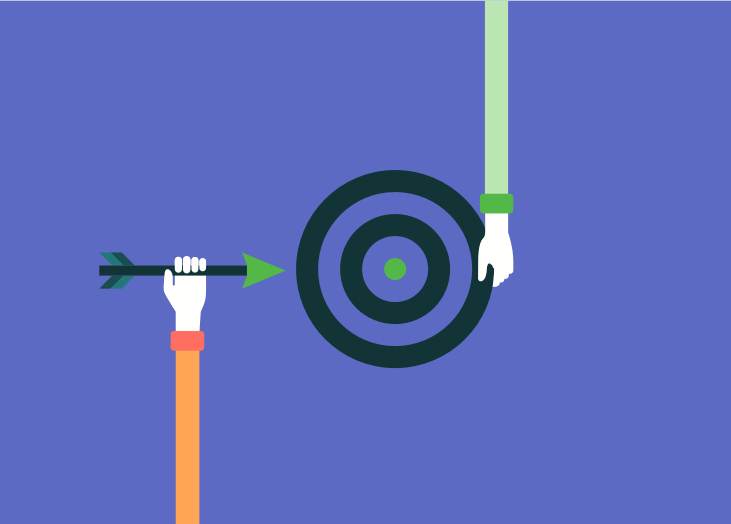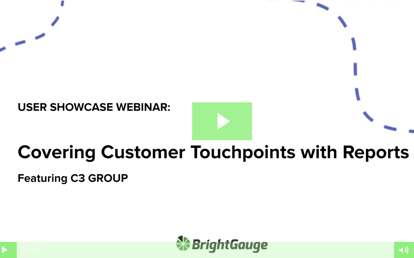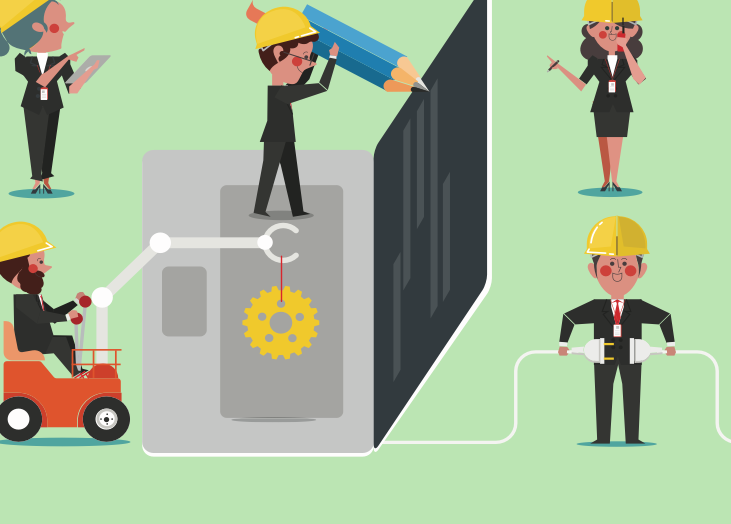Tune in to this month's episode as BrightGauge CEO Brian Dosal interviews Accelo founder Geoff McQueen on their origin story, changing the way businesses operate, and what it's been like operating between San Francisco and Australia-based headquarters. Key takeaways include: Evolving Accelo's business model over the last decade Transitioning to ServOps What's going on in the Service industry Long-term growth plans _____________ Transcript Brian: Hey, Geoff. Welcome to the podcast! Geoff: Great to meet you. Brian: Yeah it’s great to, you know, I’ve heard a lot of great things about Accelo, and us being a new partner, it’s very awesome that you’re able to join us and tell us more and especially tell our market more about Accelo. Where are you based right now? Geoff: Right now, I’m sitting in San Francisco. So, our head office is in San Francisco, at 1st and Howard, down in the middle of, you know, sort of the start-up craziness of this part of the world. Brian: And obviously with the accent it’s pretty clear - so, Australia. Take us back - how’d you end up in San Francisco and we’ll come back around to, you know, how you and I got hooked up here. Geoff: Yeah, absolutely. So I moved out to the States to San Francisco back at the end of 2011. We had Accelo in a beta at the time and we were just getting ready to launch commercially and, yeah, so I came out to the States for a couple of reasons. We were, you know, a tech start-up with a lot of exciting things going on. We had a lot of support from Google. It’s actually funny, they’re having their IO conference starting, or it’s happening this month at least, and yeah, it was actually at that conference where we got asked to exhibit by the good folks at Google and we got to know a bit of the market. It was just like, you know what, if we’re going to make this work from a business point of view, let’s get out here, let’s make it happen. So, yeah, that was how it played out. Brian: Wow. Yeah, that’s a big move. So, I mean, you were born and raised in Australia. Stayed there for school? Geoff: Yeah, I went to school there and so, my three co-founders and I at Accelo, we all met each other through a… we all used to work together in an agency that I founded, you know, about a decade before that and we decided to make Accelo happen, not just as a side project, but actually we spun out and really poured our all into it Silicon-Valley-style, which is great. And, yeah, I left and the three of them stayed behind and they’ve since built up an amazing engineering and product team. My job out here in the States was to focus on fundraising, sales, marketing, client success, really all those customer-facing dimensions. And I’ve since built up a pretty amazing team out here. Brian: Yeah. How many - what’s the employee size now? Geoff: I think we’re nudging 90. Brian: Wow. That’s great. That is great. And how many - what’s the split between Australia and, I’m assuming it’s just San Francisco, the other space? Geoff: No, we’ve actually got another office that we opened earlier this year in Denver, which has been seeing a fair amount of growth as well. So, yeah, we’ve sort of, you know, about 40% is in Australia and then we’ve got, actually it’s more like 50%. We’re still very much a product and engineering driven company. And then San Francisco and Denver combined clocking in around about, sort of, you know 50%...45-50%. Brian: That’s awesome. And I’m sure, you know, our listeners as we spoke about are very much in the MSP space, MSP-centric, so I know a few have heard about Accelo, but it’s still relatively new in this market, right? So, give us, you know for them, that have never heard and just saw the logo on our podcast and decided to give it a shot, why did Accelo come to be? And I know that’s tied to the services business you had and what is it doing now? If you can get to how it would apply potentially to MSPs, that would be perfect. Geoff: Yeah, absolutely. So, my first business out of college was a services business which was a hybrid between doing, you know, digital agency-style work and MSP-type work. We ended up, relatively early in our journey, focusing, as one needs to do, on niche-ing our expertise around more the digital side of things, but always got a strong memory and recollection from the days of us, you know, in the early days pulling cables myself and crimping and setting up, you know, client offices and things like that well back in the day. But, yeah, we built that services business, and it was in the process of building that business that I came to realize, first-hand, the frustrations and challenges of what it takes to really run a good business. And that running the business piece is harder than it should be for small business in the service industry, which is almost all small businesses. Brian: Right. Geoff: You know, the average person - the data and stats are kind of heartbreaking - the average small business owner or manager today works something like 57 hours a week, you know, on average. I think it’s about 80% of them work six or more days. There’s not many more days left after six. So, you know, they don’t take vacations. All this really hard work, you know what it’s like and people listening to this podcast will be nodding away, I expect. And yet, the hard thing is, that it’s actually a really tough way to sort of make your way in this world. 50% of the businesses that start this year won’t make it to their fifth birthday. Brian: Right. Geoff: There’s a lot of factors that come to play. It’s competitive, the big guys don’t play fair, there’s a lot of those sorts of things. But one of the fundamentals that I really saw from doing that kind of work is it was unnecessarily tough to run the business. And if you don’t know what’s going on in the business on a daily basis because there’s too much happening, and if you’re still getting by with spreadsheets and manual status update meetings and other kind of difficult systems pieces, then you end up making bad decisions. Not ‘cause you’re an idiot, not ‘cause you don’t know how to run a business, not ‘cause you don’t care. It really comes down to the fact that, you know, you’re not aware of what’s going on. And so that was really the genesis when it came to Accelo. Realizing that SAP and Oracle had made hundreds of billions of dollars of at least market cap but probably also revenue over the years, helping the big end of town to run their operations and yet small businesses, on the whole, were left to kind of fend for themselves with either a cocktail of different tools that still required you as the business manager, or owner, the person running the business, to try to stitch it all together, which is why you work so many damn hours and often feel like you’re not working on the business, you’re always in it, because you’re holding it together. Or, alternatively - and this is something that the MSP community had that other industries didn’t have as much - you could legitimately go out and buy a bunch of legacy technology that helped to run some of those key operational parts of the business. But the tools were, and are, incredibly conky, very hard to implement and get going, pretty damn expensive, and then after, when it’s all said and done, you’ll still end up becoming a slave to a tool that you put more into than you get out of. And, so I saw that the shape of that market and that world, with my co-founders, we also had our own personal experience and were like “This isn’t right. This isn’t fair. Cloud technology can now make these people’s lives better. They can make their businesses more profitable. They can help them do the work that they love instead of juggling spreadsheets or pulling it together manually.” And, so, it was with that conviction and mission that we decided we were going to do something about it and Accelo was born. Brian: And then, yeah, I know you said you moved to the states in 2011. Is that about the time then this kind of decision was made to take it seriously or you had built the product…? Geoff: Pretty much. We built, we spent some time building the product leading up to that in 2011 but, really, it was the 2011 period where we put the product out into beta in February of 2011 and then really leant into it throughout the course of that year. And that was when - I tell you, we’ve actually still got customers from those early days. Brian: Right. Geoff: It’s incredible. Like, I think about what our product was then and I’m amazed that anybody used it, much less paid for it because it was so MVP, right? Classic start-up journey. And it was interesting that it really still made such a material difference for our customers that we succeeded despite the fact that the product was something that would sort of embarrass me at the time. Brian: Yeah, they say that if it doesn’t embarrass you, then you’ve waited too long to ship it. That’s what I’ve heard. Geoff: That’s exactly right! I have a bunch of friends who were in the service business at the time who asked, “Oh should I use this product?” And I’m like “Ummmm, yeah, you know..”. Whereas now I’m like, “Heck yeah!”. This is definitely now the best product in the world for running a service operation. But for a long time there, it was aspiration at best. Brian: Yeah, we started around the same time, and it’s funny hearing, kind of the value proposition that you tied in there with running on spreadsheets, not knowing what’s going on, it sounds eerily similar to our pitch, you know, pulling different systems together. Geoff: Yeah. Brian: It’s a true need, every small business has that overworked, running around with your head cut off, and I like how you phrased it with this “The PSAs existed”. You guys do not call yourselves a PSA? I know you have project modules, service modules, I believe you have tickets as well, but you don’t call yourselves a PSA. What’s the category that you put yourself in? Geoff: Yeah, we had a look at the PSA market and for a while we tried to fit in, you know. Like, being new kids on the block. We’re thinking “okay, we’ll play this game and be a player in this existing category”. And it became clear as time went by that it really, like while there’s a lot of people probably listening to this who use a PSA or have heard of the category... Brian: Yeah, you have to be gentle. Geoff: Yeah, I mean, from a bigger picture perspective, if you take a step back beyond the MSP industry and look at the service industry more generally, because while all of the professionals in different parts of the service industry have different skills and expertise, like an architect and an engineer are very different to an MSP, the business models are actually quite similar in many ways. It’s smart people doing clever, creative work for clients and creating value with their brains. And, you know, looking at the wider market, it was pretty clear to us that PSA was actually a failed category. It had been attempted to be made, and it was still being slobbed away at some 20 years after it had emerged, and the state of the art was still these incredibly clunky, demanding systems with a big issue of garbage in and garbage out. A huge amount of burden for individual people to just keep the damn things up to date and filled in. All for what? So a CFO can pull a report once a month and feel good? Like, that kind of a mismatch between, you know, effort in and who’s providing that effort and benefit out struck us as a really strange thing. And it was a really common feature of the wider PSA market. We also recognized that the PSA market itself was sort of underselling the benefits of what technology could do to help you run a business. Because it was so focused on really just tracking billing and, in the case of MSPs it was tracking tickets and service contracts, but if you tried to do a project with any of the PSAs that were out there, you realized that they just wrapped them in a label and called it a project but it was really just a jumble of tickets. Conversely, you use other products called PSA products and they’ve got project management built in but they wouldn’t know a service contract or a ticket if it jumped up and bit them. None of them have good CRM and sales pipeline functionality to help you forecast what’s around the corner. So, it just sort of struck us that the PSA category was really just one disappointingly broken promise after another. When we talked to the market and we talked about what they were really challenged by, they were like look, we’ve got marketing automation, HubSpot, InfusionSoft, Marqeta, like, you know, the main tools that small and medium businesses can use and do use. We’ve got sales automation whether it be Salesforce or one of their up and coming challenges. And, of course, we’ve got the accounting piece, whether it be Quickbooks, xero, or something else. But, the bit in the middle, the operations piece where they actually have to run the business, that was their big gap and as we talked to them more and more, they weren’t looking for a different timesheet, they weren’t looking for a different ticket tracker, they’re actually looking for a way to run their operations. And, so that’s where looking at the experience we had of really running a business from coin to cash, not just, you know, in the PSA categories being defined. Talking to our users, it became clear that something that was actually focused on running the business for the benefit of everyone using it was actually an exciting new category and so, that category is called Service Operations Automation and we’re just one of the players who’s really helping to bring what should’ve been PSA’s delivered promise, but we’re bringing it to life in this category that’s much more broad and all encompassing. Brian: What’s the split then of industries that you are successful with now, or verticals? I know it’s the service space, but is it attorneys, photographers…? Geoff: Yeah, not so much the attorneys. So, there’s a couple of criterion. We tend to focus on people at this stage given that we are a tech company out of San Francisco, with still a bunch more that we know we want to do on the product. That tends to be a benefit for people who are classic early adopters, so there’s a bunch of MSPs, a bunch of consulting practices, a bunch of agencies, a bunch of accountants funnily enough. I wouldn’t have thought accountants were necessarily going to be early adopters. You would imagine them to be more tech laggards, but actually they’re not. Tools like xero and Quickbooks online have shown them that the power of the cloud and what it can mean for their business, so they’ve leaned into it and gone, “well what else can we do?”. And that’s where their 40 year old practice management software that’s had a constant lineage since before DAS sort of finds itself struggling to really make its value clear in the face of new technology, like our stuff in the ServOps space. Brian: Yeah, from an MSP standpoint, I know - I go back to it because obviously that’s the listener space - I think we are probably 90% in that traditional MSP space. So, what is, and originally we had hooked up - I should circle back to one of my original points I wanted to make, was, which is typical for our customers or how we get new integrations, is they say, “hey, awesome new product, I use it and I want to use BrightGauge with it, please integrate.” And when we look at these new - anything that’s pitched to us like that - we first just google API doc of [insert company name] and it’s funny because even like Ninja, who we’re friendly with but they just don’t have any API, like they didn’t, they haven’t invested in that part of the business yet, or an API that would be suitable for a reporting tool like ours. But you guys had a great, well-documented system that we could pull data from. It was modern, it was normal in our opinion… Geoff: Yeah, we weren’t forcing you to usurp, right? That’s the key. Brian: Exactly! And you would be amazed how much joy that brought to us. You know, we’re in the early stages of our partnership and just trying to - I think we have five mutual partners - so, how many other (and these are MSPs), so how many other MSPs are there if you’re allowed to answer that question? Geoff: Oh, we’ve got hundreds. We don’t disclose exact customer numbers but we have hundreds and hundreds of MSPs using Accelo today. One number that we do share sometimes, you won’t find this very publicly so it’s a bit of a scoop for you guys, but we find that about 83% of our monthly active users are also daily active users, so we have hundreds of MSPs that are running their business on Accelo with a level of addiction that is just right up there with, you know, Facebook, or Gmail. It’s an intensely heavily used product. Brian: It would have to be, right? If they’re going to run their business on it? Like, that’s awesome. Geoff: Yeah. And it’s great to have that validated because there would be nothing worse than saying yeah, they use it to run their business, and then actually find out they just tinker with it once in a while to create an invoice. Brian: Yeah. Geoff: So, no, this thing really runs the show. Brian: Yeah, it takes over. Um, that’s awesome. And, you guys - and I read this that you raised the $9 million, what was the, and I think you had raised a few million before that at some point. Geoff: Yeah, we’ve raised 11 now. Brian: Ok, so what’s the story behind that in the sense that now you have 9 million to spend? You know, where’s that going and how do you see this shaping up over the next few years? Geoff: Yeah, I mean it’s predominantly going into smart, capable people. You know, what we’ve got with Accelo and what it does for our customers lives every single day is really quite special. But, as a product CEO and one of the founders, I know we’re just in many ways still getting started, so the ability to overlay what we have with even more automation, with even more forecasting, bringing in machine learning and AI to provide insights before you even know what questions to ask - these are all things that should be in the hands of regular people running regular businesses. This shouldn’t be stuff that’s just quarantined to only you know, enterprises and the corporate end of town. Because small businesses, especially in the MSP space, but all sorts of other parts of the services sector, I mean, it’s an industry that creates all the jobs in our economy, frankly. It’s main street prosperity that, you know, small businesses that provide services to other people in businesses create and so, it’s not fair that these industries, that these kinds of people are stuck with spreadsheets or other garbage. They deserve a tool that helps them to be prosperous because, if they fail then people’s livelihoods fail. People lose their jobs, lose their homes, it affects health and marriages. It’s too important to just, you know, sort of say “bad luck, work it out yourself”. Brian: So, is that then… Geoff: ...so, investing heavily in product and growth, to help more people and to help them more easily. Brian: Did uh - so, you sound like a very product-centric guy and I’m similar. It’s kind of where I think a lot of software companies miss, um, if the priorities are in a different direction, especially early on. Where’s your strongest, in the features section - I mean, you built a big product… Geoff: Absolutely. Brian: ...there’s a lot to do there. So, where do you feel you’re strongest? Where do you think you’re weakest, therefore you’re investing in? You know, when you can close a big deal, how do you...what’s that perfect module that you know will get ‘em hooked? Geoff: Yeah. No, it’s a good question. Um, it’s a funny one, because we sort of look at the fact that we’ve got really a multi-product play and they all have to be singing in harmony for the promise to be delivered to clients. As, you know, instead of focusing on one area, letting one area get wake, we really try and spread it around and rise together so we don’t end up off-balance. There’s a few things, though, that a lot of folks can now see coming to the fore as the product rises further, particularly around some of the scheduling resource utilization forecasting dimensions. Just that ability to run your operations and have a good, clear feeling that’s automatically being updated as people do their work, around utilization availability, productivity. That kind of stuff is really quite invaluable, because for a lot of folks it requires today maintaining separate spreadsheets or doing other forms of really manual processes to sort of try and keep a handle on what’s going on. So, that’s I think, really the summary, it’s bringing it together that’s the unique part that other products aren’t even anywhere near… The other thing that’s, that I use as we talk to MSPs, is their expectations from tickets and service contracts and SLAs are pretty advanced, pretty developed. And what that means is that when customers who are not MSPs buy Accelo, they actually immediately get all of the cross-pollination benefits of what a sophisticated, smart, experienced, reactive service provider can do. But, conversely, when an MSP buys Accelo, they benefit from the project management and delivery insights that have been honed by folks running projects whether they’re life or death. And, I think that’s a really interesting perspective and benefit for MSPs because the cloud, while creating a lot of opportunities, also creating a few challenges to the business model of the MSP. It’s no longer a case of walking into your small business customer, installing Microsoft Small Business edition for the service stack and then turning on and licensing whatever the pieces are that they need, and the work is in stitching them together within the server. Now, with the cloud, it’s actually much more important for an MSP to be a trusted consultant and partner because there are so many alternatives and choices, they’re not just whatever Microsoft happens to sell. And, businesses are looking to their MSPs more than ever to provide that kind of counsel and advice. But what it also means is that there’s a lot less remote things to monitor and manage if it’s all living inside Google or AWS or Box or Dropbox or somewhere else. So, we’re finding the MSPs out there are very appreciative and excited that they actually have a project management stack connected to their sales stack with Accelo, that they’ve really never had before with the other major players in the market selling PSA software, you know, not really that capable when it comes to projects. It’s that classic thing of if all you’ve got is a hammer, everything looks like a nail...and with these guys it’s more like, if all you’ve ever done is tickets then everything looks like a damn ticket, and so they just wrap tickets in a label and call it a project; whereas having real-time forecasting on what their project’s profitability is going to be based on the work that’s progressing, or being able to see in real-time what the estimated completion date is based on things moving late or starting early, this is really special and a major benefit for MSPs who, you know, my big prediction is, are going to be doing a whole lot more project-based work than straight service contract work over the next ten years as they evolve, because so much more of the stuff they’ve traditionally been patching, monitoring, and managing is either becoming disposable or moving to the cloud. Brian: Yeah, yeah. So, before we had started BrightGauge, we had an MSP ourselves, and that was always the scare - you know this was ten years ago. It’s amazing how the MSP market still continues to grow. The cloud has taken over a lot, it hasn’t taken over everything, though. So, everyone that was scared crapless like I was ten years ago, you know, it’s not as bad, but it’s just the MSPs nature, they change, because at the end of the day they’re just the technology partner to the small business. So, their needs have to adapt and so far, they do a good job because it’s their livelihood and they have to, so… It’s funny because I just had lunch with a customer on Friday and he was saying the same thing, “Oh, the cloud is going to come in and ruin the business model.” And I thought, man I swear I woke up with chills in 2010, thinking the same thing. Geoff: Exactly. I think it’s a tremendous opportunity, isn’t it? Because it is now so much more complex and you’ve got systems to integrate and connect together. You can create so much value as a trusted technology partner by stitching together some APIs. The customer just looks at you with delight when things light up. So, I think it’s a beautiful opportunity but it does require tools and systems and a toolkit which, just like when VARs became MSPs and that evolution, they needed to have tools that could run service contracts. It’s the same sort of thing here. As MSPs evolve into, whether it gets another acronym and we look back in ten years and go “oh yeah, that’s why we started calling them Cloud Solution Providers”, or something, but regardless of the names and the labels, the smart people who are going through this transition gradually, as you say not the sky falling in, they’re going to need the tools and that’s one thing we hear from our MSP and technology customers a lot, is they love actually having proper project management, which isn’t designed to build a skyscraper, it’s designed to deliver a service project, where you’re doing it in concept with your client, and you know, it needs to be really adaptive. Brian: What - sorry, I’m looking at the time here and making sure we’re respecting it.. Geoff: ...yeah, yeah, sure. Brian: I know you just recently announced or are announcing a NinjaRMM, I believe I saw on the blog.. Geoff: Yeah. Brian: Do you have any other integrations coming besides obviously our wonderful integration at BrightGauge? But any other MSP-specific ones coming down the pike? Geoff: Yeah, we’re working with the good people at IT Glue, still early days, but certainly the ability to take what Accelo does - which is know who your clients and contacts are and obviously then request tickets, retainers, service contracts, being able to then connect that in with documentation and configuration management is really beautiful. So, that’s a work in progress. We’ve been focusing primarily on the Ninja piece for the last little while, but that’s cool. We actually, we didn’t get a chance to make quite as much of a fanfare about it, because it was a really kind of beautiful coincidence. One of our clients is still a very happy LabTech user, whatever they call it now, and they actually built an integration similar to your experience of looking at Accelo’s API docs and going “hm, we’ve got this”. These guys, you know, sort of messaged one day and said by the way, we’ve built this thing and we’re about to launch it on this, you know, I think it’s called labtechplugins.com or something, and sure enough, they built a fully bi-directional integration with LabTech, so folks that really love that product - and in talking to MSPs, there is so much love - they can actually keep their love of LabTech and be able to break out with their alternative parts of the stack that they really don’t love. Brian: Right. Yeah, there’s a loyalty there. God bless them because they’ve funded our evolution… Geoff: Yeah! Absolutely. Brian: That’s awesome. That is a great way to go about expanding the space, is to integrate more tools because automation is so top-of-mind. In the automation space, I know you’re bringing in AI - what is your big, for you your perfect world, you said quotes or invoice or however the phrase you said… Geoff: Yeah.. Brian: What’s your perfect world of a scenario that you kind of tell your prospective customers? Geoff: I mean it’s really, you know, you didn’t get into starting your business to get in their and jockey spreadsheets. No one enjoys spending two to three days a month to do their monthly billing, yet if you don’t do it, then you’re going to go broke. Um, so it’s really about automating as much as possible the busy work, the friction, the overhead that comes with running a business so that you can do what you’re actually good at, what you really love doing. And, whether you choose to take that time that you’re saving and invest it in growth and things that are enjoyable in that respect, or whether you want to invest it in spending more time with your family or finally getting a vacation without fear, you know, it’s your choice. But it’s really freeing you so that you’re running a system to run your business, as opposed to having to tie it all together yourself manually all the damn time. Brian: Geoff, you sound - by the way, it sounds beautiful and I respect and love the vision - what is, for you yourself, for your co-founders, what’s your big plan? What are you telling them - as much as you can tell us, obviously - with regards to money, you’re going to spend it, you’re going to help out a whole lot of businesses around the world. You know, what’s that ten year out game plan for you? Geoff: I think, I mean, reality is what we’re tackling is like the biggest opportunity in B2B SaaS, B2B software as a service technology, and so, for us its drive a company as far as we possibly can, helping as many people sustainably on the way to that destination, whether that’s an IPO or some other form or result. You know, this is an opportunity that’s at least as big, if not bigger than what the good people at Hubspot achieved in marketing automation. You know, it used to be that marketing automation was something you had to buy Eloqua, which is now owned by I think Oracle, you had to spend well into six figures to even get started. Much more like seven figures, and that was, you know, your average florist was locked out of that industry, right? They were still stuck doing things the old way, if at all. And, Hubspot, as an example, came along, made a technology platform that was affordable and accessible for small businesses and now, the florist has marketing automation and I’ll get an email at some point in the next little while reminding me of my upcoming wedding anniversary and making it a one-click process to order some flowers, right? So, that’s marketing automation. Operations automation, which is the category that we’re focused on, is probably between five and seven times bigger than marketing automation when you consider the value that it creates. And while we focus on just the services vertical - and when I say just the services vertical, it’s the largest employer in the Western world, largest private sector employer, it’s about one in six jobs in the Western world in the private sector are in professional and business services, which is the category name that the stats agency gives it. Brian: Right. Geoff: It’s a massive, massive category and yet, it’s worth probably seven times as much as marketing automation. If you think about this, people who are listening this think “ok, how much do I spend in terms of time or money or both on marketing versus my techs? What’s my labor cost look like on that? How many marketers do I have, or how many techs do I have for every marketer?” And you ratio is probably going to be something in the vicinity of 20 to 1. So, if you’ve only got five full time people, then someone’s spending like half a day a week or something like that in marketing. Now, if you’ve got a platform that can automate and help you scale and double the profitability of your service delivery, the place where you create value and make or lose money, that’s a lot more important to your business and your bottom line and your ability to continue to help reaffirm your view as your family’s head of the table than marketing automation, so you look at it and think ok, marketing automation, add it together, market caps probably something around a $20 billion dollar market cap out there and we see this operations automation as being worth, you know, a lot more than that, and so that’s what we’re working towards and you know, we feel like it’s a race against the clock where every year that goes by where we haven’t got the product easy enough to use for people to solve this problem at their own pace, you know, every year that goes by that people don’t know they exist because we haven’t been able to get in touch with them yet and share the news is a year that literally tens of thousands of businesses will fail, if not hundreds of thousands of businesses will fail unnecessarily, you know? So it’s a bit of a mission for us. Brian: No, it’s great. I feel the feeling here, the passion. You know, the Hubspot thing, I have to bring it up, because it’s funny, I just saw today that they’re in beta with some ticketing part of their product, and that’s what always scares the crap out of me with these larger software companies is you kind of jump the shark of we have to have a functionality to provide, because we try to do everything, you know. Geoff: Yeah, yeah. I think they’ll do alright because they’re focused on the, they’re not focusing on the ticket the way that an MSP thinks about it. They’re focusing on the ticketing in the sense that, you know, I’ve actually got a browser tab open here for some baby clothes on Shopify, you know, and if my wife or I were to buy that and there’s going to be a problem, I’m going to want to talk to those guys about it. Brian: Yeah, it’s the conversation, it’s the Intercom model. Geoff: Yeah, exactly. It’s much more Intercom-style. We talk about it as like, you know, there’s products out there - zendesk being the best example of them - where you can do great support for love, but no money. Whereas what a service business needs is ticketing technology and service delivery automation, which is actually focused on delivering a service to clients that at the end of the day you’re being paid for, not just that it’s best efforts. Brian: Yeah, I just, you know, there’s only so much great product a big team can build and that’s always a scary thing for me. I agree with you, they’ll shape it in the way that benefits the ecosystem that they kind of solve, so… Geoff: Correct. The general case, shall we say. Brian: Yeah, exactly. Well, as we depart here, we always like to ask people, and it’s very Tim Ferriss of me, any books that you read that you really enjoy that you’ve passed on to other folks, or any podcasts you listen to on a regular basis? Geoff: Yeah, no, good question. From a books perspective, there’s been a couple that I’ve really enjoyed and have been pretty well-shaping in recent times. One of them is called Play Bigger by a guy called Al Ramadan and his co-authors. It’s maybe a little sort of Silicon Valley in terms of how people think about markets, but I found it to be a really, really good book for thinking about strategy and how you sort of see your place in the world. You can think of it almost as sort of an updated version of that classic marketing text Positioning from back in the ‘70s. I also highly recommend to folks, regardless of their walks in life, whether its business or personal, to make sure you read Simon Sinek’s Start With Why. I think it’s a really important piece for folks who are really trying to understand what they should do next or how they should do it, and it’s been really important to us, understanding that we’re not just solving a problem because we think we can. This isn’t some intellectual exercise, there is a major social, human, life payoff that comes from doing this stuff right, and that’s what drives us, that’s our why. Brian: Gotcha. And I’m sure there’s going to be some folks listening to the podcast that would say, “Man, how can I try this out if everything - it sounds so good”. What would you recommend as a next step for contacting Accelo? Geoff: Yeah, absolutely. So, we have, we’ve stuck with the somewhat unfashionable approach now of letting people try it themselves. Imagine that. So, you can go to Accelo.com, you’ll find a sign up button on a lot of our pages. Just click there, the sign up process takes a couple of minutes, it’s a free 30-day trial, we don’t crimp it, we don’t sort of limit it. That’s probably the best way to get a look at Accelo. We also do, you know, regular walk-throughs and things like that, because it is a big and powerful product. One of the downsides of a trial - we always are kind of torn, on one hand should you trial it empty so people can load their own data into it and, we often, whenever we have a trial loaded up, people go “how do I delete all this stuff??”; and then conversely, how do you demonstrate the joy and the opportunity of seeing what your schedule dashboard looks like once it’s loaded up without having to load it up first - so, we often do webinars and other forms of demos first so folks can see it a bit more in a finished state and have their questions answered as well. Brian: Do you publish price on the site? Geoff: Absolutely. It’s at Accelo.com/pricing. All transparent, all, you know, honest, the way it should be. Brian: Excellent. Well, Geoff, thank you so much, this was awesome, especially for you and I to get to know each other here. Geoff: Yeah! Thanks, man. Brian: If someone wants to reach out to you here, what’s the best way to do that? LinkedIn? Twitter? Email? How does that… Geoff: Yeah, probably just email. If you fill out the contact form on our website, for example, that’ll get through to me pretty quick as well as the broader team, and that’s probably the better way rather than hitting me up directly because there’s a fair amount of travel going on in my world, with multiple continents and multiple offices on multiple continents, so, yeah, that’s a great way to get in touch: the contact form on our website. Brian: Alrighty. And we’ll in show notes put the books and contact info and the website and we’ll get that for everyone. Geoff, I appreciate it. Thank you. Geoff: Thank you. Brian: Hopefully we’ll talk again and maybe we’ll check in in a year and see how we’re both doing, so.. Geoff: ...Looking forward to it, man. That would be great. And it’s been great working with you guys, too. It’s a real delight when you get to work with a partner who reads the documentation and just hits home with it. And, I think as well, there were a couple of opportunities for us to improve things based on your feedback, which it was nice to then, you know, loop the API team in and they took great delight in turning around changes to make things better. So, yeah, awesome working with you guys. Brian: Thank you, Geoff, thank you. Alright, we’ll talk soon. Geoff: Alright, take care. Thanks again.