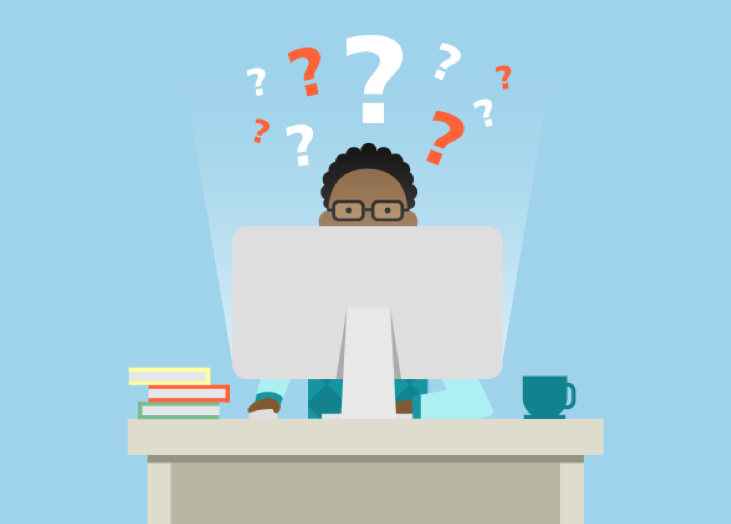Business owners are constantly thinking of ways to succeed. If you ask them to name one of the most important things they keep track of, they might say “our KPIs”. And we agree with that. Key ...
Business owners are constantly thinking of ways to succeed. If you ask them to name one of the most important things they keep track of, they might say “our KPIs”. And we agree with that. Key performance indicators, or KPIs, are a North Star. They tell us what we should work on and what our focus should be. They are how we determine whether we are hitting our goals or not. They help us to see how and where we can grow. Basically, KPIs keep us in check. In the midst of the daily grind, it’s possible to let KPIs (and their progress or lack thereof) fall through the cracks. That’s no bueno. How do we fix that? One way is through (literal) visibility. How to set KPIs Before we dive into keeping KPIs visible, let’s backtrack a little. First, we’ve got to understand how to set KPIs in the first place. It’s safe to assume that we all get why KPIs are so important. If you need more clarification, imagine this scenario: you are the commander of an army. You lead your troops into battle without telling them where you’re going, who you’re fighting, or what you’re fighting for. You simply say, “go”. Can you just picture your soldiers’ confusion? Where would they go? How would they differentiate an enemy from an ally? How would they know why the enemy is an enemy? Going into battle with no direction or purpose (aka KPI) is futile. There’s no why. You may as well be trying to put out a fire by adding gas to it. Though it’s a dramatic metaphor, it paints a clear picture. Trying to run a company without establishing the ‘why’ is a great way to ensure failure. Your employees (your “troops”, if you will) need a reason to come back to work every day. It’s not just about earning a paycheck, it’s about helping your customers make some area of their lives better. Best practices for setting KPIs Be deliberate. Why do you do what you do? Therein lies your driving force. Know where you want to perform. When you’re aware of what areas you’d like to monitor performance in, it’s easier to plan for growth. Usually, the big three include finance, sales, and marketing (but there are, of course, more areas). Establish a type. Is your KPI quantitative or qualitative? In other words, can you measure an actual numerical value or are you using other data (like, say, CSAT score)? Be specific. This is not a time to be vague. Want to increase Gross Profit Margin? Set an actual number so that you have a true benchmark to track progress against. Think big. KPIs should be about long-term strategies. This is the time to think about your company’s bottom-line. For granular, nitty-gritty details, you’re better off setting short-term goals (that always tie back to your KPIs). We’ve covered the basics, but there’s actually a lot that goes into setting and measuring KPIs, so be really strategic and careful in the process. You’re likely investing a lot of time and money into creating a business, so be calculated in the steps you take to become successful. Keep KPIs front and center You probably have regular town-halls and company-wide meetings that function as status updates regarding your overall KPIs. While that’s an awesome way to keep everyone in the loop, it’s not a bad idea to keep KPIs in everyone’s face every day. We mentioned earlier that they are a North Star, so you really want to be able to look up and see that star in the sky each and every day. How do we do that in a way that’s exciting and motivating? Throw them up on some good-looking dashboards! Visual cues are super powerful. Do even the slightest research, and you’ll learn that our brains process visuals really quickly and efficiently. By displaying your KPIs on a dashboard for everyone on your team to see, there’s no way to miss what’s happening in real-time. Things that need immediate attention will be obvious, goal progress will be trackable, and accountability will be very real. An added bonus to dashboards is that they just look good. Display them on TVs around your office and watch what happens when clients come in for a visit. It’s almost a guarantee that they’ll comment on how impressed they are by your proactiveness and awareness. BrightGauge makes visibility really simple Customers tell us that they love how easy their BrightGauge is to use and they also love that we integrate with so many popular tools, like the ConnectWise suite, IT Glue, Kaseya, datto, Autotask, zendesk, GitHub, and more. Depending on which PSA, RMM, or other tool you integrate with, your BrightGauge will come pre-loaded with several ready-to-use Dashboards and Reports to help you get started. We’ve compiled the top KPIs and metrics used by other clients to bring you a toolset in line with your KPIs. We’re really proud of our Support team. They’ve put together an extensive knowledge base that will guide you through many frequently asked questions. Beyond that, if you need help building more complicated gauges, figuring out what to display on your dashboard, or getting a different answer to your question, the support team is just a ticket away. We think dashboards are a game-changer. They save time, increase transparency, drive accountability, make you more efficient, and they make you look good. Want to learn more about establishing the right KPIs for your MSP? Check out our white paper, Internal Metrics That Matter For MSPs, for our tips.

Over the past 4 months we’ve been working very hard to understand the requirements set forth by the new EU regulation for GDPR, and to comply with all the standards to the best of our ability. To explain a little bit, GDPR marks a big change in data protection laws in Europe. The GDPR aims to strengthen the security and protection of personal data in the EU. The good news is we’ll be compliant by the May 25th deadline. The extra good news is all the technical work we’ve put into being compliant has and will benefit our entire community, not just those folks in the EU. Before the deadline, we will send out an email with all the updates we’ve done, as many are still in progress, including our updated Privacy Policy and Terms of Service. We’re working to become part of the Privacy Shield program, putting more encryption into play, adding extra security features to our app (like 2FA), and adding in more internal controls. We are also ensuring that the 3rd party partners we use to help deliver our service (through monitoring tools, email tools, etc) have also taken the necessary steps to become GDPR compliant. It’s been a heck of a 4 months leading up to this new EU law. As with most regulations, it can be cumbersome to implement the policies and understand the language, but it also helps improve the quality of service for our users. If you have any questions, please don’t hesitate to ask! All this information will be emailed out in mid May and also will be updated in our security page.

Congratulations! You’ve just hired somebody after a long search for the right fit. Finding the perfect candidate is no easy task - not only do they need to have the right experience, but they’ve also got to comfortably blend into your culture without disrupting the existing dynamic. It doesn’t stop there; now the real work begins. Get ready to onboard the latest addition to your team. According to the SHRM Foundation, organizations correlate effective onboarding practices with helping to improve retention rate, time to productivity, and overall customer satisfaction by more than 50% each. This makes sense. If an employee believes that an earnest commitment is being made to invest in his or her growth, he or she will undoubtedly feel more connected to the role. Let’s explore key ways to onboard a new employee so that it benefits your new hire and your overall organization. Establish a game plan To give everybody a fair chance and to remain consistent across the board, follow an established process each and every time someone new joins your team. UrbanBound reports that organizations with a standard onboarding process enjoy 54% greater new hire productivity and 50% greater new hire retention. Those numbers speak volumes. So how do you create consistency? Aside from making sure all email, phone, passwords, and more are set up prior to the employee’s first day, here are some other ideas: Have new hires start on the same day. When possible, have your new hires start at the same time and attend an orientation together. This will help build camaraderie from the outset and will ease those first-day jitters. Better yet, start them in the middle to end of the work week, too. This is a great way to ease first week fatigue and give them time to get used to a new place. Assign a mentor to each employee. New hires will feel comfortable knowing they have somebody to show them the ropes in what can be an overwhelming experience. This could be a team lead or someone else in the company they might end up working closely with. Make the orientation experience fun. This is an opportunity to inject some of your culture into the process. You already talked to your employee about your company’s mission during the interview process, so put those words into action - perhaps host a happy hour at the end of the day. Give a welcome gift. Whether this is a branded t-shirt or a funny mug, it’s a thoughtful and classy gesture. At BrightGauge, everyone gets flowers and their favorite candy to sweeten the first day. Walk and Talks. In the first couple of months at BrightGauge, every employee will go on a walk with each fellow colleague to get to know their backgrounds and stories. It’s an awesome way to make everyone feel like a friend. Invest in the first 90 days Forbes.com states that an onboarding process should, at a minimum, last 90 days. It is in this crucial period that about 20% of employees churn. Sure, there are more fish in the sea, but do you really want to start the search process all over again? Here are some ways to make those 90 days count: Have employees meet all department leads. There are few things more alarming than an employee who has no idea what every department does or who their colleagues are. Every department lead should take employees through their processes, goals, and workflow. This is a way to avoid silos; isolation is not a best practice for successful organizations. Hold regular town halls. Consider holding a company-wide meeting each quarter. That way, every new hire will sit in on a town hall within their onboarding period and will have the opportunity to gain a further understanding of company goals, projects in the pipeline, and the overall health of the organization. Plus, it’s a chance for faces and names to become more familiar. Host an entertaining company outing. Socializing is a big part of daily work life. A day out of the office – maybe bowling or volunteering at a humane society – helps people get to know each other. If new employees feel like their relationships are important, they are less likely to want to leave. Schedule regular check-ins. Not only is this important to make sure that the employee is receiving proper training, but it’s a great way to understand if your onboarding process is actually effective. Something as simple as a 10 minute coffee break can go a long way. Train, train, train Here’s a staggering number: the Association for Talent Development claims that companies with a comprehensive training program have 218% higher income per employee than companies without a formal training program. How can a company expect new talent to perform well when they don’t really understand the product or service? A simple way to train? Have employees shadow other teams. It’s a chance to get them to observe the product/service in action, talk about it in a safe and reactive environment, and get hands-on with it. Don’t be afraid to provide direct feedback during the training process. Critiques are essential to learning and growing and really help to foster a sense of accountability. Employee satisfaction and proper training will translate to your customers - if your team believes in your brand and is generally happy, then customers are more prone to believing in it, too. A training process takes time and resources, but the long-term benefits far outweigh those costs. Encourage goal-setting and regular reviews Goals don’t have to be scary. They don’t have to be strictly tied to compensation or growth. But they’re a great tool for keeping employees on track and working towards success, both in the short-term and the long-term. Establishing a goal habit from the outset will give each person’s mind a framework for how to approach their work and will make it easier to plan for the future. Goals should be SMART (Specific, Measurable, Achievable, Relevant, and Timely) so that it’s easier to track the progress of meeting that goal. If you’re in sales, it’s not enough to say, “next quarter, I want to close more accounts”. Instead, a SMART goal will be something like, “by the end of next quarter, I want to bring in 10 new accounts that will result in a higher commission for myself and will contribute to the overall revenue goals of our company; I’ll do this by increasing the amount of calls I make from 100 to 150”. While it’s okay to miss some goals and there’s not a need to make them the sole deciding factor in promotions/raises, goals should be discussed regularly as a team. Regular reviews, especially during the onboarding season, give both the employee and employer an opportunity to assess whether or not the onboarding process is effective. Plus, showing talent that their growth is important (via performance-based merit increases) is invaluable when it comes to retention. Hire employees for the long-run Take the time to listen, be reactive, be proactive, and set benchmarks for success. Employees’ personal lives should be taken into consideration, too. Prioritize a work-life balance that accounts for family time, hobbies, travel, and personal growth. It’s a win-win situation and a way to show your employees that their time is just as valuable to you as it is to them. An open rapport and a collaborative approach to excellence go a very long way in building a team that is in it for the long haul. When you invest in employees that are happy and will grow with you, amazing things can happen. Read our latest post on how to empower your customer’s success here.

We’re big believers in setting the right expectations from the start. That’s why we’ve gone all in on Customer Success at BrightGauge, and why we believe in doing the same for each of our new team members. Whether it’s onboarding a new customer or coworker, we want you to know we’re with you each step of the way, thinking of your needs before you even get here. Set for Success When you join the BrightGauge team, we try to help you feel a part of the team before the first week is up. As mentioned in our previous post, some of the things we do to help new team members settle in are: Send paperwork in advance of your first day Put out your favorite snacks to enjoy Deck out your desk with all the equipment you could possibly need Lead you through our origin story and important docs with a series of read-me’s & walk-and-talks with every member of the team Those are just some of the smaller details. What really matters is that our new team members know their wellbeing is truly important to us. We want everyone to “Never regret a Monday”. We also know building a great product is a true team sport. Without prioritizing your own team members first, how can you expect them to feel happy enough to take care of your customers with empathy? Empowering your team Zeroing in on our Customer Success team, they’re the first line of communication between customers and the rest of our company. At BrightGauge, our Customer Success team covers not only our support queue, but also helps each customer find their own success as they build their BrightGauge. To help them do an even better job, our team tracks their progress in real-time through the help of BrightGauge and Zendesk. We’re able to see Open Tickets by each team member, see the trending numbers for tickets open vs bad surveys, and where our Kill Rate stands for that last week. This helps us see where we can improve and where we’re getting it right. Measure the right data and you’ll find your success will begin trickling down into everything you do. Through keeping a constant check on the pulse of your work, you and your team members will be encouraged to keep up the good work and feel empowered to improve the customer experience. Success KPIs CSAT — Short for Customer Satisfaction Score, CSAT is an easy way to measure customer satisfaction over the lifecycle of their account with you. To calculate it, we look at average response time over a selected time period. This score is especially great when looking at key moments in your customer’s journey, like when they have just signed up or have added on additional services. The six-month mark is when you get into the sweet spot of being able to identify trends. NPS score — Your NPS score, or Net Promoter Score, measures how likely your customer is to refer you or one of your services to a peer. This customer satisfaction metric measures by passive, promoter, and negative responses for you to determine the overall ranking of where your company stands. Measuring this is especially useful for understanding customer loyalty and setting the pace for future referral marketing initiatives. First response time — Nobody likes to wait. If your customers feel it’s taking too long for you to get back to their question, no matter how complex it may be, they’ll inevitably begin looking elsewhere. That’s why first response time is a good gauge of customer satisfaction. We’ve stacked up our Customer Success team to ensure wait times are limited and satisfaction is on the rise. To give yours a boost, either hire more personnel or look at where you can cut your response times down a bit with shortcuts. We use Zendesk macros and custom explainer videos to help send our reply to your desk as quickly as possible, while still keeping it human. Keep in mind most customers prefer a quick reply over a lengthy, more detailed one. Customer Retention Rate — Simply put, this measures customers who are sticking around vs those who have churned. To calculate your Customer Retention Rate, measure: ((# of customers at end of period – # of customers acquired) / # of customers at the start of period)) x 100 Measure with the right tools You don’t have to be a mind reader or a math whiz to set up your customer success KPIs. With the help of the right tools, you’ll be able to gauge your overall customer satisfaction and an important part of your company’s health. SmileBack —With the help of its negative-neutral-positive reactions, SmileBack improves the customer experience by helping you learn more about your customers through feedback and key alerts. Crewhu — Boasted for its employee recognition tools, Crewhu helps improve employee performance through social network-like peer recognition. Paired with BrightGauge, Crewhu shows you your average survey rating while providing that much need context to make improvements. Customer Thermometer — Measure CSAT, account temperatures, your NPS score, satisfaction ratings, and other KPIs with Customer Thermometer, a one-click email feedback tool. Freshdesk — A helpdesk focused around setting up smart automations to help you clear the support queue even faster than you can say Swiss Family Robinson. Zendesk — One of the top customer service and support softwares around. With many built-in integrations, they aim to help you boost response times and gauge customer happiness. Don’t see what you use here? We’d like to hear what software we should integrate with next. Reach out to our support team with your request. What you can’t get from data alone The steps you take to define your team’s success will set the foundation for your customers’ success. By putting data as a priority, you’re putting your customer first. It’s not enough though to simply measure for success, you have to instill it in your team from day one. We’re not just here to punch a time card. We’re all a little human, looking to connect with the work we do and the people we do it with. If your employees aren’t satisfied with their job, that’ll surely show in the work they do. Read our whitepaper Driving Accountability within your Organization for more tips on setting up your team for success.

At BrightGauge, we solve around 1,500 support tickets a month! While most of those conversations are general how-to's and helping new customers get off the ground, many of them result in requests for new features and updates to existing ones. Like any product team, these feature requests get added to our backlog and they can really stack up over time! The more important ones though bubble up as more customers chime in or once they become a deal-breaker in being able to use BrightGauge. Our latest release answers a couple of these much needed updates, with a boost to report and dashboard filtering too. Report Filters You’ve been using dashboard and gauge filters for as long as you can remember. The many requests to bring this solution to reports have been heard. Now, we bring you the ability to customize your reports with filters too. Our Solution In this release, we allow users to filter Report gauges the same as they would via Dashboard filters. To provide a consistent experience with adding, editing and deleting filters, we’ve made additional improvements to the existing dashboard filters menu along with the ability to carry over existing filters to a report. Tip: Filters currently don’t save in report templates. If you want to apply filters used in a previous report, simply copy the report that’s already been sent out and modify from there. Moveable Layers We admit, the inability to reorder layers was a UX fail on our part to not include this until now. This became most obvious when working in a gauge with more than two layers present, specifically in any chart or table. Before, if you wanted to rearrange the order of your gauge layers, you’d have to to delete or edit all subsequent layers to modify the order. Our Solution Simple, yet effective, you now have the option to quickly sort gauge layers via a dropdown. The option to sort will only appear if you have more than one layer present. To move a layer to the left or the right of another layer, click that gauge layer’s menu and select the positioning from the dropdown. Once you’ve changed the order of your layers, you’ll notice the appearance of your charts will change as well. Tip: For further modification, work with the Design panel to change colors & thresholds, axis configurations, plus other formatting options. When checking this out, you may also notice that our gauge column tab names now also match the name that appears in the corresponding layer. Easier identification for the win! Read our latest post on the importance of everyone in your team getting to spend time in the support queue.

70+ Metrics for MSPs
Key metrics and accompanying formulas to help MSPs skyrocket growth and success!
Get your KPIs

As a new hire here at BrightGauge, I spent the majority of this week shadowing our Support Team. And let me tell you, I can’t believe how important this part of the Onboarding process is! Why doesn’t every company do this? I once worked at a company for several years without ever sitting on a single customer service call. Looking back, that was a giant missed opportunity for gaining insights and perspective. This can be avoided by implementing a precise onboarding process, which should definitely include spending time with the Support Team. What’s so critical about the Support Team? Well, everything! The Support Team (aka customer service, aka success, aka helpdesk) is like the central nervous system to any organization: it receives information (like customer’s different wants and needs) and fires it out to different receptors (aka departments), essentially signaling what activity needs to take place next. It’s not uncommon that when listening to customers, Support will hear an underlying problem that needs improvement. They’ll kick that back to the rest of the company and boom! A great new idea that ultimately drives company growth is born. The only way to grow your business is to know your customer. And who speaks to customers on a daily basis? The Support Team. Their importance is so obvious. Shadowing the Support Team is like on the job training. Spending a week with Support can be a really fast, really effective way to ramp-up and onboard. At some companies, like BrightGauge, there’s a learning curve that comes with figuring out how to use the product or service. Learn everything about your service and your customer Any new hire at any new company is going to experience a natural period of adjustment in their first few months on the job. Apart from finding their groove within an existing team dynamic, they need to really digest all of the different services their company offers. Questions all employees (and especially new hires) should be asking themselves include: what do we do, but more importantly, why do we do it? How are we helping our customers make progress in their lives? What are our end users pain points and how are we addressing them? What do our customers expect from us, not just in terms of service, but also in how we are there for them? Why do/should our end users ultimately choose us over another company? What are our customers saying? Yes, it is absolutely essential to know the ins and outs of a company’s product or service. But the only reason that service exists in the first place is to help customers, so truly knowing the end user is so critical. At the end of the day, they are hiring us to do a job for them and we better do everything we can to get that job done right. You know who addresses all of this on a daily basis? Support. Their primary role is to listen to customers and help them make progress more effectively and more efficiently. Plus, watching Support navigate a product and experiment with various solutions gives employees in all types of roles a new lens with which to view that product or service. Unexpected thoughts, processes, and skills can pop up just from being in a different environment and observing others. It’s a pretty cool way to upskill. Putting this into BrightGauge terms We’ve worked hard to make BrightGauge an easy-to-use, time saving resource. That being said, everyone needs a little extra help at times and that’s where Support comes in. They are constantly using BGS in a multitude of ways, building out gauges and testing a bunch of different filters before landing on a solution. They’re pros. Here is a personal example of a simple solution I discovered while shadowing our own Support Team. If you use BGS, you may be seeing duplicate numbers in your gauges or your reports. Let’s say you want to see how many tickets Bob is working on in a particular week, but he has himself scheduled to work on one ticket at three different times. If you are filtering by ‘Count’, that ticket will appear three times when in actuality, it only needs to be there once, which will be resolved if you measure by ‘Count Distinct’ instead (lightbulb!). Shadowing Support teaches team members to be problem-solvers, to utilize whatever resources are at hand, and to understand the common issues customers are facing. It all boils down to knowing the customer really well. Make this happen within the first 90 days Something like 20% of new employees churn within the first three months of starting a new job. And what’s been proven to help retain those employees? An effective onboarding process. Yes, it can be intimidating and somewhat overwhelming, but ultimately, onboarding just sets employees up for success and fosters an inclusive spirit that can go a long way. Let your employees know that you trust them During my shadowing week, I was tasked with responding to real tickets and helping customers find solutions to their issues. Do you know what it feels like to have your work and your opinions actually valued and trusted? That is incredibly motivating and empowering, especially as a new hire. Investing in employees is good for business - they will know the product/service better, they will know customers way better, and they'll know how to do their job more effectively. Win. Win. WIN!

We’re excited to welcome Madelene “Maddie” Campos to our team as an Integration Developer! Join us in learning more about the latest member of our growing BrightGauge team... In the beginning Unlike the majority of her colleagues here at BrightGauge, Maddie is not a Miami native! She hails from a suburb just west of downtown Chicago, called Glen Ellyn. While she called Chicago home for many years, she proudly wears her 100% Greek heritage as a badge of honor and would love to visit the motherland more often. Though she’s a tech wizard now, Maddie didn’t start off that way. She earned a Bachelors in Flute Performance from the University of Illinois, which included one year abroad at the University of Manchester, and a Masters in Orchestral Studies from Roosevelt University, Chicago College of the Performing Arts. All of that education (and talent!) translated to a career as a flutist for many notable groups and musicians, including the Lyric Opera of Chicago, the Milwaukee Symphony, the Hawaii Symphony, Jewel, Johnny Mathis, and Yo Yo Ma. Bonus: Maddie even landed a gig playing flute for a Windex commercial that ran nationally. While Maddie did enjoy being a performance artist, it was not ideal when it came to having consistent work. So, in a quest for stability, Maddie began teaching herself how to code, attending about 3 meetups a week, until a Software Developer friend suggested she go to a coding “bootcamp” to dedicate 100% of her time to her new craft. According to Maddie, “Chicago winters are the devil, so I decided to apply to Wyncode Academy, here in Miami!” Upon graduating from Wyncode, Maddie landed a job as a full time software developer, focusing on the backend which included building APIs from scratch. Most recently, she was a teaching assistant at Wyncode Academy, where she really enjoyed clarifying coding principles, as well as attempting to explain the ins and outs of Ruby, Rails, JavaScript, HTML and CSS, and helping others on their coding journey. Joining BrightGauge Maddie is excited to take her tech skills to the next level as an Integration Developer and is mostly eager to learn Python. Integrations are a really big part of what we do here at BrightGauge and Maddie is ready to take on the challenge of making sure they function properly within our own product. What really drew Maddie to BrightGauge is that it’s a company that encourages constant learning, work-life balance, productivity, and growth. In her words, “The environment is positive, which makes the day to day enjoyable!”. Out of Office When Maddie has free time, you can find her in a yoga or Zumba class, reading, hanging out at the beach, traveling, playing piano, or going on ‘podcast walks’ (walking by the bay, listening to her favorite podcasts)!

As a small-to-midsize business, you need to get the word out about the products and services you offer. Most often, just being good at what you do isn’t enough. There are a ton of companies out there that can do this, and maybe they even do it at a more competitive rate. So, how do you set yourself apart from the rest? Content! Keeping a regular arsenal of blog posts, white papers, case studies, webinars and podcasts is a great way to position yourself as a thought-leader in the industry and may just be the thing that makes a customer pivot towards you. Yes, creating content requires planning and organization, but it doesn’t have to be complicated. It’s definitely worth the time investment. So, why does anyone need a content creation process, anyway? We want to help our customers, right? To stay focused on that job to be done, we need to know what we’re doing every day. If we were haphazard in the way we completed tasks, we wouldn’t be providing much value to those that put their trust in us. Simply put, a systematic approach allows us to stay on track. Think of it this way: if you begin experiencing some crazy pain in your foot, you would never just cut your toe off just to get rid of the pain. No way. You’d go to a doctor, get a proper diagnosis, understand the root of the problem, and then work to resolve it. (Seriously - if you’re thinking of cutting your toe off, seek help ASAP!) Now, apply it to content: we don’t just put out a blog post for the sake of getting it out there. If there’s a message we want to convey to our audience, we take the time to properly research, write, and edit a piece around that topic, ending up with something that’s a lot more valuable to the reader. Structure can be really good. So, let’s see what this means for content. What does a content creation process look like? One thing to remember about any process is that it should make sense, be applicable to all content, and be organized. Find inspiration in other sources It starts with ideation. Inspiration can come from anywhere - Basecamp, Intercom, Asana, these are just some of the many companies we like to model our writing after. Pick one or as many as you like, anything relevant to the voice and tone of your brand and target audience. Brain dump to see what sticks HubSpot offers a great Content Marketing course, where the idea of brain-dumping comes up a lot. This is where you jot down literally any idea that comes to mind in a 1 or 2 minute period. Some will naturally be garbage, but others may be onto something, so it’s a good practice to implement now and then. Encourage everyone within your company to give input and opinions. And make sure to keep track of your ideas using a content calendar. Keep your reader in mind Tied to ideation and brainstorming is the need to always keep your customers in mind - how can you help them make progress in their lives? Why should they use your product or services instead of others? What other content are they consuming and how do you ensure that you stand out from what they’re already reading? Put together a plan Next up, develop a roll-out plan for the ideas. Are they tied to a new service you are offering? What goal is attached to the idea (lead generation? KPI?)? Do you want to write about your product, the industry in general, or one of your customer’s experiences? Based on your answers and what’s going on in your company as a whole, you should have some sort of timeline for when content will be pushed out. Do a little research, and then some more research Once you have an idea, goal, and timeline in place, it’s time to begin researching. As mentioned earlier, you need your content to stand out from the rest, so don’t just say what everyone else is saying. It’s okay to pull in facts, stats, and quotes from similar content, in fact linking to these external sources will help give your writing a boost. Just make sure to add a unique value. Become a resource for knowledge, and keep readers coming back for more. And finally, writing can begin. Rules to follow for effective writing Depending on what rules you’ve set... It’s really important to have an attention-grabbing headline that is direct and tells you what to expect out of the article. Make sure your post follows a consistent flow (for example: a direct opening, 2-3 sections elaborating on the topic, and a nice conclusion) and always end with a CTA (call-to-action) that ties it all together. Beyond that, here are other tips that we choose to follow: Always keep your content calendar up to date Figure out where you want to create and house your drafts (Word doc? Google doc?); wherever you decide, just make sure you’re always tracking changes Organization is KEY to making sure something doesn’t fall through the cracks; a naming convention helps to keep things tidy, so create one that can be consistently followed across the board (ex: Title_Draft #_Writer’s Initials) Final versions should be listed as such (ex: Title_FINAL_SP) Choose header and body images that will support your article and get that bad boy posted! Bonus tip: if you’re just starting a blog, consider apps like HubSpot and WordPress, as they are pretty user friendly Where you can improve As you go about creating content for your business, always look at the ongoing results of your work and monitor for areas that can be improved upon. You’ll always find ways of doing something a bit better. Whether that’s integrating more videos into your posts or inviting guest writers to blog for you, you should never shy away from small changes. However, make sure you’re not deviating from your process. Even more important, take note of what topics and pieces of content have resonated the most with your readers, and keep answering to that interest. To sum it up Data is a big part of any company’s story and it doesn’t have to end with business information. Adding content to your pipeline is a great way to become more robust and valuable as an industry player. With many storytelling avenues available at our fingertips, there’s no excuse for not having unique, personalized content that tells your story!

We’re excited to welcome Hector Rodriguez to our team as a Customer Support Specialist! Join us in learning more about the latest member of the growing BrightGauge team… In the beginning Proudly 100% Honduran, Hector was born and raised in Tegucigalpa, moving to the U.S. at the ripe age of 14. Through his parent’s hard work, Hector was able to receive a private education where he learned English in a classroom setting. With MANY closed-captioned seasons of “Fresh Prince of Bel-Air” and the help of friends, Hector came to quickly pick up English. Now, he calls Miami home. Similar to a number of BrightGauge team members, Hector attended Miami Killian Sr. High (Go Cougars!) and basically VISITED Miami Dade College for a few semesters, only completing English courses before realizing that higher education wasn't quite the path for him. "What was considered a “crazy move” for most back in 2005 - 2006, now makes me a “lucky” one. No student debt whatsoever!" Since school, he's found himself in many different job roles: real estate, banking, financial services, inventory control for a specialty running store, luxury watch sales, and he even formed part of creative agency / app development startup. All of these amazing experiences have culminated into a strong insight of what many different customer service experiences look like. Before BrightGauge, Hector was the Director of a thriving coworking space, StartHub, located at the heart Downtown Miami. While there, he loved being in a position where he could help small companies and startups improve their likelihood for success by lowering their overhead and providing a plethora of resources on demand. It was his personal goal to make sure that they would never have to go through what he went through in having to close-up his own personal business. Joining BrightGauge What makes him truly excited about BrightGauge is the capability that he will have to scale his customer success skills to a global audience. Hector says that he chose BrightGauge over other opportunities for the great team and encouraging culture. "It was a must for me that the company I chose gave TOP PRIORITY to customer satisfaction. Second of all, when it comes to culture, it’s very important to be part of a company that values its employees as much as their customers," he says. We certainly agree! When he's not working, Hector likes to spend all of his time with his wife Salome and son Alejandro catching up on homework, playing a little bit of retro video games (Sonic the Hedgehog 3, anyone?), racing Hotwheels toy cars, and reading to him as he falls asleep. It's then that his wife and him typically enjoy nice evenings where they pick a new red wine to try. A HUGE passion of Hector's is horology, anything and everything to do with watches. It truly makes his heart tick (he threw the intended Pun). He's a part of a Miami Watch Community. You can find him at most of their events exploring brands and meeting other like-minded watch nerds around the city. Some of his “must-haves” for the future include a few contenders from Panerai, Omega and Rolex (specifically the Milgauss).
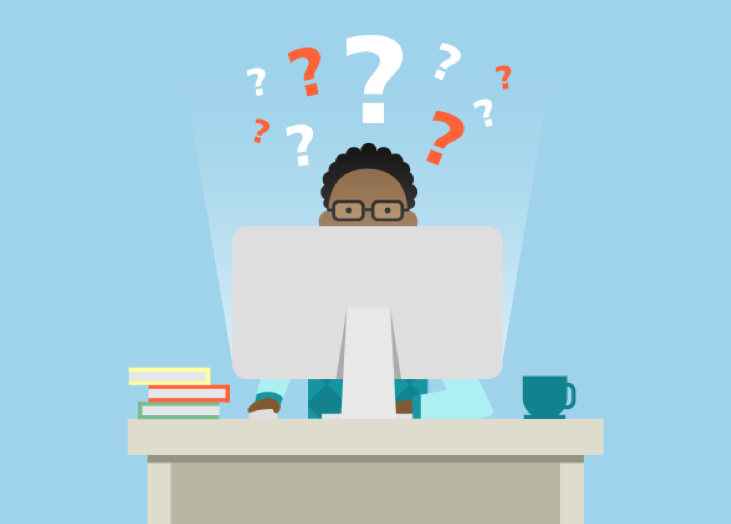
Everyday, we come face to face with acronyms that are used for a variety of reasons. Whether we’re texting “LOL” to a friend who just sent us a funny gif or we’re asking a colleague to send us a report by COB, acronyms are woven into our daily conversations. Every business and industry has their fair share of acronyms and the MSP world is no different. Today, let’s explore those acronyms most relevant to MSPs and why we should care about them. Why acronyms? Acronyms exist to make things simpler, right? The problem is, sometimes it feels like there are just TOO many acronyms to make sense of! Why the heck are there so many?! There are a ton of terms that go hand-in-hand with describing technological systems, differentiating datasources from one another, and knowing which software can satisfy your different business needs. So, you can understand how using acronyms over multi-word terms has come to be common practice in just about every industry. Less time is spent getting the words out, while more focus is placed on what’s most important: getting stuff done! Yes, it takes everyone a little time to get used to speaking in this new language, just know that you’re not alone! While the list of acronyms we use can be seemingly endless, there are some that you’ll probably come in contact with more than others. Top 9 acronyms to know These are the ones you'll come across most often. Keep this cheat sheet handy: KPI - Key Performance Indicator; if you’re a business owner or team lead (or, really, if you just work in a company), this one is very important for you to know. KPIs are performance measurements that show a company if they’re meeting their goals. They effectively give you a picture of the financial and overall health of your organization, which you really need to know if you want to be successful. Determining how to set KPIs can be tricky, but it is such a critical task. MRR - Monthly Recurring Revenue; this is all of your recurring revenue normalized into a monthly amount, so it’s a way that you can track sales and trends over time. MRR is calculated by taking your number of customers and multiplying that by the average of what they are paying you (MRR = customers * average billed amount). More than likely, one of your KPIs will be tied to your MRR. When setting goals and tracking MRR, it’s important to account for churn, which is a normal aspect of business operations. SLA - Service Level Agreement; this is the contract between an MSP and their customer (an SMB) which will set expectations for the relationship. In the SLA, the MSP will define the services that will be provided, and the metrics that will be used to analyze the quality of those services. Sometimes, an MSP will offer services in different tiers (basically, if you want more services, you’ve got to dish out more moola). PSA - Professional Services Automation; this is literally software that assists professionals. PSAs are the king of making life simpler, especially for project managers, as they work by automating every day tasks. PSA software, like ConnectWise Manage, Kaseya, and Tigerpaw, can help you do anything from managing timesheets and expenses to customer relationship management. RMM - Remote Monitoring and Management; this is a type of software that MSPs use to manage their SMB’s IT systems. Most MSPs service multiple clients, so it would be impossible (and mega expensive) for them to be on-site at all times. With the use of RMM software like ConnectWise Automate, Addigy, or Autotask, MSPs are able to keep tabs on the systems to make sure they are functioning as they should and can fix problems from a remote location. This is a win-win for both the MSP and the SMB, as it reduces the time it takes to get something resolved (i.e, no time wasted driving to and from the client’s office). NOC - Network Operations Center; a centralized location where an IT team can support RMM software efforts. Basically, it’s a watch center where activity is monitored to avoid any disruption in operations. For example, if a client’s server goes down, a NOC technician can submit a ticket identifying the problem, which the MSP can then work to resolve. SQL - Structured Query Language; often pronounced ‘sequel’, this is basically a language that allows you to ask databases different questions (aka queries) in the same way, no matter which database you are using. It’s kinda confusing, but think of it as a way to talk to your data and get it to talk back to you (common SQL statements include SELECT, INSERT, UPDATE, DELETE, CREATE, and DROP). This article helps break it down a bit and this site even teaches you SQL. BIaaS - Business Intelligence as a Service; BIaaS takes the data gathered from SaaS and analyzes and interprets it into information that can be useful for making business decisions. For example, let’s say an SMB wants to know how many issues or tickets it is encountering on a daily basis. The MSP who is managing all of their SMB’s SaaS apps will use a BIaaS tool to determine how many tickets are being entered every day, how quickly those tickets are being resolved, and how efficiently the SMB’s devices are running. Through that data, the SMB may realize it needs to restructure or reorganize its employees in order to see better business outcomes (see how BrightGauge could be the right BIaaS tool for you). API - Application Program Interface; a set of tools for building software applications. APIs are like the bricks you need to build a house. Programmers are the ones who take those bricks and put them together. A really simple example to understanding what an API does is when you copy text from Microsoft Word and paste it into PowerPoint. The API is what allows that to happen. Just like SQL is code that allows you to talk to your data, API is code that allows software programs to talk to each other. What’s the point? All of these software languages, metrics, systems, and services work together under the surface for one common reason: to help businesses be more informed and run smoothly. You have a lot on your plate each day and these systems are in place to make your decisions a bit easier. It’s a complicated, convoluted process with a clear end result. Putting acronyms (and data) to work Getting to the information is just one step in making data work for you. An MSP who analyzes data from several different PSAs and RMMs in order to help his clients reach their KPIs has his work cut out for him. But if there were a way to take those time consuming tasks out of the equation yet have a more efficient business, wouldn’t that be ideal? Just like acronyms make talking about technology simpler, BrightGauge works to make your data a lot more accessible. By interpreting your data in a dashboard that updates in real-time and providing you with a support team who has your back, you can focus on the important decisions that will make your business more successful. TL;DR: acronyms make words simpler. Data makes work simpler. Knowledge is power, so unlock the power of data and start making simpler and more effective business decisions today.

We’ve released another integration, Microsoft Dynamics Great Plains! Helping you stay on top of your business goals, Microsoft Dynamics GP pairs with BrightGauge to pull your accounting and sales statistics into one, easy to manage dashboard and reports sender. At the request of many BrightGauge customers using Microsoft Dynamics GP(previously known as Great Plains), we added this datasource to help you quickly cut to the true trends in your sales and accounts data, leaving out any room for complicated data analysis. How Microsoft Dynamics GP works? Meant to be an all-in-one application, Microsoft Dynamics GP answers to not only your company's financial needs but also steps in to the aid of your HR department, manufacturing planning, supply chain management, field services, compliance and IT management. Clearly, it gets a lot done! How does MD GP pair up with BrightGauge? BrightGauge pulls in a subset of your Microsoft Dynamics GP data -- bookings, receivables, and sales. Work with our template dashboards, reports, and goals to begin seeing your data in action or copy to modify and make BrightGauge customized to your team's needs. Once you have your dashboards up for all to see, you can begin seeing where your team is doing well, and what could use some improvement. Working with BrightGauge Goals, you can take a set of number-based KPIs you're monitoring in real-time and convert them into actionable goals. Your ready-to-use data Behind each report and dashboard comes a dataset powering the gauges you track. Our integration with Microsoft Dynamics GP pulls the following datasets for you to work with ready-to-monitor gauges, or for more advanced plans, mashup with your other datasources: Account Balances Trending - This is essentially a balance sheet dataset. It shows the "period" (usually months) balances for the accounts setup. Sales Transactions(+ Sales Transactions Line Items) - These show all data pertaining to opportunities with the added context of line item details . Receivables Transactions - This dataset the invoices for GP. Purchase Orders - These cover all items that the customer must purchase from vendors to fulfill sales transactions Visit our support documentation for more information on how to get setup or read more about what you can do with BrightGauge and Microsoft Dynamics GP here.