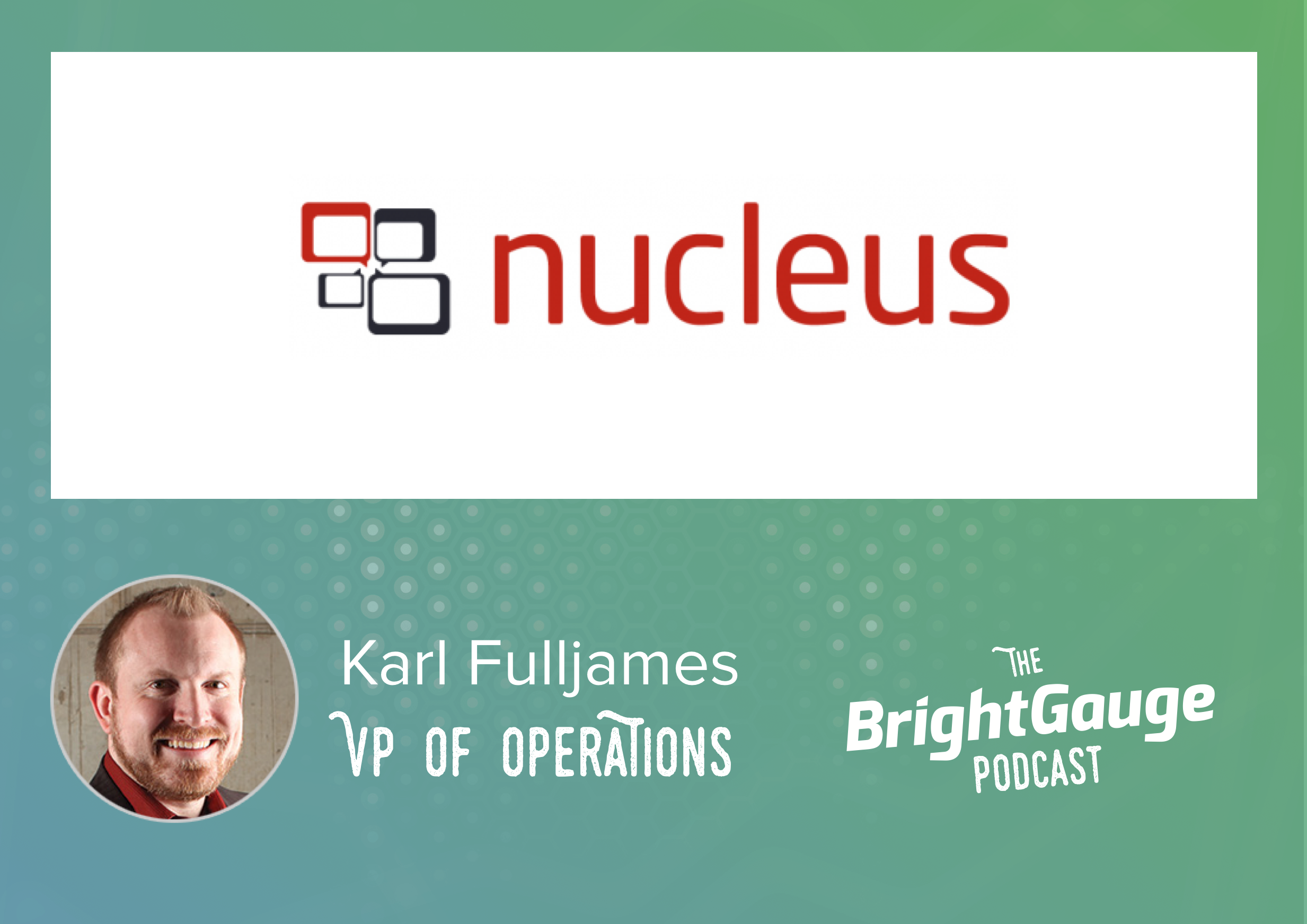Managed Service Providers have more data than just about any other business out there! So when it comes to tracking data points that will actually make a difference for your business, how do you know ...
Managed Service Providers have more data than just about any other business out there! So when it comes to tracking data points that will actually make a difference for your business, how do you know which metrics matter and which ones don’t? “What can we do to give the best client experience?” is the thought process for the Nucleus Networks team, as we learned from Karl Fulljames, VP of Operations. As Karl goes on to explain, from day one the Nucleus team has focused on client experience so that they could grow by word of mouth. By working backward from the end goal of an awesome customer experience, Karl explains how the Nucleus team has mastered client experience by staying focused on hiring decisions, service team processes, ticketing procedures, and more. Join us for the full conversation! Focusing on Client Experience in Managed Services: Episode Highlights Get to know Karl and Nucleus Networks (0:44) Dividing the team into pods and what that means for tracking service trends (5:33) Using a Coordinator (Dispatcher) to review and assign tickets and why Techs shouldn’t be put in this role (11:12) Nucleus’ 2-step close process (14:53) How did you choose the data points and parameters you track? (16:55) Why Client Experience has been a critical component at Nucleus from the beginning (19:39) What was the trigger point when you implemented a Coordinator? (22:39) Hiring green and promoting within vs. hiring at higher levels (25:39) What’s the typical customer for Nucleus Networks? (30:50) The Nucleus onboarding process for new teammates (35:13) Q&A: Favorite business book, parting advice for MSPs, how to get in touch with Karl (41:01) Books referenced in the episode: Anything on the PersonalMBA.com reading list 10 Days to Faster Reading, by Abby Marks-Beale Innovation and Entrepreneurship, by Peter Drucker Crucial Conversations: Tools for Talking When Stakes are High, by Kerry Patterson Ready, Fire, Aim: Zero to $100 Million in No Time Flat, by Michael Masterson Presentation Zen: Simple Ideas on Presentation Design and Delivery, by Garr Reynolds On Writing Well: The Classic Guide to Writing Nonfiction, by Made to Stick: Why Some Ideas Survive and Others Die, by Chip Heath and Dan Heath StrengthsFinder 2.0, by Tom Rath Want to find out more about The BrightGauge Podcast? Check out all the episodes here.

We’re excited to welcome Jose Cartagena to our team as Web Developer! Join us in learning more about the latest member of the growing BrightGauge crew… The Starting Line In the beginning, Jose’s earliest days were spent living in New York, until his family decided to make a move to the Miami area, around the age of 5. From there, his childhood took him all over South Florida, and he was also able to spend entire summers in the Dominican Republic with his dad and 7 siblings. As Jose explains, every summer there felt like a new experience. He attended camps where he was able to meet many interesting people whose first language was neither English nor Spanish. He also learned how to cook, dance, and even racked up some pretty awesome pool skills. Always interested in tech and innovations, careers such as industrial design and software development intrigued Jose because “they tap into your imagination and challenge you to build the things you want to see. I used to find materials that would help me build a product I could potentially bring into the market. Then with coding, I started teaching myself and loved how challenged I felt and it seemed like the possibilities were endless because you’re not necessarily capped by physical materials.” After attending Broward College, Jose decided to pursue coding full time, and enrolled in a boot camp. Immediately after completing the boot camp, Jose was invited to join the team at Wyncode Academy, in a hybrid role where he would divide his time between Software Developer, focused on building and maintaining the apps used internally, and also coding Instructor, of course teaching students how to code. The opportunity proved to be a great way for Jose to continue building on the enormous amount of information he learned as a student, because he had to make sure that he knew the curriculum well enough to explain it to the next group of students getting started in the program. As Jose explains, “in reality, my job became to be the best student. Also, I had to put the things I learned into practice, to help improve the internal apps used and build new ones that would help the students experience.” While he loved his time there, and learned a lot in the role, Jose knew that it was time to seek other opportunities so that he could continue to grow as a developer. Joining Team BrightGauge When considering his next career move, Jose knew that finding the right culture fit was just as important as the work he would be doing. He explains that because he was lucky enough to have a great team culture at his previous job, he wanted to be “really picky” about his next step. At the top of his wish list was finding an opportunity that would allow for great team experiences while also pursuing his passion for building awesome software full time. During his interview process at BrightGauge, Jose was able to meet with the entire Product team at our headquarters, which played a huge role in his decision to join us! He says, “it’s a weird thing to explain, but everything leading up to my first day and onward just felt right… our values and goals are aligned, everything was in its right place.” He continues, “I’m really excited about being at BrightGauge.” While Jose’s main focus will be the front-end of our projects here at BrightGauge, he’s a full stack developer and as such, he tells us “I look forward to getting my fingerprints in as many pieces of the software as possible.” Just for Fun When he’s not helping us build BrightGauge, Jose enjoys making the most of everything South Florida has to offer. He spends his free time enjoying nature, spending time with family, watching movies and documentaries, or hitting the town to grab a drink with friends or go dancing. Jose also tells us that he regularly devotes some of his free time to further education, explaining that he’s “a big fan of learning.” Most recently, his learning focus has been geared towards the technologies we use here at BrightGauge, including React with Redux, and Python. Jose makes a new friend in Peru Join us in welcoming Jose to Team BrightGauge!

When it comes to the questions our customers ask us here at BrightGauge, there are a handful that are extremely popular. Two of those questions revolve around which metrics should I be monitoring, and what is everyone else tracking? So we asked Karl Fulljames, VP of Operations at Nucleus Networks, and BrightGauge power user, to shed some light on the gauges created from his ConnectWise data and used in internal reports. The Nucleus team is made up of about 45 staff, and they have offices spread across Canada in Victoria, Vancouver, Toronto, and Montreal. Karl is a long-time BrightGauge customer and often a beta tester as well. The gauges that you’ll see here were originally shared with the community during our Managing Productivity of a Service Team webinar, which is also available for you to download in its entirety. Let’s dive in for a closer look! Editor’s note: Because these gauges are from Karl’s internal data, some info has been blurred to conceal sensitive details. Using ConnectWise Data to Improve Service Ops 1. Incident Summary (Previous Month): This metric shows you the number of incidents per item, for one particular client and it indicates that something is broken. As Karl explains, note that there are 3 tickets in the Outlook category, and 4 tickets in the Mail category for a total of 7 (more than any other category). This suggests that there may be reason to dig in and see what's at the root of these tickets. Pro tip: The Nucleus team looks at this chart on a per-client basis per month, as well as across all of their clients, monthly, to see if there’s a trend, such as a bad patch that they didn’t detect, or an Office 365 issue, etc. Also, drilling down to per-client level is really useful for finding out what’s happening in that client’s environment. This part of the report generally stays fairly static, but some months there will be a jump and the Nucleus team is alerted that they need to dig into the details. Want to learn Karl’s reasoning behind these incident categories and how they were selected? Hear the entire discussion in the Managing Productivity of a Service Team webinar. 2. Incidents by Client Previous Month: Here you’ll see the number of incidents per client in the previous month… or as Karl puts it, which clients have the most things broken or burning. This gauge indicates which clients to do a root cause analysis on, so that you can figure out what’s actually causing those tickets to be created. Doing this analysis leads to future project revenue and also reduces overall support hours! Pro tip: If a client is putting in 51 tickets as you can see on the right side of the chart, then they probably have a lot of stuff broken. However, Karl cautions that the number of tickets is not actually the best indicator of what’s actually happening. That’s why you should also use... 3. Incident Hours by Client Previous Month: This metric will show you if the client who submitted the most tickets has issues that are fast and easy to solve, or it will highlight clients who have only a few tickets, but take a significant amount of time to fix. This is the better indication of what’s actually broken for each client! Karl explains that because the number of tickets does not indicate which client is busiest, you need to make sure that you’re checking a couple of different gauges to get a better idea of what’s actually going on. For example, the top client in the previous Incidents by Client gauge, with 51 tickets, didn’t even break the top 10 when viewing the data here. Pro tip: Each month the Nucleus team will focus on the top 5 busiest clients that they can reduce hours on, because they charge a fixed price per month, per client. As a result, it’s in their best interest to make problems go away, forever. In the first month Karl implemented this gauge, he realized that a mid-sized client had 60% of their hours going to supporting their FTP site, which wasn’t noted before because the Nucleus team has so many techs doing different types of work. Consolidating the data led to a much better solution which the client was happy to pay for because it resolved all of the support issues. 4. Config Items and Tickets Previous Month: By adding config items and tickets together, it’s very easy to see the number of hours spent on a certain piece of equipment in the previous month. This type of data drives down hours because you’ll easily notice what needs to be looked into. For example, Karl sees this data and realizes that a SQL server cost him nearly 17 hours last month. Perhaps it’s old and needs to be replaced, maybe there was a cryptovirus, or a bad backup - whatever the reason, he knows that they shouldn’t be spending anywhere close to this much time on it. However, with this data at hand, it’s easy to see what needs to be addressed, which gets rid of a headache for the client, but is also a huge win for Nucleus. By fixing the top 10-12 issues through a project, the team earns extra revenue, and the problems and hours spent fixing those issues go away. Pro tip: A use case scenario would be for clients whose users roam around from desk to desk, not on dedicated machines. By adding the config item to the ticket, you’ll know if the workstation is having an issue. Holding Your Service Team Accountable 5. Support Team Hours (chart): Shows you where each team member is spending their time, with a breakdown of project hours, support hours, internal work, and absent time. Karl sends this chart directly to each Tech... daily, weekly, and monthly. At Nucleus, every Tech should show 37.5 - 40 hours per week so in this case it’s easy to see who’s falling short, like the first person who has less than 20 hours for the week. This gauge makes it easy for Karl to see that it’s time to talk with this Tech so he can understand what’s going on: are they burnt out, or need more work, perhaps they don’t like their job and want to quit. Pro tip: Another benefit of this gauge is the transparency and self-policing that it promotes. Because every person on the team can see what the others are working on, they keep each other in check and Karl doesn’t have to get involved unless a red flag comes up. It’s also helpful in employee reviews because sometimes people ask how they are doing in comparison to the rest of the team. 6. Support Team Hours (table): This is a second view to show you where each team member is spending their time, with a breakdown of project hours, support hours, internal work, and absent time. Editor’s note: this gauge requires BrightGauge’s Advanced Plan with Calculated Metrics Similar to the Support Team Hours Chart above, but in this case we’re looking at a different week. The color thresholds that Karl has chosen for this gauge indicate 37.5 or less hours (red), 37.5 - 42 hours (green), and over 42 hours (purple). Karl can easily see that Tech # 1 is short a whole day’s worth of hours, while Tech # 5 went over, so he knows that it may be time to re-assign work in a better way to keep hours more even. Pro tip: The last column, “chargeable” (different than billable/support hours for the Nucleus team) indicates billing on projects, so Karl can see how much of a person’s time is being spent on project time. The numbers are based on each Tech’s timesheet they are submitting, so there’s no argument on where they stand. Managing Service Team Productivity 7. Technician Utilization Yesterday: Measures how much of each Tech’s day is spent on billable time (profit!) At Nucleus, this gauge is also live on a dashboard, but the entire team receives the previous day’s recap each morning. Monitoring Tech Utilization is another way to show which teammates need to have their work balanced for those who are well below or well above the average rate, assuming 100% utilization. Karl notes that the most important part of tracking Tech Utilization is being able to talk to the team immediately about their hours. If you wait 2 days to talk to a Tech, they may not remember... so instead, talk to them while it’s happening. Pro tip: Keeping a live view of this metric is critical because if you fall even one day behind on updating it, you can’t catch up. 8. Effective Rate: This metric is a calculation made by taking revenue from managed services agreement and dividing by the number of hours. Editor’s note: this gauge requires BrightGauge’s Advanced Plan with Calculated Metrics This is Karl’s simple version of effective rate, although he also has a more advanced version. Using this version of the calculation, if a client pays $2,000 and they use 10 hours, your Effective Rate would be $200/hour. The Nucleus gauge tracks Effective Rate by previous month, previous 3 months, and previous 12 months, and obviously the more hours spent on a client, the more the Effective Rate goes down. Karl notes that there are many ways of making this calculation, including the ConnectWise version and the BrightGauge version. Shameless plug: he also confirms that the BrightGauge version is the way to go, after getting schooled on a bit of algebra from our very own teammate, Randall. Trends are especially important to note when it comes to Effective Rate. If you have a client with a really good Effective Rate and it’s increasing over time, then you’ll want to do more of whatever it is you’re doing. If you have a client whose Effective Rate is declining over time, it’s a huge indicator that you need to get in front of whatever is going on. Did they add a bunch of people, and you didn’t realize it? Did they change their business strategy? Whatever the reason, the point is that they’re creating more tickets and costing more hours. Pro tip: The questions you want to ask yourself are: What are your effective rates? What is your break even? What is the goal you're aiming for? Next steps for internal reporting With 8 awesome new gauges to be made from your ConnectWise data, are you ready to learn more? Karl shares 7 additional gauges, plus his resolve and close procedure, top metrics used by the Nucleus team, and tons of other insights in Managing Productivity of a Service Team, an on-demand webinar.

Customer Success is all about ensuring that customers achieve their desired outcome in the world of B2B products. It’s not a new term, but outside of the SaaS world, Customer Success doesn’t always garner the same buzz. That’s where Peter Briden, MSP Peer Group Coach, comes in. After studying Customer Success in depth, and finding common threads between it and success patterns from his days as an MSP owner, Peter is spreading the word about how Customer Success applies to our industry. Join us for the full conversation... Customer Success in Managed Services: Episode Highlights Peter’s intro and background (0:52) The Millionaire Next Door philosophy, and how it helped Peter change gears to work on business goals (2:54) What’s the one thing you miss, and one thing you don’t miss, about being an MSP? (7:26) What is Customer Success, and why do you advocate for it? (9:30) In the business of recurring revenue, MSPs shouldn’t lose sight of the customer’s lifetime value while focusing on initial sales (14:59) The two types of loyalty: attitudinal and behavioral (19:13) How to deliver Customer Success (24:51) The Strategic Coach: 4 Habits of Referability (30:03) How MSPs can get started with Customer Success (32:31) Attributes to help identify an ideal customer (35:12) Reach out to Peter to get the free TruMethods tools + his favorite Customer Success Resources (39:15) One last tip about the back office role in Customer Success (39:54) Common challenges Peter sees from MSPs navigating the industry (43:09) Q&A: favorite books and how to connect with Peter (48:15) Books referenced in the episode: Great by Choice: Uncertainty, Chaos, and Luck - Why Some Thrive Despite Them All, by Jim Collins The Phoenix Project: A Novel about IT, DevOps, and Helping Your Business Win, by Gene Kim, Kevin Behr, and George Spafford Want to find out more about The BrightGauge Podcast? Check out all the episodes here.

Back in the early days of The BrightGauge Podcast, we decided that we would ask our guests to recommend their favorite resources for advancing their business, or for self improvement. Now with 38 episodes (and counting!) in the line-up, join us for a look back as we share all of the great books, softwares, blogs, podcasts, and other resources we’ve collected along the way: Editor’s note: Compiling this list proved challenging when it came to the best way to share it. While the original thought was to break down the list by episode, many of our guests referenced the same resources, especially when it came to books. We’re instead sharing the list by resource type. First things first: make sure you're caught up on all the episodes of The BrightGauge Podcast! Besides the great resource recommendations, our guests offer a ton of insights about how to improve your MSP business with advice on topics such as finding and keeping the right employees, how to build a sales team, the key to focusing on the right data, specific KPIs you need to know, ways to improve your customer satisfaction scores, and so much more. Now, let's dive in and see what our guests have to say about their favorite learning materials... Book Recommendations: Anything You Want: 40 Lessons for a New Kind of Entrepreneur, by Derek Sivers Black Box Thinking, by Matthew Syed Circle of Safety, Simon Sinek Crossing the Chasm: Marketing and Selling High-Tech Products to Mainstream Customers, by Geoffrey Moore David Maister, Professional Services guru (series of books) Delivering Happiness: A Path to Profits, Passion, and Purpose, by Tony Hsieh Drive: The Surprising Truth about What Motivates Us, by Daniel Pink Driven: How to Succeed in Business and In Life, by Robert Herjavec EntreLeadership: 20 Years of Practical Business Wisdom from the Trenches, by Dave Ramsay Good to Great: Why Some Companies Make the Leap… And Others Don’t, by Jim Collins Great by Choice: Uncertainty, Chaos, and Luck - Why Some Thrive Despite Them All, by Jim Collins How to Win Friends and Influence People, by Dale Carnegie It’s Your Ship: Management Techniques from the Best Damn Ship in the Navy, by Captain D. Michael Abrashoff Leaders Eat Last: Why Some Teams Pull Together and Others Don’t, by Simon Sinek Leading on Purpose: Sage Advice and Practical Tools for Becoming the Complete Leader, by Timothy I. Thomas and Charles “Rip” Tilden Lure the Tiger Out of the Mountains, by Yuan Gao Malcolm Gladwell (any of his books) Mastering the Rockefeller Habits: What You Must Do to Increase the Value of Your Growing Firm, by Verne Harnish Now, Discover Your Strengths, by Marcus Buckingham and Donald O. Clifton Predictable Revenue, by Aaron Ross Profit First: Transform Your Business from a Cash-Eating Monster to a Money-Making Machine, by Mike Michalowicz Raising the Bar: Integrity and Passion in Life and Business (The Story of Clif Bar Inc.), by Gary Erickson Scaling Up, by Verne Harnish Scaling Up Excellence, by Robert Sutton & Huggy Rao Shoe Dog: A Memoir by the Creator of Nike, by Phil Knight Spin Selling, by Neil Rackham The Advantage: Why Organizational Health Trumps Everything Else in Business, by Patrick Lencioni The Art of War, by Sun Tzu (note there are several different translations available) The Big Five For Life Continued, by John Strelecky The Breakthrough Company, by Keith R. McFarland The E-myth Revisited: Why Most Small Businesses Don’t Work and What To Do About It, by Michael Gerber The Effective Executive: The Definitive Guide to Getting the Right Things Done, by Peter Drucker The Go-Giver: A Little Story About a Powerful Business Idea by Bob Burg and John David Mann The Joshua Principle, by Tony Hughes The Lean Startup: How Today’s Entrepreneurs Use Continuous Innovation to Create Radically Successful Businesses, by Eric Ries The Millionaire Next Door: The Surprising Secrets of America’s Wealthy, by Thomas J. Stanley The Miracle Morning: The Not-So-Obvious Secret Guaranteed to Transform Your Life (Before 8 AM), by Hal Elrod The Phoenix Project: A Novel about IT, DevOps, and Helping Your Team Win, by Gene Kim The 4 Hour Workweek, by Timothy Ferriss The 5 Dysfunctions of a Team: A Leadership Fable, by Patrick Lencioni The 80% Approach, by Dan Sullivan Traction: Get a Grip on Your Business, by Gino Wickman Turn the Ship Around, by L. David Marquet Walk Away Wealthy: The Entrepreneur’s Exit-Planning Playbook, by Mark Tepper Blogs You Need to Know: Krebs on Security Seth Godin Technology Marketing Toolkit Customer Thermometer’s CSAT blog ryangiles.com/library (reading list) Podcasts to Check Out: MSP Radio by Continuum Smart People Podcast The Tim Ferriss Show Radiolab Evolved Radio Revisionist History Software Solutions: CirrusInsight.com, saves emails to SalesForce Trello, project management app Zapier, integration connection tool Peer Groups for MSPs: TruMethods HTG Other Resources: TED talks The One-Page Plan (and other growth tools from Verne Harnish) RSA Conference Sans.org Now tell us, do you have a favorite book or other resource when it comes to business or personal development? Add your suggestions in the comments below:

70+ Metrics for MSPs
Key metrics and accompanying formulas to help MSPs skyrocket growth and success!
Get your KPIs

[Case Study] As the founder and CEO of Western Digitech, Josh Kotler was continually running into problems with reporting and data measurement. The lack of easy access to data was affecting their business processes, and using Excel spreadsheets to track efficiency among employees came with several pain points: Three Biggest Points of Frustration Pre-BrightGauge Their data was in a format that made it tough to share and consume. The team didn’t have the ability to benchmark performance visually, limiting their ability to respond to the issues the data highlighted. Because the data was harder to measure, Western Digitech measured less. Since they measured less, performance suffered. At the same time, proving the value of their work to clients was difficult without a reliable way to extract and organize that data. Josh explains, “we wanted to be able to send our clients attractive and meaningful reports that demonstrated how much we were accomplishing on their behalf.” Aware of these issues within his business, Josh was actively seeking a solution when he first discovered BrightGauge at the IT Nation conference. Shortly after seeing BrightGauge in action, he learned that a friend’s MSP was also using the platform. This prompted his decision to move forward, along with BrightGauge’s reputation within the industry: Adopting BrightGauge After a short walk-through of the features with the BrightGauge team, Western Digitech was up and running. Josh goes on to say that while the implementation process was incredibly easy for his team, he was more impressed with how intuitive the platform is: One early benefit that the company noticed was the ease with which BrightGauge was able to improve their business processes and culture, such as their “better every quarter” mentality. Josh went on to explain how much he likes the insights that BrightGauge provides to each manager, allowing them to build out their own dashboards with the data that is most relevant to their position. Results with BrightGauge Western Digitech quickly noticed several benefits following their BrightGauge implementation, beginning with the ability to access data in real-time. Instead of examining reports from previous days and weeks, their team is now able to identify issues, analyze operations, and deploy solutions much more quickly. “We can build a better business with less frustration and effort,” Josh explained. Then, there’s the progress in sales and service delivery due to the real-time insights that are now so easy to come by. In days past, the team wouldn’t have been able to keep up with the increased demand for their services while using traditional reporting. And the results? As Josh explains, Western Digitech has seen a huge jump in profitability: Josh also pointed out that the addition of dashboards in Western Digitech’s helpdesk area has created a friendly sense of competition, especially when it comes to their number of completed tickets. “As guys chase numbers, response times have improved. Also, our Team Leaders have better data - timely data - and can better manage based on that data.” As with any software solution, the benefits of the product itself are only part of the picture, because the support that comes with it can make or break the user’s experience. “The support from the BrightGauge team has been exemplary. They are into data visualization and they’re excited to learn about new applications and gauge ideas. If you can dream it, they can make it a reality,” Josh says. Recommending BrightGauge For the Western Digitech team, finding a tool that was user-friendly and ready to go from day one was critical: Josh sums up his BrightGauge experience, saying “you can’t improve what you don’t measure. If you are serious about raising your game, you must understand your KPIs - BrightGauge makes that easy!”

Have you been in managed services long enough to realize just how critical it is to revamp your operational strategies in order meet your snowballing list of obligations? If so, then you’ve probably also noticed that a willingness to adapt is critical in order to sustain that growth. Luckily, there are a few key areas that any MSP can focus on to improve their operational efficiency. First, remote management and the rise of cloud solutions provide a critical tool for the future of forward-thinking MSPs. Additionally, being able to boil down your services into concrete, defined service offerings opens the doors to processes that help to improve your ability to deliver. Let’s take a look at the key areas that you should be focusing on to improve operational efficiency: Maximizing Remote Management & Automation For many years MSPs primarily worked on a break/fix model. Something in the tech chain broke, and MSPs were there to fix the problem. However, the rise in popularity of remote management and cloud-based services have changed the way that MSPs interact with clients. It has opened the doors to low-hanging opportunities for operational efficiency improvements. Remotely managing a large volume of a customer's infrastructure compels the use of automation. Once you identify the processes that can be automated and implement the right tools, you will free up man hours and improve your services at a big-picture level. That means less time in the trenches, more time focusing on delivering value. In fact, MSPs should be excited to find new ways to automate their services. Because while other business models rely on billable break/fix hours to drive revenue, MSPs are able to earn more while doing less by maximizing remote management and the automation of business processes. Processes and Uniformity The idea that every customer is unique and needs a unique solution is a popular marketing statement among MSPs. It’s true, too. Every client will come with their own unique quirks that will have to be accounted for. What that marketing messaging doesn’t say is that for most clients, the core of your services won’t look any different from one client to another. In a recent conversation with Ray Orsini, Owner of Orsini IT, we discussed the important role that standardization plays in his business. Because they offer every client the same service at the same price, with very little wiggle room for customization, they have eliminated the need to spend their time rewriting contracts each time they bring a new account on board. By standardizing their SLA across the board and setting very clear expectations up front, the Orsini team can keep their focus on the services they provide. Of course, staying focused on their services yields a very efficient operation. Eliminating gray areas allows MSPs to make focused hirings, keeping their teams small and their response times low. Spelling out every service in your SLAs gives you the opportunity to move forward with new clients confidently. Of course, there is a caveat to this. Not all customers are going to be receptive to a standardized service. In our conversation, Ray went on to explain that in order to commit to standardization, you must be willing to tell certain prospects that you aren’t a good fit for their needs. When they start making requests and trying to alter your core offering to fit their needs, it may be time to move on. This may feel like leaving money on the table, but ultimately it makes your operations scalable. “Managed services is like a marriage — we have to respect each other,” Ray said. Dashboards, Analytics, & Managing By Exception Have you heard of Inbox Zero - the practice of getting your inbox down to zero unread messages? At BrightGauge, we encourage a similar approach in business. We advocate for all of our MSP customers to practice “managing by exception,” which is an extremely effective practice when paired with standardized services. Using your BrightGauge dashboard to manage by exception involves two basic rules: No red. Using the BrightGauge color and threshold features, you can assign colors to certain benchmarks. In the above example, there is one new ticket open. This is an issue because you never want a ticket to go unanswered. Using the color and threshold features, it is easy to identify problems and keep on top of the most pressing matters. Get to zero. Whittle down your numbers throughout the day with the goal of getting to zero in all relevant categories. Do you notice how the “Open Billing” section in the image above is green? That’s because there are no open billing matters to attend to, turning the number green. Ideally, you want the entire top row to show green by the end of each day. Dashboards Maximize Efficiency For MSP owners, your ability to standardize your services, automate your processes, and quickly track and address changes in key metrics play a huge role in your long-term growth potential. By focusing on these key areas, you can improve hiring practices and reduce response times for each and every client. Want to learn more about operating efficiently? Download our free whitepaper on Dashboard Best Practices:

Ever since last October when I attended a “How We Work” workshop at Basecamp headquarters, I’ve become fascinated with the concept of “Deep Work”. Deep Work, defined by Cal Newport, is as follows: “Professional Activities performed in a distraction free concentration that push your cognitive capabilities to their limit. These efforts create new value, improve your skill, and are hard to replicate.” The Basecamp workshop was not formally about this term but it was essentially what they were preaching in regards to how they work at Basecamp (and how they use their product to help them do such deep work). At Basecamp (and in the book) the theory is that if you protect your attention from distraction and focus as much as possible, you will actually get so much MORE real work done. And not only that you’ll get more work done but that you’ll also be happier/feel better because you’ll be working in a deep state called “Flow”. By no means is “focusing” a new concept but in our modern world of social media and instant messaging and iPhones, it’s so much harder to practice than ever before and therefore the concept feels so “different”. Since that workshop I’ve become obsessed (even Eric has, too) with moving towards a distraction free work environment and I’ve become vigilant against unnecessary distractions (to the point of annoying many around me!). The low hanging fruit last year was eliminating many meetings and outside of work obligations (saying “no” is easier than you think!). At the beginning of this year, I doubled down and decided to formally implement a work schedule that would allow me to carve out “deep work” time throughout the day. The schedule I wrote down was this: 4:30am — wake up 5am — 7am — deep work 7am — 9am — personal time, exercise, commute, shallow work etc 9am — 12pm — deep work 12pm — 1pm — lunch, ideally with someone from the office to talk shop 1pm — 4pm — deep work 4pm on is personal, commute, and shallow work time. If you add up the actual work time, it’s a full distraction free 8 hours a day and my goal was to implement this 4 days a week. The results have been phenomenal. I have to admit…the goal of 4 days a week was a bit audacious and a full 8 hours a day has been tough as well. Mostly because the schedule above doesn’t account for any meetings outside of lunch, bonding time with the team, or the inevitable travel weeks. Even so, the results of 3 days and averaging > 6 hours of deep work in each days is an absolute game changer. I was a pretty happy guy at work before I implemented this schedule and now I’m getting even more fulfillment out of my work days than before. Not to mention the amount of work I’m getting done still surprises me 5 months in. This schedule and focus has boiled down to three things: Getting more work done Higher percentage of that work being more creative/thoughtful All in less time than previously And I’m not even fully distraction free yet. It’s crazy powerful… I realize this type of schedule is not for everyone but many of us in this economy are knowledge workers and I believe any knowledge worker can implement some variation of deep work into their lives. I’ve spoken with countless friends about this practice and the sentiment has been the same with everyone, they want get more quality work done. For them and for many of us, the low hanging fruit is there to pick off and get DEEP. If you like the concept of being more productive in less hours, I encourage you to follow the Basecamp blog and most definitely read the book “Deep Work” (or one of the main summaries online). And if you’re in Miami and want to join a team who believes in cutting out the crap and getting work done, we have plenty of positions open at BrightGauge! I’m a firm believer that in our new information economy, people and companies who can master this focus will be the winners. More work, more creativity, less time. Can’t beat it… Editor's note: this blog originally appeared on medium.com and has been re-shared in it's entirety here.

“How often are you meeting with your team?” was the burning, top-of-the-list question during our journey to understand the best practices behind growing an MSP sales team. We sat down with Nate Austin, VP of Business Development at Mytech Partners, to gain some first-hand knowledge on the matter. Since 2000, Mytech has grown from an idea into an MSP with 3 offices and 90 employees spread across Minnesota and Colorado, and the leadership team picked up a lot of tips along the way. As we learned from Nate, your one-on-one meetings should be weekly, but there are two different kinds of one-on-one meetings you should have: deal strategizing and coaching - which is popular among business owners - but owners often lose sight of the second one, which should focus on accountability. Join us for a conversation all about MSP sales teams: the qualities to look for in a good salesperson, how to train them, onboarding advice, KPIs you need to know, and more! How to Build an MSP Sales Team + the KPIs You Need to Know: Episode Highlights Nate’s intro and background (0:50) A typical day as VP of Business Development (4:44) The demographics of the Mytech Partners team (6:56) Leveraging multiple help desk teams (10:02) How do you package and price your managed services offerings? (15:20) The qualities of a good salesperson in the managed services business (18:15) How do you train salespeople to identify a business need and match to a solution? (21:24) Nate’s onboarding advice to make sure salespeople are successful (24:14) A closer look at Mytech’s Sales Team meetings (27:34) KPIs and tracking performance for the Mytech Sales Team (30:29) High level steps in the sales process (38:45) Q&A: Best business book, favorite resource for personal development, parting advice for MSPs, how to reach Nate (44:32) Book mentioned in the episode: Leaders Eat Last: Why Some Teams Pull Together and Others Don’t, by Simon Sinek Want to find out more about The BrightGauge Podcast? Check out all the episodes here.

Editor's note: in an email sent to customers today, BrightGauge CoFounder, Brian Dosal, shared a closer look at our recent product focus, what's coming next on the roadmap, and also some big news about our team. Here's what Brian had to say... Forgive me for the long read but I wanted to take a few moments and give you a personal update on the 5 big things going on at BrightGauge. Feel free to skip around! Reports Overhaul Recap More “Out of the Box” Defaults Cadence & Accountability Time Roadmap & Feature Requests New CEO, Same Family 1. Reports Overhaul Recap Last month we released a huge overhaul to how our reports look on delivery. Not only did we want to tackle a big known issue (PDF inconsistencies) but we also wanted to set ourselves up for more exciting features in Reports to come. One of those exciting features launched with the overhaul was Page Breaks (woohooo!). A really awesome feature that had been requested for years! Unfortunately the overhaul caused table column widths to revert back to fixed width...whoops, we’re fixing that so not to worry. With this overhaul we made two behavior changing decisions (1) tables go full length in reports and (2) page breaks are included in all reports. A few customers didn’t like those changes and if you’re one of those customers, I do apologize for any frustration. It was a tough decision but one we did consciously for the long term benefit of the Report Builder. If I can buy them/you a beer, I’ll gladly do so. 2. More “Out of the Box” Defaults! We’ve taken Randall, our Integration Product Manager, and locked him in a closet just to build out more default dashboards, report templates, and gauges based on feedback we’ve received from everyone (kidding, he is not in a closet, would be to hard with his 6 foot 5 inch frame)! But he did crush some new and awesome Dashboards & Report Templates that you can tweak to your liking. Contact support for help in tweaking of course. CW = Connectwise Manage. Client Efficiency Index (CW On Premise only) Member Efficiency Table (CW) Procurement Information (CW) In/Out Data (CW On Premise Only) Projects (CW API Only) Machine/Client Health Score (CW Automate 11) Sales (Autotask) 3. Cadence & Accountability Time! We’ve just recently turned our attention (at least a big part of it) towards building out the Scorecard featureset. You should have seen some recent features like Scorecard Summary Emails and Archiving Scorecards. More is coming, quite a bit more. The introduction of Cadence & Accountability to KPIs has really been a game changer for a lot of companies, including ours! If you haven't gotten started with scorecards, email us and we’ll give you some ideas. 4. Roadmap & Feature Requests Speaking of features, with a broader product and fast growing user base, we’re getting quite a bit of feature request feedback. I’m trying to communicate more about where we’re heading and recently I wrote a blog post about how we structure our priorities. I’m currently working on some ideas on how to better share out a roadmap framework (on a more regular basis) because the feature request board just isn’t working with over > 600 requests and climbing. 5. New CEO, Same Family My brother and I both started the company and had split titles of CEO (him) & President (me). Of course at less than 5 team members, those titles didn’t mean much since we were doing anything needed to grow the company. As we grew we had split responsibilities with me focusing on all things “product” and him doing everything "growth" related (sales & marketing). Now that we’re over 20 employees and still going, we carved out a third team (Success) but there were no more brothers left...:)! So I took over that lead position and we then decided to make me officially the CEO going forward. My responsibilities have always been around the product/service and we wanted to be sure the whole company is aligned around just that, the product and service to you. My brother is still intimately involved and not much has changed in that regard, but we wanted to let you know. That's a wrap... but I also wanted to say thank you for being a customer!!! We’ve, honestly, never been more excited about what we’re building for you at BrightGauge than we are right now. It's going to be a huge 2nd half of year of improvements for you and everyone. Cheers, Brian CoFounder, CEO PS - We’re hosting our 2nd Data Driven Workshop this week and will share lots of pics on our instagram feed. We hope you can join us for one in the future!

I don’t know about you but the first thing I do on Monday morning when it’s time to get to work is check two things within BrightGauge: Our Company Goals Dashboard The Leadership Team’s Scorecard Our Company Goals Dashboard Our Company Goals Dashboard includes the most important KPIs to get a snapshot of how our business is performing compared to the goals we have set for the year. The dashboard includes the following KPIs: Signups MTD: how many customers signed up this month Churn MTD: how many customers canceled their subscription Net New MTD: the difference between signups and churn for the month Active Accounts: total number of customers we have Net New MRR YTD: total new revenue booked, minus total revenue lost YTD Net New MRR QTD: same formula as above but prorated for the current quarter’s goal The reason this dashboard is so important is because at the beginning of the week I can see how we are tracking towards our monthly goals (signups and churn), our quarterly goal (Net New MRR QTD), and ultimately how that rolls up to our annual company goal of New New MRR. We have a company-wide bonus based on the Net New MRR for the year so you better believe everyone is working towards hitting those goals. The Leadership Team’s Scorecard Once I see how our company is performing financially I like to jump into the weekly operational scorecard for our Leadership Team to help identify if there are any areas that are “off track” and need to be addressed. This scorecard includes the KPIs for each area of our Leadership Team to ensure they are on track. Customer Success It all starts with Customer Success because without that we have no business. The 4 KPIs we monitor for Customer Success are: CSAT: Customer Satisfaction scores for our team’s interaction with Customers Health Score Less Than 20: what percentage of customers have a score under 20 Churn Revenue Lost: how much revenue was lost/canceled Tickets Escalated to Product: how many tickets needed to get the Product Team involved Sales There is so much you can monitor regarding sales but at this level we focus on the high level KPIs: Signup Revenue: amount of revenue booked from new signups Upgrade Revenue: amount of upgrade revenue booked from existing customers 30/90 Ratio (LGAR): lead velocity calculation Marketing In order to support Sales efforts we need a certain amount of leads delivered each week, so the KPIs we track are: Leads: number of new leads Marketing Qualified Leads: number of leads that requested a demo or to speak with sales Finance This is a pretty easy one to track and our most important KPI each month is: Past Dues: amount of subscriptions past due Product Our product is the foundation of everything we do and tracking the team’s performance each week gives us a good indication of how productive they are. The KPIs that matter most for them at this stage are: Bugs Reported in ZenDesk: no one likes bugs, so we want to know when they happen and how many Points in Backlog: number of efforted points ready to be worked on to ensure they have a pipeline of work Sprint Points Moved to Production: number of points pushed to production which indicates the amount of work the team accomplished Efforted Points: number of points added to the backlog after the team reviewed and gave an estimated effort Engineering Making sure our application is not only running, but running smoothly, is critical for everything else to work so the KPIs we monitor for that are: Downtime in Minutes: number of minutes the app is down SIP Points Moved to Production: number of points related to security, infrastructure, and performance added to production Tying it All Together Every business has their own Key Performance Indicators (KPIs) that they need to monitor so this overview isn’t a “one size fits all” but the important thing is to select the data that matters most to your goals, and then build up from there. To learn more about choosing the best metrics to monitor for your business, download our guide to KPI Best Practices: