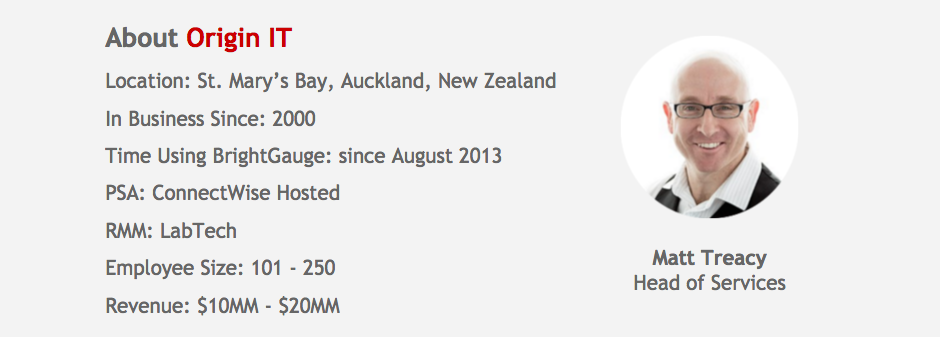As we recently explained in a blog about our team’s favorite movies, we’re taking some time in 2016 to showcase a little more in-depth info about the people behind the product at BrightGauge. So ...
As we recently explained in a blog about our team’s favorite movies, we’re taking some time in 2016 to showcase a little more in-depth info about the people behind the product at BrightGauge. So we’re putting together several lists about our favorite things and sharing them with our community. Question # 2 asked our team about their original hometown and what it was like growing up there: Randall: Coral Gables. A nice, green oasis in a bustling city (Miami). Central to everything and plenty to do. welcome to “The City Beautiful” Brian: Miami - great city to be from due to the multi-cultures that all converge together throughout my entire life. It was unique to be from a city that is all about "materialistic" things but also is built on hard work from immigrants who believe so much in family and in small business. Miami at dusk Ryan: Columbia, Maury County, Tennessee, USA The self-proclaimed Mule Capitol of the World, C-Town had a population of about 30,000 people when I grew up there. Most worked at the GM automotive factory, farmed, or commuted an hour to Nashville for their job. I lived a typical small-town life in the exurbs, spending lots of time outside, playing soccer, and creating things for fun (building treehouses, designing objects, making studio art). Living in a small town made me want to live in a large city, just because there was so much going on all the time. Once old enough to drive, I spent time driving to Nashville on the weekends. Eventually I moved to a giant city -- Miami, FL! downtown Columbia Steve: I was born in Long Island, NY but grew up in Miami, West Kendall more specifically. Our neighborhood was great and I had an awesome group of friends that I met there and we are still close to this day. Always had big family parties and caused a lot of havoc with my cousins. And it was great to be able to take a 20 minute drive and be at the beach. Miami’s sun and surf view Eric: Miami / Coral Gables. I'm a local guy and grew up here in town. I did live in Boston for 4 years and New York City for 2 years but I love Miami and being close to family. the famous Venetian Pool, Coral Gables Rick: Long Island, New York! Hard to beat a 30 minute train ride into the city, a beach around every corner, and a slice at the quintessential pizza spot in Huntington followed by a night out with friends. Never a dull moment. the sign says it all... Amanda: Concord, North Carolina… “Where Racing Lives” Concord is a suburb about 30 minutes outside of Charlotte, but its claim to fame is being home of the Charlotte Motor Speedway. NASCAR is a really big deal in the area. As a child, I lived even further outside the city in a fairly rural area where there was quite a bit of farmland and I always knew the same kids for most of my younger years. Charlotte wasn’t really on the map for big business relocations until probably the mid to late 90’s; after that things seemed to explode with tons of new people moving in and the suburbs multiplied quickly. While it’s nice to go back to Concord and visit my family now, and find some good ol’ Southern Hospitality, my trips there are short. I much prefer living in South Florida and I don’t think I could ever get tired of palm trees, the awesome weather and always having plenty of things to do! historic downtown Concord Francisco: Caracas, Venezuela. (Vista Alegre) The fondest memories I've had with friends took place there in a very modest neighborhood that was always beaming with life at every street. As a kid, I was always on the street with my friends playing any game that popped into our heads. Walking from place to place, eating fresh bread from the local bakery, and enjoying our youths is all I can remember when I think back to my home town. a panoramic view of Vista Alegre, Caracas Larry: Miami. Great cosmopolitan city to be raised in. Unlike anywhere else in the world. First world city with third world culture. Calle Ocho (8th Street) in Miami’s famous Little Havana neighborhood Orlando: I grew up in Miami. It was great. There is something to be said about playing outside year round. South Pointe Park, Miami Beach David: Kingston, Jamaica. Occasional trips to the beach, a few weekend runs to the touristy parts of the country for a getaway, good local eats, warm climate, some hurricanes which are fun to be in once you're safe. Luckily none were terribly damaging/serious. Kingston’s skyline Adam: Miami, born and raised. Growing up I always felt the need to go see other places and never really considered Miami a special place. I never lived on the beach, never went clubbing, and my Spanish isn't great so it was a bit like being a foreigner sometimes. After a bit of traveling I do see the appeal to this city, especially for people that want to get out of the snow. The summers can get brutally humid, but the rest of the year makes up for it. As for the Hispanic/Caribbean culture, I definitely appreciate it a lot more after leaving and having food cravings. Having a car has always been essential and growing up I thought if I moved more central it wouldn't be needed, but it seems one will always need a car in Miami. the annual SOBE (South Beach) Wine & Food Festival Kristian: I’m a born and raised Miami boy that has endured excessive humidity, no winters, and crappy drivers all his life. Ok, I may be exaggerating a bit, but anyone who has lived (or at least visited Miami) knows what I’m referring to. In all honesty, I wouldn’t trade growing up and living in Miami for anything. Miami is a huge Melting Pot of cultures and this can be seen through its people, which are constantly expressing their heritage. Whether it is through food in restaurants, music/dance in clubs, or simply just being themselves and practicing their ways/customs. Apart from the cultural diversity, I also love Miami’s awesome activities, beaches, and nightlife. There’s is always something to do. Being “bored” in Miami, truly isn't an option. LIV, one of Miami’s famous clubs It’s safe to say we have a lot of locals in the BrightGauge office, but everyone still brings their own unique background to our group! The Miami area is truly one of the best places we can think of to find a huge variety of people from all over the world and we look forward to seeing where our future teammates are from.
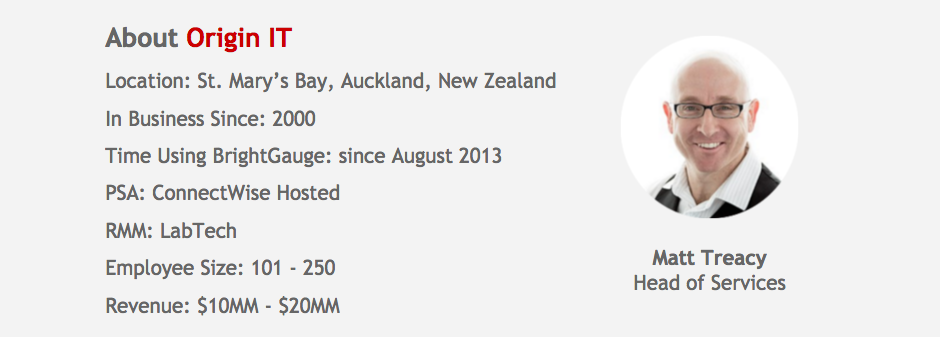
[Case Study] In a time when measurables mean everything to a rapidly-growing business, the team at Origin IT found themselves looking for a more comprehensive data solution. Back in 2013, they were using one dashboard solution in their service area and for all the other areas of their business they were extracting data directly from SQL which was a manual process. While they managed to make the most out of wrangling their data sources, what they were originally looking for at that time were good-looking, external, client-facing reports. Adopting BrightGauge When Origin first launched BrightGauge as their data solution, they had an employee base of about 45 people and kept their focus solely on client reporting for a short time. However, the Executive team at Origin realized that rapid growth opportunities were on the horizon and they needed to assign a team member to focus the majority of their energy on managing data across their entire business. As Head of Services, Matt Treacy, explains he “didn’t have the time or knowledge with SQL” that would drive the type of customization the business was looking for. The team found their solution in hiring an Operations Analyst, Georgia Anderson, for the growing MSP. As Matt explains, the adoption process was a quick one for the large team because they instantly realized how much was possible with BrightGauge, how quickly Georgia could pull it all together, and how their data ended up in a neat presentation using both reports and dashboards. The Results: How 7 Key Business Areas Incorporated Dashboards to Help Drive Their Success In the last 3 years since becoming a BrightGauge customer, Origin IT has grown from 45 people to 125, and Matt tells us that they leveraged their data to support their massive growth because “data drives each department to understand what’s going on in their area”. Plus, the availability of data has opened the floodgates to wanting even more information at their fingertips. While the partnership began with a focus on pulling ConnectWise data for external reports, they now have automated reports and custom dashboards for individuals, teams, the management team and even their board of directors. Finance: Where Origin previously had a custom SQL report with daily financials, there is now a live dashboard to show financials from across the business. Sales: This group keeps an eye on the near future using an automated monthly rolling forecast based on new opportunities and probability of closure. Service: For this team, additional data sources such as the phone system are imported via Dropbox to ensure that reports and dashboards reflect a true 360-degree view of Origin’s business operations. Projects: For Project teams, there are daily updates on the amount being billed, the amount outstanding, and more. Account Managers: In this group, each person has their own personal dashboards that show their sales activity, as well as dashboards for specific clients. Customer Satisfaction: CSAT scores also end up on the big-screen TVs found in nearly every room of Origin’s spacious new office. The Board: When the time comes for Board meetings, dashboards are leveraged again to quickly and easily show the data that used to require a more time consuming process involving SQL and Excel spreadsheets. As Georgia explains, the beauty of creating all of these custom reports and dashboards is the time savings she sees: “once they are created, they are set for good”. Recommending BrightGauge As Matt tells us, “looking back about 8 months ago, when the owner of the business asked us for a report, it would take a week or two to create. Now it’s done by the end of the day or the next morning. Everyone knows they can ask for anything now. Before it was ‘no, can’t do that’. The process is now streamlined and easy.”

[Case Study] Netrix IT runs on Traction EOS and this business model requires a scorecard to be reported on weekly from each department of the company to ensure everyone is on track to meet weekly, quarterly, and year end goals. Although they had an operations strategy in place, they lacked an efficient way to extract the data they needed to help track their team’s progress. Netrix’s Director of Technology, Nick Olerud, needed a solution that would manage the data but also help easily share the data with his entire team for them to know how they were performing. Looking for a Solution Before they became a BrightGauge customer, Netrix knew they had a wealth of information in their Tigerpaw PSA along with their other internal systems that would help them manage their business. The challenge was they were spending a lot of time compiling the necessary reports from various systems. With no centralized data solution in place, Nick was manually pulling data from Tigerpaw and other data sources, then spending up to 4 hours each week creating the team’s scorecard alone - time that he didn’t have to spare, especially when you consider Netrix IT’s rapid pace of growth. Once the team at Netrix had seen BrightGauge in action, they were excited and ready to dive in immediately. Their demo, signup, and deployment took less than 48 hours from start to finish: “Setup time is minimal and the building of gauges and reports is very intuitive.” Using BrightGauge When Netrix signed up as a BrightGauge customer, they immediately began seeing results when it came to making sense of their data. For the management team, leveraging reports and dashboards made it easy to gain critical business insights. But there was also a greater push when it came to the entire team’s performance and accountability. In fact, after deploying BrightGauge Nick could see the results immediately: “within the first week, I could see the team really rally around the dashboard and begin to take pride in the level of service they provide”. the Netrix team and their TAC dashboard Netrix has a very competitive team and the transparency that stems from using the BrightGauge dashboards helps to drive the team’s efforts to the right task at the right time. Displaying Open Service Order [ticket] Counts and SLA numbers (daily and weekly) helps them set the tone for the day and allows them to know when they need to pull in more resources. As Nick describes it, “BrightGauge is really the heartbeat monitor of our Technical Assistance Center. We use it to monitor the response time, workload, and ensure our clients receive the support they expect.” And now when it comes to those weekly scorecard updates, the report is automated and gets delivered to Nick’s inbox every Monday: “The amount of time it saves me while keeping our technical team on task is unmeasurable and completely priceless.” Recommending BrightGauge Businesses don’t run on ‘feel’, instead you need facts and numbers, which BrightGauge brings to the table, explains Nick. He goes on to say “The product is amazing and the people at BrightGauge are top notch. I believe in having a solid relationship with my vendors and clients. I had the opportunity to meet Eric and Larry at the most recent TigerPaw conference and it was a blast to collaborate with them and share success stories.”
In the recent months, we’ve seen our MSP Consulting service become more popular as word gets out about the expert advice offered by our co-Founder and CEO, Eric Dosal. With many years of experience in managing his family-owned MSP in the South Florida market, Eric always shares the specific processes and procedures that he used every day to help grow his business. One of the hot topics that comes up during these consulting sessions is how to structure contracts, specifically for a long-term basis. Eric decided to share his advice here in a quick video so that he could give specific examples of the steps he took to ensure the best contract results. The topics covered: why we always used fixed fee contracts contract requirements specific contract verbiage how to guarantee annual contract increases the impact of annual increases
At BrightGauge, we’re constantly in touch with our customers and our community about all things related to operating a successful MSP business. Through one-on-one customer calls and even through our ongoing Educational Webinar Series we have discussed a ton of hot topics such as Sales best practices, driving growth through Customer Success initiatives, the KPIs that all MSPs should be tracking, and so on. But when we talk to customers about their marketing plans, we typically sense that folks feel overwhelmed even thinking about the topic and where to begin. But that’s just it! While marketing may be perceived as difficult to manage, expensive, and confusing to track when it comes to ROI, we know differently from our own experience. So we recently decided to host a webinar that would help show just how easy and effective a few simple marketing steps can be. The ideas we shared were the same ideas that helped our co-Founder and CEO, Eric Dosal, grow his MSP 10x in 5 years. Some of the conversation highlights: Understand how potential customers make their buying decisions Simple technique for increasing referrals No-cost solutions that will make customer communications a breeze The best type of events to host and so much more! The webinar recording is now available for on-demand viewing; join the conversation and get ready to take your marketing efforts to the next level in 2016 and beyond!

70+ Metrics for MSPs
Key metrics and accompanying formulas to help MSPs skyrocket growth and success!
Get your KPIs

One of our major investments in 2015 was the creation of the Data Customization Team. This team now has three dedicated individuals that focus 100% of their effort on ensuring that our customers have their data tailored to the way they want to see it. Here’s a list of the top 5 most popular questions they receive. Meet Kristian, Rick, and Randall: our Data Customization team Can We Get More Data? Yes and no. If you’re on premise, most likely yes. We limit our default queries so as to not put a strain on the SQL database but we often have queries in house ready to apply to accounts for people wanting more data, so just ask! Sometimes they don’t work and we need to limit data being pulled in and often removing data related to automated tickets works best (removing boards or tickets/time entries associated with these automated users). Some databases however do not allow for this extended data pull. We’re constantly looking for ways to make our queries more efficient or find new tables that allow for larger data pulls, so do not hesitate to ask. If you’re using a cloud product, then the answer is most likely no. We’re often limited by the vendors on how much data we can pull through their APIs. That being said many vendors are switching over to newer API protocols and/or changing how their APIs are structured so this could change at any point. This is a continual work in progress to constantly try to bring more and more data for our customers. Can We Add a Custom Field? Yes! Send our team a screenshot of the field you want to use and any associated data. If it’s a custom ticket field, send us the screenshots for a few tickets. If it’s a custom company field, then send that screenshot for a few companies. We will then find it in the database and see if it can be added. Most likely there are no issues and we can add it in at no cost. There are some instances where the data needs to be manipulated and if that’s the case, then we will need to have our Professional Services team take a crack at it, but you never know if that’s the case until you ask us and get the process started! Can We Get the SLA Data in Business Hours? Depending on your PSA, it most likely already is! SLAs are something you’ll configure in your PSA tool and different tickets can be assigned to different SLAs, so if ticket 1 is on a business hour SLA, then BrightGauge will show it with that data. If ticket 2 is on a 24/7 SLA, then BrightGauge will show it with that. Now not all PSAs report SLA data. For those that don’t, we manually calculate SLA data as times from opened to close and that is on a 24/7 clock and unfortunately we have no way of doing that on business clocks at the moment. We Had Our Own KPI Tool In-House Before Signing up with BrightGauge. Can We Get That Data Replicated in BrightGauge? Of course you can! There are two ways to get this tackled: Take a look at our default datasets. Many of these will contain much of the same data that you were pulling in previously, just in a different format. If the data is there, then just build a gauge to reflect the data in the way you want to show it. You can also reach out to us on the Data Team to help you build those gauges. If the data is not contained in the default datasets, then you can take the SQL queries that you were using before and put them in BrightGauge. On your datasets page, you’ll see a “Create New Dataset” button and that’s where you can paste in your SQL query. If it’s an advanced SQL query, then there may be some issues, but our support forum contains documents that can help you format it or our support desk can help you with it too. Just send an email and we’ll be glad to assist. There’s Data I have In-House That isn’t in a SQL Database. How Can I Use It in BrightGauge? Use our DropBox integration! This integration allows users to take spreadsheets, save them as CSV files (a basic form of spreadsheets that most spreadsheet tools can save as), and then upload them to BrightGauge. Info on this process can be found here. Once you’ve uploaded the file as a new dataset in BrightGauge, it will automatically update anytime you update the file! It’s just that simple. Have a question that wasn’t answered here? You can reach out to the Data Team via support.

Everyone realizes the correlation between dashboards and data management, but how do dashboards help with team management? We recently invited Nick Olerud, Director of Technology at Netrix IT, to join us for a conversation about the results his team has seen since implementing dashboards. With dashboards come a huge amount of transparency… and as a result, MSPs gain a crystal clear view of which processes and procedures are working well and which ones need to be improved. Nick talks to us about how Netrix leveraged dashboards and the resulting transparency to increase SLA compliance, help hold each teammate accountable, and manage their Sales funnel. Then Nick’s discussion with BrightGauge co-Founder, Eric Dosal, works its way into all the details of positioning and balancing co-managed IT deals, plus an inside look at the Traction EOS system for operating a small business. Driving Better Team Behavior with Dashboards: Episode Highlights Nick’s Introduction (0:59) Comparing the amount of time spent on the team vs. time spent with clients (4:56) Turning away customers that don’t fit: how Netrix got to this point and the red flags they look for (6:07) Why Netrix charges for an assessment with no contingency to sign up (8:13) Driving better team behavior and increasing SLA compliance with dashboards (11:32) How the Netrix team adopted dashboards and transparency (14:48) Using dashboards in the Sales Process (16:16) Dashboards vs. Reports: handling client communication (17:41) Positioning Co-Managed IT deals: how to structure them and what type of clients to go after (19:07) Finding the right balance with a co-managed IT team (21:24) Why an assessment is necessary before a co-managed agreement is made (23:37) Pricing: full-managed vs. co-managed (26:00) All about Traction EOS: What is it? How is Netrix using it? What success has the team seen? (28:54) Getting started with traction EOS: where to begin and how to implement (36:32) Parting advice and how to get in touch with Nick (39:26) Want to find out more about The BrightGauge Podcast? Check out all the episodes here.
There are a ton of things to consider and decisions to make when it comes to running a successful MSP. But have you stopped for a minute to consider how important it is to make sure you’re doing business with the right customer? We’ve discussed this topic before in webinars and on The BrightGauge Podcast, and it’s an extremely popular conversation in our community. In this 16-minute video, BrightGauge co-Founder and CEO, Eric Dosal, talks in depth about the customer characteristics that paralleled successful business relationships during the days he owned one of the largest MSPs in the South Florida market. In 5 years, Eric grew his MSP 10x and now he’s sharing the specifics you should be utilizing: from revenue and profit contributions to referral opportunities, client personalities, soft benefits and so much more. Some of the topics covered: breaking customers down into 4 buckets: A,B,C,D characteristics of customers for each bucket your game plan for each group ideas to move customers “up” to a new bucket To learn more about the topic of finding and understanding your ideal customer, check out our free webinar on demand featuring Richard Tubb or listen on the go with The BrightGauge Podcast.

We’re very excited to congratulate our co-Founder and President, Brian Dosal, on his 5-year BrightGauge anniversary! His product vision keeps us moving forward and constantly pushing to make our platform even better, so it’s certainly time for us to give the official recap of how he got here: The Early Days Brian grew up in the Miami area where he spent summers working in the family IT business, Compuquip Technologies. When the time came for college, Brian decided on attending Notre Dame where he would focus on Management Information Systems while also holding a position on the fencing team. We have a few laughs trying to imagine Brian in his fencing days, but we should also point out that he worked his way up to captain of the team and won a national championship during his time there. After graduating from Notre Dame, Brian joined IBM to work in their Central US Territory out of the Milwaukee area. It took about 2 years or so, but he finally decided that he’d had enough of “big corporate America”... Miami was calling and he decided to move back and join the family business full-time. He started in Sales and eventually ended up running the entire sales team while also starting the Managed Services division of the company with his brother, Eric. Most importantly while running Sales, Brian saw an opportunity to launch a software product to help MSPs manage their data. Founding BrightGauge Brian decided to leave Compuquip and focus on his ideas of bringing a MSP data solution to life. He became employee # 1 here at BrightGauge and literally did it all - sales, marketing, product management, operations, and everything else. Flash forward to today, and with the awesome team we’ve built these last few years, Brian is now able to focus on his passion of Product Management. He splits BrightGauge duties with Eric, and as a result Brian can be found at the helm of our Product Team: everything you see, click, and use within the product is his responsibility. From conceiving ideas to the design, planning, development, testing, and ongoing management of the product, Brian is the guy who manages it all. He has a real passion for building incredible software and he loves to help our customers improve their businesses by leveraging their data. Outside of BrightGauge In addition to leading our fearless Product Team, Brian is also an active Board Member and Advisor to the family’s other 3 businesses: Compuquip, Blue Wave Communications and Dosal Capital. When he’s not working on business stuff, Brian enjoys spending time with his wife, Jackie, and daughter Caroline. He also enjoys spending time outdoors and tries to play golf regularly, although with a growing software business and young family, it’s tough to do sometimes. Brian’s other claim to fame here at BrightGauge is being our in-house wine expert, with a nice cabernet usually on the top of his list. Our crew gets to enjoy some wine tastings with him from time to time at BrightGauge celebrations, and we thoroughly enjoy helping him explore his hobby! Jackie, Caroline, and Brian Please join us in congratulating Brian on a fantastic 5-year journey with BrightGauge. We can’t wait to see what’s coming up next!
Join us on Thursday, January 21st at 11:00am EST to learn about MSP Marketing Techniques and get ready to take your business to the next level in 2016! After several years in the MSP industry, our co-Founder and CEO, Eric Dosal, learned a thing or two about growing his company. In fact, he successfully grew his MSP business 10x in 5 years... and now he's ready to share the winning methods he used. Join us for a discussion about easy yet effective ways to drive leads and add deals to the pipeline for your MSP. Some of the topics we'll cover: - Understand how potential customers make their buying decisions - Simple technique for increasing referrals - No-cost solutions that will make customer communications a breeze - The best type of events to host - and so much more! No matter the size of your MSP, the ideas covered in this session are easy to implement and can be tailored to work with your time and budget requirements. So whether you’re the owner of the business or part of a Sales/Marketing team, we hope to see you at the next session in our ongoing BrightGauge Educational Webinar Series! To RSVP, click the image above or visit: MSP Marketing Techniques

On our latest episode of The BrightGauge Podcast we welcomed Brad Benner, the founder of SmileBack (formerly branded as Nex.to), known for their suite of smart tool integrations for use with ConnectWise. One of those tools is a CSAT measurement solution which we recently announced as our latest integration at BrightGauge. (Note: The podcast recording was made during the time that SmileBack was known as Nex.to, which is the brand you'll hear referenced in the conversation.) The conversation with Brad was unique because we first learned a bit about how he picked the solutions that Nex.to focuses on and then the process of bringing those ideas to life in the SaaS market. Then Brad offered us a comprehensive look at all aspects of Customer Satisfaction for Service Providers: the need for using a specialized CSAT tool, how Nex.to helps boost survey responses, the best ways to utilize CSAT data, and so much more. All About Customer Satisfaction (CSAT) for Service Providers: Episode Highlights Brad’s intro and background (0:59) How Brad picked the focus areas that Nex.to makes solutions for (4:12) The process of bringing an idea to life in the market (5:53) Being on the SaaS side vs. the consumer side of the business (7:38) A closer look at Nex.to’s Customer Satisfaction tool and customer base (8:52) Why customers are looking outside of their PSA for CSAT tools (10:24) Tackling low survey response rates (12:14) Getting enough data from a simple survey (13:42) What the most engaged companies are doing with CSAT data (15:42) Empowering customers with real-time data monitoring (19:57) Upcoming plans for Nex.to (22:04) Q&A: favorite business book, tools/resource to use as a business owner, why Brad picked Berlin for his new home, how to connect (23:44) Resources mentioned in the episode: The 4 Hour Workweek, by Timothy Ferriss Trello, project management app Zapier, integration connection tool To get in touch with Brad: SmileBack hello [at] smileback.io Want to find out more about The BrightGauge Podcast? Check out all the episodes here.