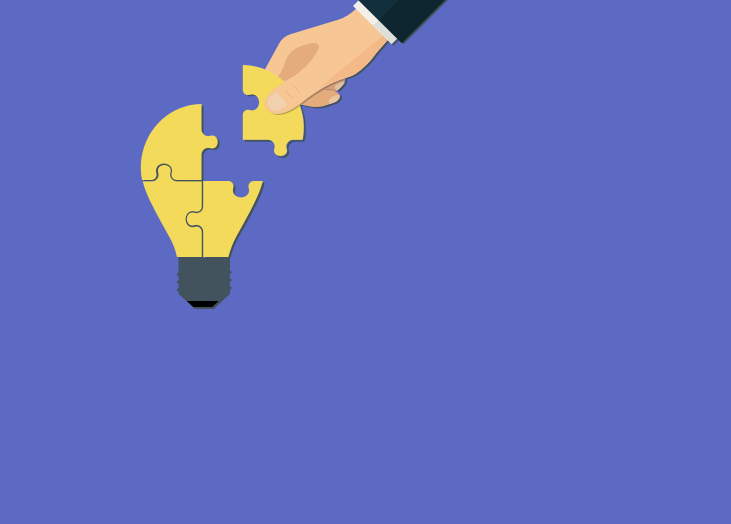With all 50 states now open in some capacity, many managed service providers (MSPs) are reverting back to working from their offices, or are still more comfortable with working remotely. It’s ...
With all 50 states now open in some capacity, many managed service providers (MSPs) are reverting back to working from their offices, or are still more comfortable with working remotely. It’s possible that you, as an MSP, have restructured your departments, reduced or eliminated some employee benefits, or unfortunately have had to let some of your talent go. Whatever your specific scenario, the common thread is that we are all still figuring out this COVID-19 situation and its implications on our future. If you are amongst those who have delayed or eliminated promotions or merit increases, you should still take the time to sit with each employee and conduct a formal review. At the very least, this year’s performance should still be counted and recorded in the employee’s records. Beyond that, here are 5 reasons why goals and annual performance reviews matter now, more than ever. 1. Accountability. Fostering a culture of accountability is a really smart business practice. Not only does it teach your employees an invaluable soft skill that they’ll carry with them throughout their career, but accountability also helps keep everyone working towards important goals that impact your bottom line. Collaborating to set goals and implementing a goal-management software are two effective ways to get your team members to be more accountable. When you’ve got employees with specific goals assigned to them, and those goals are being monitored, that employee will feel encouraged and motivated to hit those goals. It’s our instinct as humans to want to succeed, so we’ll hold ourselves accountable to what needs to be done to get there. Especially as remote work continues to be the norm and there are fewer opportunities for quick check-ins, an annual review provides the space and time to evaluate goal progress, see where gaps in accountability exist, and talk through ways to improve. 2. Investing in growth. Remote work used to be a novelty or a rare perk offered by select companies. Now that it’s here to stay in some fashion, MSPs and other employers need to explore other means of hiring and retaining the best talent. With budgets being slashed, today’s perks are going to have an even heavier focus on an employee’s personal and professional growth. Studies have shown that employees really value professional growth opportunities and if those needs are not being met, they are highly likely to seek them elsewhere. In times of crisis, continuing with annual performance reviews sends the message that your employee’s growth is a priority, their career and advancement matter, and their contributions are being acknowledged and can hopefully be rewarded if and when a state of normalcy resumes. 3. Employee morale. Let’s face it, times are weird. And hard. People are angry, frustrated, scared, isolated, and overwhelmed. Any semblance of normalcy right now can feel pretty good. Continuing to set and track goals can provide that feeling of normalcy. On days when the world is just too much, but work must go on, goals can tell us what we should focus on and where we can be productive. Plus, knowing that as a company, we’re all working together to meet a goal can help us feel more unified when many of us are physically still isolated. As we come to the middle of the year and the time when many companies conduct their annual performance reviews, it can feel nice to carry on with something that’s expected when there are so many unexpected events happening around us. Having a formal time to chat and review performance can help employees feel good about what they’ve accomplished and give direction on what they can focus on as the year goes on. And without quarterly fun events, happy hours, or other social gatherings for colleagues to engage in, having a regular, expected performance review might just make us feel like things will soon be okay. 4. Pulse check. Goals work best when they’re flexible and fluid, meaning they can change when business circumstances change. An unforeseen event like COVID-19 has made many MSP owners and managers reevaluate their goals for the year and redefine how they see success. Makes sense. Setting and tracking goals with each employee, and discussing them over a performance review, can serve as a two-way pulse check. As the employer, you get to find out whether or not your employee is making progress, what additional resources they made need to advance their progress, what roadblocks they’ve encountered, and how they’re projected to finish out the year. Employees get a real-time update on the health of the company, any changes in goal direction, constructive feedback on their own work, and expectations for the remainder of the year. Having a presumably longer chunk of time carved out for a performance review also gives an opportunity for employees and managers to talk about anything else that might be going on, whether personal or professional. In these times, we’re all leaning on one another a bit more. 5. Company key performance indicators (KPIs). KPIs will continue to be an important way for managers to run their businesses. Measurable KPIs are like a north star that leaders use to make sure the company is on the right path to success, and goals are the little stepping stones that lead us all along that path. Being diligent about setting and tracking each employee’s goal ensures that everyone is aware of the part they have to play and nobody is losing sight of those critical KPIs. Even though KPIs may change as the year progresses, the function of the individual goals remains the same, which is to make sure we’re doing the right things to get us to the optimal end result. BrightGauge provides partners with dashboards, reports, and a proprietary goal-management system that makes it easier to manage data and align with team members and clients. To learn more, schedule a live one-on-one demo today.

The coronavirus pandemic continues to evolve and change our world. We’ve all been forced to do things differently and figure out how to navigate a workforce that is largely remote. If you’re talking to your peers or reading industry news, you may hear that managed service providers (MSPs) are primed to do well throughout this situation. And, it’s true. MSPs already play such a critical role in their client’s businesses and that role is shaping up to be more important than ever before. While we’re all uncertain about the future, now is the time to show your clients that they can rely on you to see them through. Here are two things you can do right now to support your clients: Increase data tracking You may already have experience managing remote teams and perhaps some of your clients do as well. That’s great! But undoubtedly, you will have many clients that are learning about working remotely for the very first time. By now, they’ve probably gotten the hang of it, but it can be pretty jarring, and productivity may be taking a hit. Plus, your clients may be accustomed to some face-to-face time with you, which they’re no longer getting. One powerful way to combat lack of facetime and less communication in general is to increase the amount of data you’re monitoring. Business intelligence can be used to keep a pulse on what’s going on. For an MSP, this may mean tracking your service desk techs to see what tickets are coming in, what your average response time is, and who is working on what projects. For your clients, data tracking can help them understand what you are doing on the back end to protect their networks. Regardless of the working environment we’re accustomed to, the fact that employees across the globe are now remote can leave us all feeling a little bit out of touch, so your clients may be wondering what it is they’re paying you to do. Sharing data dashboards or custom reports can help them see real-time threats you’re mitigating, endpoints you’re managing, servers you’re keeping up, and all the other ways you’re being proactive about keeping your clients up and running. Being transparent in this kind of way means your clients never have to chase you down for answers and will just end up strengthening your partnership. Ramp up cybersecurity efforts Along with increased data sharing, now is an ideal time to strengthen your cybersecurity offerings. With so many networks being accessed remotely, we’re more vulnerable than ever. The last thing your clients need right now is for their operations to become compromised, when there are other pressing matters to focus on. Have a frank conversation with your clients. Show them in what ways they are currently protected under their service level agreement and how you could reinforce those protections even further. Make sure your employees and your client’s employees are up to date in any security training, and ensure that there are processes in place for securing all work environments. Communicate about these processes and employee requirements on a frequent basis. Conclusion These are just a couple of ways to take the stress and burden out of your client’s hands so they can do what is needed to keep their businesses afloat. Once we return to our new normal, your clients won’t forget how you supported their efforts. Looking for more ways to put yourself in a position to thrive once the COVID-19 pandemic is behind us? Download The MSP COVID-19 Playbook for more information and guidance.

As a business leader, goal tracking is likely a cornerstone of your employee management strategy. Goal management is an important way to align your team members and ensure that you’ve got an entire organization driven by shared key performance indicators (KPIs). In the era of COVID-19 and remote work, the importance of goal setting and tracking is becoming increasingly evident. Let’s face it - managing an entire remote team has its challenges. There are no face-to-face interactions or watercooler moments to rely on that perhaps once served as a casual “what are you up to?” check-in. While it’s necessary to keep employees engaged and productive, no one wants to be micromanaged (or be a micromanager for that matter). But we still want to grow our businesses and keep our employees motivated, so goal tracking remains a priority. The key to implementing goals that will drive business growth is to use an employee goal setting software like BrightGauge to automate that process for you. Before diving into what goal management software can do for your business, let’s explore the necessity of goals a bit more. Types of goals Generally, there are two categories of goals you can assign to your employees: outcome goals and process goals. These two are often intertwined, but the way you measure each is different. An outcome goal is the end result that you’d like to achieve, while a process goal refers to the steps you need to take to achieve your outcome. We like to use a very simple example to help visualize this. Let’s say you want to lose some weight. Your outcome goal would be “lose 5 pounds this year”. Your process goal would be “walk 10,000 steps per day”. With both goals, you can easily measure your progress, and achievement of your outcome goal is dependent upon your process goal performance. Each week (or other determined cadence), you can track and mark progress of each goal. For your outcome goal, you can mark whether you lost or gained weight and how much. And for your process goal, you can track the actual steps you completed each day. So, how does this translate to a managed service provider (MSP)? An example is the desire to improve your organization’s monthly recurring revenue (MRR). You might set an outcome goal to increase your MRR by a certain percentage (increase 5% year-over-year) or to reach a specific number (MRR of $10,000). In order to achieve that outcome, your process goal may be to close X number of new accounts per month, or have your sales representatives increase their outbounding efforts by X% per month. We’ve found that a healthy mix of both outcome and process goals works well. Why you need business goals Assuming that everyone is on the same page and is aware of the desired direction of the organization is just risky business. Accountability measures need to exist to help decision makers evaluate whether everyone is pulling their own weight and charting the right course. If you can’t truly measure performance and progress, how are you analyzing the various areas of your business? How can you tell if you’re growing year over year? Sure, comparing revenue and profit can be telling, but that only paints a partial picture. If you’re bringing in more revenue during a certain period of time, what can you attribute those gains to? How will you know which business tactics were successful and worth replicating? Taking it one step further, who can you attribute successful results to? Is there someone that’s in need of a merit increase? Or perhaps a technician on your team that can benefit from more training? Goal tracking is a powerful way to get answers to all these questions. Not only does it serve to align every person in the company, but goal management also helps business owners carve out a path towards success that makes sense. Goals are like stepping stones that act as a guide without being overwhelming. By focusing on one goal at a time, you can eventually reach your desired outcomes at a pace that’s more easily trackable. Goal management helps you grow your business in a smart, deliberate way. Your team members will know what tasks to focus on and prioritize, they will be held accountable to their actions, and you will have the right data to back future decisions. How to set business goals When you adopt a goal-setting strategy, it’s important that it’s implemented from the top-down. Everyone in the company should be setting and tracking goals. While each goal should tie back to one big, desired outcome, each member of the team should have a different set of goals to work towards. This way, goals are relevant to each person’s role and every team member contributes to the greater good in their own way. As you set and implement the KPIs that are important to your bottom line, use these to drive your goals. Goals and KPIs should tie into one another and ensure that your business decisions are based on factual data. A good rule of thumb is to set SMART goals - Specific, Measurable, Attainable, Relevant, and Timely. Goals should be challenging, but they shouldn’t be so difficult that they end up overwhelming the goal owner to the point where they feel unmotivated and like they’ll never reach the outcome. In our experience, starting off with quarterly goals is an effective way to get this process up and running. At the end of each quarter, performance and progress can be assessed and strategies can be tweaked to better represent your final goal. On the flip side, if you start off with a longer-term commitment like an annual goal, it may be more difficult to stay the course. Whatever approach you take, analyze and iterate often to make the goal management process match the flow of your organization and working style. A few other tips to keep in mind: It’s always good to turn to your peers and colleagues for goal ideas - this absolutely should be a collaborative process Allow for an adjustment period - adopting a new goal-setting strategy means you’re implementing a new process, so the ramp-up period might take a bit Establish regular check-ins to discuss goal progress and performance, whether through 1:1 meetings with direct reports or other method (BrightGauge has a very simple and automated check-in process) Don’t tie performance reviews to goals - the main takeaway here is that goal performance is not black or white; promotions or salary bumps shouldn’t be based solely on whether a goal was hit or missed How to track business goals with BrightGauge Many know BrightGauge for its dashboard and reporting capabilities, which for years have been helping partners organize their data and make meaningful business decisions. Now, as we’ve shifted to remote work, people are turning to their dashboards even more than ever to help their teams work efficiently. You may not be aware that BrightGauge is also a goal management software with a proprietary goal-setting and tracking system that’s a great way to enforce accountability amongst your teams, so everyone can focus on growing the business. With BrightGauge goals, you can set and track goals for each member of the team in a scorecard-like grid. Team members get a weekly reminder via email to check into their goal, which means they mark whether they’re on- or off-track and fill in any necessary context. The corresponding square for that week will turn either green or red depending on progress, making it a very simple and visual way to see how your team is performing at a glance. Goals can be shared company-wide, not just team-wide, which really motivates everybody to be accountable to their tasks and work productively to achieve the desired shared outcome. Some partners have told us that once they’ve adopted BrightGauge’s goal management software, it’s quickly become their favorite feature and they can’t imagine doing business without it. To chat more about how goal management software can drive business growth, contact us and we’ll happily show you BrightGauge in action. For more on goals, check out our whitepaper, The Right Way to Set Business Goals.
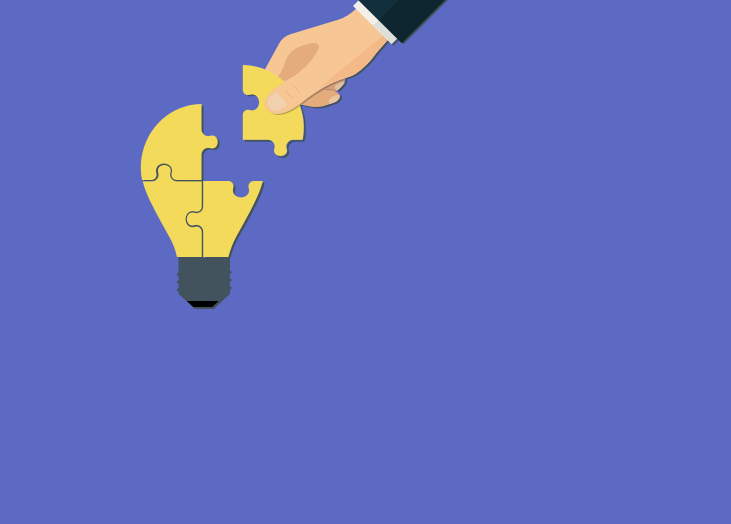
Ask any prospective employee what they’re looking for in a workplace and chances are that “a great company culture” will be at the top of their list. According to research conducted by Deloitte, 94% of executives and 88% of employees believe a distinct workplace culture is important to business success. From employee recognition to investment in training and career advancement opportunities, and even flexible time policies, company culture can be defined in a myriad of ways. Once you figure out what a strong company culture looks like for your organization, you need a plan for sustaining it. This is where key performance indicators (KPIs) come in. Different Types of Key Performance Indicators Business leaders know that using and tracking KPIs is a powerful way to align team members with company goals, motivate them to be productive, and see what progress is or isn’t being made towards those goals. KPIs should act as a north star, guiding decision-makers in the right direction. Depending on the outcomes you want to achieve for your business, there are several different types of KPIs to consider. Common types of key performance indicators are quantitative indicators and qualitative indicators (those that can be presented as a number versus those that can’t). Furthermore, lagging indicators tend to be output-oriented while leading indicators are more about input (or, outcome-based versus process-based). All departments in a business can be assigned their own KPIs, which can drive the entire organization in the same direction. Like a puzzle, each department is one piece that contributes to the whole, completed set. Just like there are different types of key performance indicators for employees, you may also set KPIs for your clients. This will help you ensure that you’re bringing on the right clients and providing them the right solutions for their needs. Here are examples of key performance indicators for employees: Finance Team KPIs: Cash in Bank EBITDA Gross Profit Margin Sales Team KPIs: Monthly Recurring Revenue (MRR) Current Sales Pipeline Sales Activity Service Team KPIs: Kill Rate Tickets per Endpoint Service Level Agreement (SLA) Missed When it comes to your clients, you may look at KPIs like Activity Level/Health Score or Customer Lifetime Value versus Customer Acquisition Cost. But, how do you gauge company culture? Here’s a look at some more key performance indicators for employees. KPIs for Gauging Company Culture A good way to understand whether or not your company culture is strong and influential enough to keep your employee turnover rate low is to measure an employee’s happiness and productivity level. This can be assessed by looking at certain KPIs related to your employee performance: Employee Satisfaction: You can gather this data through regular surveys and evaluations and it will help you see how happy your employees are and allow you to identify any potential problems. Employee Engagement: Again, this can be gathered through regular surveys and evaluations and will tell you how much effort your employees are willing to put towards their job and responsibilities. Employee Churn: This is a really telling KPI and a must-track for all managers. A high churn rate might indicate that your company’s culture needs improvement or that you need to make better hiring decisions. You can calculate churn by dividing the employees who left during a certain period by your average number of employees. Utilization Rate: Monitoring how your employees are utilizing their time can help paint a picture of their satisfaction with their job. The more productive they are (i.e., the more efficiently they are utilizing their time), the more likely they are to be happy. This rate is calculated by dividing the hours an employee spent on client work by their total hours worked. Revenue per Employee: Like Utilization Rate, Revenue per Employee can tell you about the effort an employee is willing to put into their role and how efficiently you are using your resources. Calculate this by taking your total revenue and dividing it by total employees. There may be more metrics that are specific and important to your organization, so keep in mind that your KPIs may look different from your peers. Also take into consideration that life - personally, professionally - is fluid, so you should be, too. As things change, you may need to shift your KPIs to make sense of your new situation. Or, KPIs may look different from quarter-to-quarter or year-to-year. For a deeper understanding of KPIs and how to use them in your business, download this resource now: How KPIs Can Improve Your Business.

How do you go about managing expectations for new and existing clients? Have you changed your processes as your company has evolved? How often do you review and revise service level agreements (SLAs), proposals, and contracts with your clients? These are the types of questions managed service providers (MSPs) of today need to be asking themselves to ensure that they’re providing clients with an expected level of service. Have you ever found yourself in a situation where you think your clients have unrealistic expectations? How did that mismatch come to be? In this post, we will cover how to approach your proposals and SLAs and why it’s more important than ever. Having the right conversations with clients When expectations aren’t managed, it’s usually because there’s a difference between what clients think they’re paying for versus what they are actually buying from you. Transparency is key here. Clients need to know exactly what they are getting out of your arrangement. On the other hand, as an MSP, you aren’t responsible for fixing every single problem your client comes across, and they need to understand that as well. Now is the time to have open, honest, and sometimes tough conversations with clients. Gone are the days where an MSP sold a technology solution to a client and called it a day. Today, there’s more to it. Security and data are a major part of the picture. Clients don’t just need a tech service. They need an MSP to help them solve a business issue. These issues are typically resolved by focusing on data and understanding how to use data to affect certain outcomes. The problem is, clients expect data services to be automatically baked into contracts and SLAs but they aren’t taking the time to truly understand what their specific data needs are. So, today’s conversations and value propositions need to be centered around data. All roads should lead back to data. Help prospects and clients by leading discovery conversations about what data they need, how they need to use their data, and what data can do for their business. From there, as an expert service provider, you can advise your clients on what and how much they need from your end. As a trusted MSP who wants to continue being a trustworthy partner, we can’t stress enough how abundantly clear you need to make your SLA, proposal, or contract. This is the time to spell things out for them. If you’re presenting your client with various packages at different price points, make sure they are clear on the specifics of each package. Lead with outcomes versus a list of good and services. And make sure to answer all their questions up front. The triangle of data Both you and your client need to play your part in making sure each point in the triangle of data is getting attention. Data needs to be: Secure - be clear on what security means from your end. As an MSP, you are providing technology and services to help a client keep their data secure. However, there are measures your client needs to take on their end to keep themselves protected. Accessible - how and when can data be accessed on personal devices; do employees work from home and need to secure their home computers? Recoverable - can a client access data after someone leaves their company? All three points on the triangle are connected and work in tandem. One cannot be changed without changing the other two. Work through various scenarios where changes would need to happen and what that would look like so that clients know what they can expect from you. In your SLAs, highlight how the technology and services you provide solve the needs of each point on that triangle. For more on how to sell services centered around data and how to work security into the conversation, watch the ConnectWise webinar ‘The New Way to Look at Managed Services’. See a sneak peek below:

70+ Metrics for MSPs
Key metrics and accompanying formulas to help MSPs skyrocket growth and success!
Get your KPIs

While it’s always hard to see someone leave a team or move on, it can be a harsh reality once you jump into what they’ve left behind. Often, you’re left with tasks left undone or a lack of documentation to follow. When planned right, platform and process handoffs should come with a clear overview and instructions for each use case across teams and individuals. Keeping tidy documentation can be tough, especially when you’re a small shop running single team members in multiple roles. We’ve put together this checklist to help any new or existing BrightGauge partners get up to speed on where to begin with organizing and working within an existing BrightGauge buildout. Taking over an existing BrightGauge account If you are new to BrightGauge or have just been assigned as the primary account user on an existing account, follow these tips and steps to get started. Overview video - This quick video gives a great high-level overview of what BrightGauge offers. Watch the video - only 4 minutes! Share with any team members you may want to onboard as well. Attend an in-depth training webinar - Sign up for one of our weekly training webinars OR watch a recorded version here. These weekly sessions offer you the opportunity to attend a one hour deep-dive into all areas of BrightGauge. You’ll learn about datasources available, data syncing, dashboards, automated reports, goals, and more! Create an inventory of what’s already in your BrightGauge - Get organized by creating a log of all users, including viewers, and take note of the dashboards, scheduled reports, and gauges you have built and are actively using. You may reference what comes standard with each datasource through looking it up in our Knowledge Base, and scrolling to the end of the corresponding article. We recommend creating a spreadsheet or using your internal documentation tool to get organized. Be sure to note which team or process would reference that item, frequency of use, definition, and how often it should be updated or referenced. For a great example of organizational bliss, check out this user showcase webinar with Justin Bryant of CSpire on Starting a Service Library: watch the video here. Pro tip: If the account is just too much of a mess, with many of the default dashboards and reports modified from their original version, reach out to support@brightgauge.com. We'll be happy to push out a new set of defaults to your account. Delete what’s not in use - Let’s face it, we’re all guilty of hoarding something seemingly valuable to us. If it was created more than 6 months ago and you’re not using it, get rid of it! Pro tip: On the left-hand side of your gauges overview page, click ‘Unused Gauges’ to get a sense of what you can delete. Read more cleanup tips here. Meet with stakeholders to align on objectives, discuss use cases, and come up with actions you'd like to see as a result of your BrightGauge use. We're here to help! Setup a one-on-one training with a BrightGauge Success team rep. Book your new admin training here. After you’ve organized and cleaned your account and have a general idea of how you’d like to use BrightGauge, it’s time to get formal about your objectives. Map out what is actionable and where you would like to make organizational change and improvements. Turn to “IDEAS”, then keep it “SMART”. IDEAS is a framework for setting key performance indicators (KPIs). Identify the problem What is the problem that you want to solve? Or what do you want to prevent from happening? By starting here, you can tie metrics directly to your desired outcomes. Determine what solves the problem Now that you’ve identified your issues, what are the indicators that might mean progress towards a solution? For example, if you’re looking to improve Customer Satisfaction (CSAT) scores, maybe Average Time to Response is a metric that’ll help you make progress. Establish your KPIs Knowing your issues and what can help you solve them is how you’ll determine the KPIs that are right for your business. At this point, consider where you’ll find the data you need (i.e. what tools can help you track your data?). Analyze the results Now that your data is in, it’s time for a gap analysis. How do your actual results compare against benchmarks you’ve set? Where can you fill in the gaps? Perhaps you need a change in processes or to invest in additional training for your team members. Start from the beginning The process of setting and tracking KPIs is ongoing. On a regular basis, you should assess your results, see what you can learn, and then start the process over. With this framework in mind, you can begin to determine the KPIs that are going to drive each department, and your organization as a whole, towards success. To reach those KPIs, it’s important to set SMART goals. Goals should be SMART (Specific, Measurable, Attainable, Relevant, and Time Based) so that it’s easier to track the progress of meeting that goal. If you’re in sales, it’s not enough to say, “next quarter, I want to close more accounts”. Instead, a SMART goal will be something like, “by the end of next quarter, I want to bring in 10 new accounts that will result in a higher commission for myself and will contribute to the overall revenue goals of our company; I’ll do this by increasing the amount of calls I make from 100 to 150”. When you’re ready to start building By now, you’re probably ready to start building. By all means, go for it! But do keep in mind these last few tips so you can keep your account clean and tidy. Map out the key metrics you’d like to measure by team and individual, and how to make them actionable. Check out this great user webinar that goes into setting expectations with baseline metrics and naming conventions. Plan for your data. List out what you’d like to see on one or multiple dashboards, reports, and goal lists. Think short term and long term, and proactive versus reactive KPIs. Use what’s already built. All integrations in BrightGauge come with pre-built dashboards and gauges and report templates. Check out what’s automatically available to you before trying to build something that may already be there. Pro tip: If the data doesn’t look quite right, you may just need to apply a filter. Always apply a filter at the dashboard or report level before cloning a gauge. This will help keep your account accurate, clean, and organized. All dashboard and report filters override what you have set at the gauge level; keep this in mind as you work with date ranges. Check data accuracy. Make sure you’re using the right dataset. If you’re looking at ticket stats for the last 30 days, check to see that you’re not working with one of our lighter datasets. When in the gauge builder, reference the right-hand column for a review of the time range you’re working within, sync frequency, and description. Click on the name of the dataset there to see the raw data coming in. Always be iterating. Consistently review where you are. It’s never too early, or too late, to evaluate and change course accordingly. This is especially the case with goal setting. If 3 weeks in you find that you’re far exceeding or falling short, adjust and keep a realistic view of where your team and you are at. Show off your work. You’re spending valuable time, effort, and money into building these gauges, dashboards, and reports, so put them to use! Incorporate your data into meetings, presentations, discussions with stakeholders, client visits, and more. For more help, check out these go-to videos, webinars, and articles: How-to Videos Dashboard examples and keys User Showcase Webinars Support queue - we trade tickets for how-to videos Weekly general training webinars In-person workshops Knowledge base documentation This post was written by Danielle, Partner Success Team Lead to BrightGauge. The Partner Success Team is focused on getting you the training and resources you need to help grow your business through team alignment and showing your value to clients. Still not sure of where to begin? Email success @ brightgauge.com.

The global workforce as we know it is undergoing a major shift. More employees than ever before are working remotely or looking for that option from their employer. In fact, a survey conducted by Global Workplace Analytics found that over the last 10 years, remote work has grown more than 90%, a figure that will undoubtedly continue to increase. There’s no denying that telecommuting is here to stay - it’s better for the environment, it is said to have a positive impact on productivity, and it makes people happy given the work-life balance we’re always chasing. For any number of reasons, including COVID-19, you may currently be shifting to a remote work state, but may be wondering how it will affect company goals or the ability to manage individual team members. BrightGauge is a tool that can help your remote teams be successful and remain on the same page. Managing data is critical for remote teams The best way to align team members, whether they are remote or in a traditional workspace, is to keep your eye on data. How do numbers paint a picture of what’s going on in your organization? You can’t manipulate or hide numbers. Data is rooted in truth, so it’s a powerful way to build transparency and trust in business relationships. Data shows exactly what is going on with anything from ticket statistics, sales opportunities, customer satisfaction, revenue, and more and takes the guesswork out of whether or not you’re on track to hit goals. And the best way to manage data is to choose the metrics and KPIs that matter most to your bottom line and then automate how you’re consuming that information. With BrightGauge dashboards and reports, you’ll pull in data from tools you’re already using (like ConnectWise, Autotask, QuickBooks, Customer Thermometer, and more) and view it all on a single pane of glass, keeping things organized and more visible to all team members. BrightGauge data updates in real-time, so there’s no need to worry about being misinformed or out of the loop. Let’s put this in a real-world example. Suppose you’re managing a remote service desk. This is a critical team, as customers interact with your support department probably more than anybody else in your company. On one BrightGauge dashboard, you might view: How many tickets were opened versus closed today Average response time for tickets Support team leaderboard This shows a ranking of your team members based on parameters you set - perhaps most tickets closed today Customer satisfaction scores Stale tickets Tickets opened versus Negative reactions As this data constantly updates throughout the day, you’ll never find yourself wondering what your different technicians are up to. Take it one step further by setting thresholds for certain KPIs - for example, be alerted anytime average response time goes above 30 minutes - so that you can take course corrective action immediately. BrightGauge partner Josh Weiss of LA Creative Technologies has been managing a remote support team for quite some time now and finds that BrightGauge helps his service desk run seamlessly. Though his support team is based in Mumbai, a BrightGauge ticket processing dashboard allows his techs to triage and resolve tickets placed by clients all the way in Los Angeles, with no disruption in response time. Eric Hoffmeister of Innovative Computing Systems already works with a mostly remote engineering team. Given the circumstances surrounding COVID-19, the helpdesk is now 100% remote and managers are learning how to cover work as normal. Through BrightGauge dashboards, admin time per tech is being tracked on an automated, real-time basis. A daily dashboard lets Eric keep a pulse on the team by showing who’s on vacation, whether or not projects are on track, what each engineer’s workload is, and so on, which means time is being utilized properly and efficiently. General tips for remote teams - Use tools like Slack or Microsoft Teams to keep the lines of communication open - Managers and employees should have regular check-ins to talk about progress, roadblocks, and strategy - Follow a structured workday that keeps you in a productive groove - Manage expectations - over communicate what is expected from one another - Stick to deadlines - Be honest with yourself and your team about what can get done To learn more about how BrightGauge can improve visibility for your remote teams, schedule a live one-on-one demo with us today.

If you’re like most MSP owners, you’re constantly thinking about how to generate more revenue for your business while continuing to provide unique and differentiating value to your customers. These days, everybody is talking about security. It’s a hot topic because everyone needs more of it and they are willing to pay to ensure they’re protected. In fact, surveys have shown that 93% of SMBs would switch their MSP if another MSP would offer the ‘right’ security services. So, as an MSP, how can you use this urgent need for security as an opportunity to bring more money into your organization? Just ahead, we share 3 points to remember when thinking about monetizing your security offerings. Cybersecurity as a key initiative The current reality is that MSPs are more vulnerable to security attacks than ever before, forcing the conversation around security to happen on a regular basis. It’s time to get honest about where you stand from a security point of view, both for your own benefit and that of your client’s. Cybersecurity is now a ‘must-have’ versus a ‘nice-to-have’, so if you’re not already working it into your customer agreements, you should be. When it comes to offering security-as-a-service, we recommend keeping the following in mind: Educate your customers. You likely have customers in all types of industries, and they may not all be aware of the importance of being secure. And that’s okay. As a trusted partner, they turn to you to consult and advise them on business best practices. So go ahead and show them why security matters. Do a dark web scan of your client and show them the results so they understand what information is accessible. But don’t stop there. Also educate them on how you’re currently protecting them and which of your services they can add to become even more secure. Remember, you should be a trusted partner, not just another vendor, so show them why their investment in you is worthwhile. Make buy-in easy. Keep things simple for your customers so that their decisions are no-brainers. One way to do this is to roll security-as-a-service into your ‘all-in’ price, so that it’s automatically included in the packages you offer. Remember to be upfront and honest about exactly what your packages include. Show your customers what coverage looks like and make it clear what level of protection you offer. Your goal is to provide your client with a solution to their issues in a way that they can’t turn down. Properly onboard your customers. This ties back into the education component. Establish policies and procedures around your security offerings and train your customers on those procedures during your onboarding process. Making them part of the security process will reinforce the importance of it and get them more willing to play their part in keeping their business secure. Quick note: if your point of contact is not a decision-maker, ensure that he or she understands how to properly communicate the reasoning for a security package to those decision-makers. This is essential for buy-in. Want to explore more specific ways to monetize security? In this webinar brought to you by ConnectWise, hear from partners who have added over 1 million dollars to their annual revenue by selling security services:

Here’s some food for thought: If you’re not constantly reflecting on your business priorities and goals and redefining how you’re measuring success, how do you know where to go? And how can you tell if you’re headed in the right direction? In order for an organization to grow and succeed, there needs to be a constant focus on improving upon what you’re doing. Year over year (or even more often than that), executive leaders need to measure and analyze performance metrics to figure out if results align with the direction the business should be going in. How do you assess that? It all stems from setting the right goals and identifying the metrics that match those goals. What we’re talking about is Key Performance Indicators (KPIs). Just ahead, we’ll introduce a simple framework for setting KPIs in your business. Why are KPIs so important? Business schools teach that you can’t manage what you don’t measure, right? So, identifying relevant metrics is a critical first step of a growth plan. If you are measuring what matters, you’re on the right path to growth and scalability. KPIs help decision-makers track and monitor progress and see where there may be opportunities for improvement. KPIs act as a north star that help teams stay focused on their mission to succeed. Perhaps the strongest argument for running a business based on KPIs is that data is neutral and keeps everyone on the same page. In other words, a culture built on data means that decisions will always be backed by the numbers versus being driven by emotions. Identifying the metrics that matter It’s easy to understand why KPIs are necessary but it’s harder to put into practice. We’ve developed a framework for setting and implementing KPIs that’s simple and easy to follow. But first, you must identify which areas of the business are important to your bottom line. While every business has different priorities, they are all generally looking to evaluate their performance in the following areas: Finance Customers Sales Marketing Operations Internal Teams Don’t make the mistake of overanalyzing data or placing an importance on areas of the business that aren’t significant for you. For example, if you don’t have a robust sales team, it doesn’t make sense to use manpower to evaluate sales data that ultimately won’t be used. Instead, shift that focus to your finance metrics or some other area of your business. Once you know which areas to focus on, determine which metrics paint the most clear picture. Here, quality over quantity is the name of the game. This is where the framework we’ve developed can help you make sense of the KPI process. The IDEAS framework Introducing IDEAS. This simple, but effective framework can help you define success on YOUR terms with the right metrics that are specific to you. Identify the problem What is the problem that you want to solve? Or what do you want to prevent from happening? By starting here, you can tie metrics directly to your desired outcomes. Determine what solves the problem Now that you’ve identified your issues, what are the indicators that might mean progress towards a solution? For example, if you’re looking to improve CSAT scores, maybe Average Time to Response is a metric that’ll help you make progress. Establish your KPIs Knowing your issues and what can help you solve them is how you’ll determine the KPIs that are right for your business. At this point, consider where you’ll find the data you need (i.e. what tools can help you track your data?). Analyze the results Now that your data is in, it’s time for a gap analysis. How do your actual results compare against benchmarks you’ve set? Where can you fill in the gaps? Perhaps you need a change in processes or to invest in additional training for your team members. Start from the beginning The process of setting and tracking KPIs is ongoing. On a regular basis, you should assess your results, see what you can learn, and then start the process over. Once you get in the habit of following this framework, there’s no turning back. Constantly defining (and redefining) and implementing KPIs means you’ll have your priorities in order and be in a position to succeed. Your organization’s specific teams each play a significant role in your overall success, so make sure you’re measuring metrics from all corners of the business. For more on implementing KPIs in your business - including some example KPIs for each of your teams - check out our whitepaper, ‘How KPIs Can Improve Your MSP Business’.

We are operating in a world where security risks are greater than ever before. The reality is that our information is vulnerable, but there are steps we can take to decrease our risk of attack. For the past couple of years, MSP 501 surveys have indicated that security-as-a-service or security offerings in general are the biggest growth area for MSPs, and that will continue to ring true. Whether or not you are offering security-as-a-service at your MSP, there are general security guidelines that every single MSP should be following right now to ensure the safety of their data and that of their clients. It starts from within. When you establish strong internal security protocols, that will carry over into making you a more trusted partner. So, whatever measures you put into practice should be shared with and required of every employee who joins your organization (just make it a part of your onboarding strategy!). Just ahead, we present 5 tips for securing your MSP: Use a password manager. A lot of websites require passwords of a certain length with a combination of 1 letter, 1 special character, etc. So, people tend to use the same passwords across the board. Bad idea. Instead, use a password manager, like 1Password. In fact, require it for all business activity and use strong, unique passwords for every separate site. Something like 1Password will store your passwords and generate them for you. This can help dramatically reduce the risk of password reuse in the event of a vendor security breach. Require 2-Factor Authentication. There’s really no excuse not to do this. Enable 2FA everywhere possible - especially on sites/apps you share with clients. When available, encourage the use of SSO (single sign-on) solutions as well. Encrypt, encrypt, encrypt. Across all devices, full disk encryption should be a requirement. This is an important measure to take to ensure that only those people who you want accessing a piece of information are able to access it. Just like 2FA, there’s no reason not to do this. Keep your customer’s data safe. It’s one thing to safeguard your own data, but ensuring your customer’s data is protected is incredibly important, too. You are a trusted vendor, after all. Make sure you have clear protocols and safeguards in place around any customer data and resources. When possible, store logs and audit trails for any privileged activity that might access private customer data. Word of advice: when building these systems, be cautious not to accidentally capture sensitive data in your audit logs. Stay informed. When in doubt, turn to the experts and constantly stay informed. We highly recommend and have referred our own employees to a set of excellent presentations on operational security published by PagerDuty. Anyone looking for additional guidance should definitely check it out: https://sudo.pagerduty.com/for_everyone/. The bottom line: don’t skimp on security. It’s just going to continue becoming more and more important every day. For a deeper dive into the topic of security, including how to sell security to your customers, join the upcoming ConnectWise webinar, ‘Key Tactics to Monetize Your Security Offering’, taking place on January 27th. Register now: https://www.connectwise.com/resources/webinar-monetize-your-security-offering.

Off the top of your head, do you know how much cash your organization has on hand? What was your gross profit last month? What’s your projected MRR this month? If you don’t know these numbers right off the bat, how quickly can you get to them? Ideally, you can get this data immediately. Keeping a watchful eye on your finance KPIs is a critical practice that informs pretty much all business decisions. If you’re not in the habit of doing this or aren’t sure of the best way to keep tabs on this data, don’t fret. It’s pretty simple to implement. Why is it so important to track financial KPIs? Aside from the obvious - knowing whether or not your business is profitable - tracking financial KPIs impacts day-to-day decisions that spill over into the long-term. A (good) challenge that many MSPs are facing today is merging with or acquiring another company. Oftentimes when this happens, leadership teams are suddenly tasked with managing a growing organization. How can MSPs efficiently grow and scale in this market? It’s all about letting data do the talking. Tracking financial performance and patterns means that decisions are rooted in truth. Hard data can’t be manipulated and numbers don’t lie, so decision-makers can rest assured that they are taking the smartest actions. Financial data can help when determining how many members to add to a team, where to set sales commissions, what tools or software to add to an existing stack, or especially when projecting goals for a coming quarter or year. Owners and managers also use financial KPIs to figure out what area of the business to focus on. For instance, if revenue is dwindling because of a slow uptick in new clients, a heavy investment can be made in a sales and marketing team. Or, going back to M&A’s, if you’re expecting to take on a significant amount of new clients, it may make sense to focus investments on a more robust service team. Whether deemed large or small, it’s pretty much a guarantee that all decisions are driven by financial data. Another reason to always have an eye on finances: key stakeholders and investors care a whole lot about this type of information, so it’s best to have it on hand anytime a question is asked or a report is needed. Keeping tabs on finances with the right tools You’re most likely using a tool like QuickBooks to handle and manage your finances. It’s a very popular and reliable tool in the industry. But, depending on the needs of your MSP, you’re probably using other tools like a PSA or RMM on a daily basis. What ends up happening is that you spend the day toggling between windows to consume the data that’s important to you. A smarter and faster way to be data-driven is to keep all your metrics in one central place, like a dashboard that gives you a bird’s eye view of your business. That’s exactly what BrightGauge does. You can create specific dashboards for the areas of business you want to track and then have them on display throughout your office, giving you and other team members constant visibility into your KPIs. In the case of finances, being able to glance at one dashboard to quickly understand the state of your business puts you in a prime position to be proactive, make decisions that lead to success, and manage incoming and outgoing cash in an optimal way. Knowing where and how to get started You’ve got the right tools in place and are adamant about making financial KPIs a priority, but how do you get started? First, know that we offer a lot of resources to guide you. Our integrations come pre-loaded with default gauges, dashboards, and reports to get you off on the right foot. With QuickBooks specifically, you’ll get gauges like Accounts Receivable Aging Summary, Amount on Invoices Sent This Week, Cash Balance, EBITDA Performance, Net Profit, and more. Pre-built QuickBooks dashboards include COGS, Expenses, and Revenues Details as well as a Financial Overview dashboard. In addition to these templates, we have webinars, blog posts, and more that share what your peers are doing with BrightGauge. But what it comes down to is deciding what’s most important to your business and your bottom line. What are your main goals that will define success for you? Start there, choose KPIs that align with your company goals, and put those metrics on one dashboard. As an example, a BrightGauge customer recently gave us a look at a Leadership KPI dashboard that is shared with the executive team on a regular basis. It’s a high-level financial overview of performance in various departments, recurring revenue, and gross profit. See that dashboard below or click here: Because all these metrics are tracked every day, team members are able to communicate about this data at a moment’s notice, keeping everyone accountable and aligned to goals. As a BrightGauge customer, you’ll never be left to figure things out on your own. Our support and success teams are always available to help you out. Want to learn more or see BrightGauge in action? Contact us today and we’ll be happy to take you through a one-on-one demo.