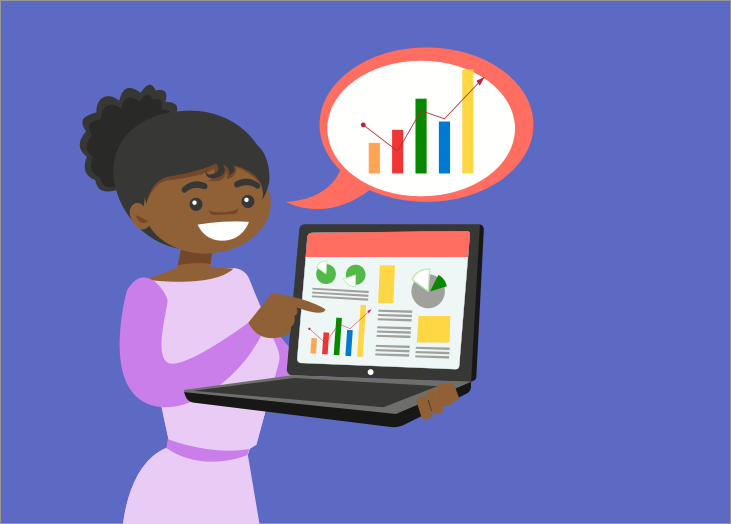Even though BrightGauge can be easy to use, data is a complicated matter, so we know there will be times when you need a helping hand. Our Support Team’s got your back. Support is at the very core of ...
Even though BrightGauge can be easy to use, data is a complicated matter, so we know there will be times when you need a helping hand. Our Support Team’s got your back. Support is at the very core of what we do because our founders come from an IT Support background and they know how important it is to have a solid structure in place. In fact, it’s not all that uncommon for Brian, our CEO, to spend time in Support, responding to tickets himself. We’ve got a lot of resources to help you when you’re in a bind, but we’ve rounded up our top Support FAQs to make things a bit easier. Top 14 BrightGauge Support questions Is BGS GDPR compliant? Yes. We’ve adhered to the compliance regulations set forth by the EU as of May 25th. Read more about our GDPR update here and by visiting our security page. Why am I receiving a "No Access" error after logging in? This error can occur in two cases: You have tried logging into the wrong subdomain You have logged in directly to a dashboard that you don’t have access to within your account To address both scenarios, please ensure you log in directly to your company’s subdomain: “https://yourcompany.brightgauge.co” Why is my statement missing from the billing portal? A statement may sometimes not generate within the billing portal if the payment was submitted late. In these cases, the payment will be reflected in the next statement cycle. But, if you need a copy before then, just reach out to our Support Team and we’ll send one over. How often do gauges sync? When a gauge is placed on a dashboard, that sets off the dashboard sync frequency for the dataset that the gauge is built from. This will continue as long as that dashboard is up and active in a web browser. A dataset’s dashboard sync frequency can be viewed under the Dataset settings page, or by clicking the “vertical ellipsis” icon on the top left hand corner of any gauge up on a dashboard and selecting “Gauge Info”. Gauges will also sync automatically when placed on a scheduled report. 1 HOUR prior to the report being generated, the datasets powering those gauges will be synced. If you want to do an off schedule sync, you can go to the Dataset settings page, click on the dataset, and hit “Sync”. Read our Dataset Syncing doc for more info. Why is my gauge showing incorrect data even though my datasets are syncing correctly? This is the most common question we receive via our Support Desk! The vast majority of the time, these data discrepancies are due to missing filters or incorrect filters being applied. BrightGauge pulls in raw information from your database and must be filtered down to represent the exact metrics you are looking for. For example: with PSA integrations, all boards/queues are pulled into BrightGauge by default. If you are specifically looking for a metric just from a ‘Support’ board/queue, you have to apply a filter stating that. Filters exist for date, text, number, and boolean fields. Given the large number of fields and possible filter configurations for them, we understand it may be tricky to remember how to use them, so check out this Filters Explained doc that breaks it down. Filters can be applied on all BrightGauge gauges, dashboards, reports, and goals. Why am I receiving an error for my Agent/Datasource? One of the hiccups our users encounter when connecting to BrightGauge using an on-premise datasource is setting up our agent within their unique network environment. As all of us within this industry know, no two networks are identical. Due to this, there are a few common errors that tend to arise during this configuration process. We’ve put together and are constantly updating this Common Agent/Datasource Connectivity Issues doc to help you troubleshoot these common errors. Are there different permissions that can be assigned for BrightGauge users? Certainly! Our 3 different user types are Admins, Analysts, and Viewers. Admins and Analysts are paid users with hands-on ability to create content within our app, while Viewers are essentially read-only users that are free and available with all subscriptions. Our User Accounts knowledge base article outlines the differences in more detail. When setting up a client report, must one report be created per client/customer? One of the neatest and most convenient features of our client reports is the ability to create a “one to many” report for your clients. In just a few simple steps, you can create one report and select a desired list of clients who will receive a personalized email with a copy of the report filtered down to only their company’s data. Taking advantage of this feature not only saves time when creating/configuring the reports, but also when editing or tweaking them. Changes only need to be made in one spot, but it will be reflected on what all clients see on their individual report. Check out our Client Reporting 101 doc or watch our free Client Reporting Best Practices webinar for more information. Why are my client reports blank? If all the gauges pertaining to the same datasource are blank within a specific client report, chances are the Client Mapping for that customers datasource is incorrect. Client Mappings are what we use to automatically filter client reports, but they need to be configured correctly in order to work. When configuring a mapping, the client’s name must be entered EXACTLY as it appears in the corresponding datasource database (this includes spaces and icons). Any small difference will result in the gauge being filtered incorrectly. To ensure the correct name is entered, we advise using the search function within the mapping. If you’d like to double check clients name in a database, you can check it directly within the datasource itself, or create a gauge within BrightGauge using a dataset for that datasource, and set the dimension to use the corresponding company name field. Read more about Client Mapping here. How are Feature Requests handled? Earlier this year, we removed our Feature Request Forum (for good reasons!). Here’s a detailed blog post all about it: https://blog.brightgauge.com/removing-our-feature-request-forum What has just been released? You may have noticed that we’ve recently added in-app messages highlighting our new and exciting releases. But we also cover them in much more detail in our Knowledge Base under Product Updates. We release constantly (daily) so we just summarize the customer impacting features on a weekly and monthly basis. What other datasources are being integrated into BrightGauge? ALL of them possible :) Okay, that was a broad statement but 2018 is the year of massive integrations. We have already released 7 new ones and we are only halfway through the year. All the data that matters to your business is what we’re interested in integrating. Check out our full list of integrations. Can I speak with someone live about support? Yes, of course! We just ask that we schedule it ahead of time to allow us to fully assess the issue and gather as much information as possible via the ticket. We have a slim (but awesome) support team supporting 1,000s of users so we prefer to schedule something so that we’re all fully focused and prepped. What are your typical response times for support? During normal business hours, which are 8:30am - 6pm EST on weekdays, we are usually pretty quick to respond because the team is actively monitoring the queue. But we know we have an awesome global user base working outside our support hours and when you average all ticket responses, even including nights and weekends, we’re still averaging 2.8 hours (significantly below the industry average of 20.3 hours). Have a question we haven’t covered? Make sure you’re taking advantage of all our awesome support resources or reach out to our team for more!

Motivating your employees can be the secret to achieving lasting success as a company. A workforce that is actively engaged with their work is more likely to go the extra mile, be more productive, and want to stay with the company for longer (improving employee retention). All of these factors can contribute to the success of the business and make it more competitive. However, mastering employee motivation can be difficult at the best of times. There are any number of variables in the workplace culture that can impact employee performance and motivation. So, here’s a list of simple tips and tricks for how to motivate employees. 1: Consider how leadership actions impact workplace culture The actions of leaders in an organization can have a massive impact on workplace culture and employee motivation. For example, if you’ve ever been told “Do as I say, not as I do,” odds are good that you know how frustrating it is to be held to a higher standard than others unfairly. So imagine how your employees might feel if they see leadership team members getting away with behaviors that they would be reprimanded (or even terminated) for. A workplace culture that seems to encourage double standards can quickly create actively disengaged employees. On the other hand, having leaders exemplify the behaviors that you want your employees to model, and showing employees that everyone will be treated equally when it comes to both rewards and consequences, can help to improve employee engagement. 2: Take some time for 1:1 meetings with employees How leaders communicate with their teams can also have a major impact on employee motivation and performance. As Kevin Plank, the founder of Under Armour, said in an article for Inc.: “I listened to everyone’s opinions, and, without fail, they’d bring up things I hadn’t thought of. More important, my team members knew they were part of the process and that their voices mattered… Employees are more motivated when they feel needed, appreciated, and valued.” By taking employee suggestions and implementing them, Plank was able to influence his company’s workplace culture. This created an environment where employees were encouraged to share their thoughts—helping them to be more engaged and motivated. Holding 1:1 meetings with team members to provide feedback and collect ideas can make employees feel more appreciated—making these meetings an invaluable tool for motivating your employees. 3: Use visible data dashboards to encourage healthy competition Creating some data dashboards featuring employee performance statistics and putting them where all employees can see them can help to create some healthy competitiveness. When your teams see these “leaderboards” of who is doing what the most effectively, it can spur them to try harder and be more competitive so they can reach the top spot. This trick for motivating your employees borrows from the concept of online leaderboards in video games—making this a type of “gamification” strategy. By providing open recognition for strong employee performance, and attaching a “score” to employee efforts, you can increase employee engagement and create a workplace culture that promotes excellence. However, it’s important to employ this tactic carefully. Making sure that the performance metrics tracked on the public data dashboard are both relevant to your business’ goals and are within your employees’ ability to control. Otherwise, employees may waste effort on worthless activities to boost the wrong numbers or become demotivated. 4: Create opportunities for employees to learn new skills for the company Many employees are looking for opportunities to move to a new role or get promoted. However, they may not currently have the right skills to move into a new position. Without education opportunities, these employees will stagnate and, eventually, leave to find new opportunities in a company where they’ll be given such opportunities. Providing an employee training program that can give employees new skills that allow them to take on different roles can be an excellent way to motivate them. This not only lets employees try new things, it creates a chance for your company to find promising talent to promote from within. When employees feel as though their employer is willing to invest in them, they’re more likely to stay—increasing employee retention. To maximize the effectiveness of an employee training program, it helps to: Ensure interested employees have the time to pursue the training—people who are already working full time may not be able to squeeze in extra time for training. Provide incentives to complete the optional training—such as providing pay increases or other bonuses to people willing to learn skills the company needs. Publicly recognize employees who learn vital skills—doing so helps advertise the learning program and reward employees who complete a course. Motivating your employees can be difficult. However, using a few simple tricks can help increase employee engagement. Have questions about how you can pick the right employee performance metrics to track for your public data dashboards? Reach out to the team at BrightGauge for advice!

Very few business leaders question the importance of tracking key performance indicators (KPIs) for their business. KPI tracking has long been an integral strategy for helping businesses improve employee performance and meet their long-term business goals. However, though this is the commonly-accepted thought, is KPI tracking worth it for your business? The short answer is: “Most likely yes.” Here’s an explanation of the benefits of KPI tracking and why it’s worth your time. The business benefits of KPI tracking When used correctly, KPI tracking can be an incredibly helpful tool for businesses. Some of the key benefits of measuring performance metrics and acting on that data include: Being able to recognize and motivate top performers One of the most important benefits of measuring performance metrics is that it can help you track who your top-performing team members are. Using KPIs, you can identify, congratulate, and reward these top performers—which can help spur them and others to improve. For example, say that you have two people on your client services team, Bill and Bob. If Bill is consistently exceeding his goals for customer satisfaction rates, tickets closed, and time-to-resolution while Bob isn’t, you can incentivize Bill’s performance with public recognition and other bonuses. On the other hand, failing to acknowledge and reward Bill’s extra effort can risk demotivating him. If Bill only gets the same amount of compensation and recognition as Bob despite putting in extra effort and performing better, Bill may think that it isn’t worth working hard—leading to a drop in his performance. Identifying learning opportunities amongst your team Continuing from the Bill and Bob example above, once you’ve identified a top performer in your team by tracking their performance metrics, what else can you do aside from simply recognizing and rewarding them? One thing you could do is ask them to provide coaching for others on the team who are struggling to meet their performance goals. For instance, you could have Bill talk to Bob about how they each approach their client services work, and provide some tips and tricks for ensuring client happiness and streamlining service delivery. This helps not only to recognize Bill’s achievements, but to increase Bob’s skills so he can improve his own performance metrics as well. It can even help to groom Bill for an eventual leadership role on the team by getting him used to teaching and leading others. Having the data needed to course correct Even the best-laid plans may not succeed. However, without tracking performance metrics for the business, it’s nearly impossible to tell when a given strategy is having a positive or negative impact on the business. Using KPI tracking to monitor key business metrics can help you identify trends and even associate them with specific events or actions. For example, say you’ve hired a new leader for your sales team, and your sales KPIs immediately improve or worsen. By tracking KPIs, you could associate the change in sales performance with the act of changing leadership. Using this information as a starting point, you can poll your sales team and their new leader to see what else was changed, and use that information to make more course corrections to improve business performance. By tracking key performance indicators, you can identify when the business plan is doing very well or going off the rails. Hopefully, you’ll also have the data you need to make smarter business decisions to keep things improving. Choosing the right KPIs for benchmarking employee and business performance Naturally, to achieve the best effect for measuring key performance indicators in your business, it’s important to choose the right ones in the first place. When selecting KPIs for your business, it can help to use a goal-setting framework to help ensure that each KPI you pick is relevant. One popular framework to use is the SMART framework. SMART being an acronym for: Specific. Meaning that the performance metric can be clearly-defined—such as saying “sales should add $50,000 in monthly recurring revenue each month in quarter one” as opposed to “I want to sell a lot.” Measurable. This means that the KPI should be objectively measurable. In other words, results should not have room for interpretation or bias; they should simply have a goal that can be objectively met or missed—such as “closing 10 deals per month” instead of “being more upbeat on sales calls.” Achievable. Can employees meet the goal set for a KPI with the resources available to them? This may require you to take a look at historic performance to see whether a goal being set can be achieved. For example, if your historic top performance for sales in a month is $200,000 in closed deals—and that was by one top performer who never repeated the feat—then asking every member of the sales team to hit $300,000 in sales in a month may not be achievable. Relevant. Does the KPI really matter to your business and its overall goals? For example, if your business focuses on managed services, then KPIs focused on service delivery would make sense, while inventory management-focused metrics may not be as relevant (except where the inventory is required to deliver services). Timely. Establishing a time frame for meeting certain goals can be important for creating a sense of urgency. If the span of time for meeting a KPI goal is too long, it becomes an abstract concept to employees—so they don’t focus on meeting that goal. Choosing KPIs to track and setting goals for them using the SMART framework listed above can help you ensure that you’re picking the right performance metrics to motivate your people. Need help tracking your KPIs so you can improve business performance? Reach out to the BrightGauge team to learn more!

Being able to track data is crucial for measuring employee performance and identifying opportunities for improvement. However, there is such a thing as trying to keep track of too much data at once. Trying to monitor too many different key performance indicators (KPIs) at once can easily lead to data bloat, which is something to be avoided. Why should you clean up your KPI list as soon as possible? Here’s an explanation of why, as well as some advice for cleaning up KPI lists. Why you should clean your KPI lists 1: To stop data bloat The major issue with data bloat of any kind is that it can distract you from the performance metrics that matter most to your business. The problem is that data bloat doesn’t happen overnight—it creeps up on you slowly and steadily. For example, it can start with a single employee performance metric that you use for a single project. Then, you forget to do anything with it and keep adding more and more KPIs to the list for future projects. One day, before you realize it, your KPI list is full of performance metrics you never use. When you go through your key performance indicators to look for metrics to measure employee goals, this data bloat makes the task take much more time to complete. Periodically cleaning up your KPI lists to get rid of unused performance metrics is crucial for stopping KPI bloat in its tracks. This, in turn, can help simplify data management tasks and save you time on measuring KPIs in the future. 2: To focus on your most important employee goals Another reason to prune some employee performance metrics from your KPI list is to increase focus on your most important employee goals. For example, is your business’ overall goal to increase revenue? If that’s the case, then you may want to delete some employee metrics to focus on ones that contribute more towards revenue growth. At the very least, tweaking the data dashboards you use for employees to reflect these new priorities can be helpful for motivating them, even if you don’t delete the performance metrics from your KPI list. Choosing which employee performance metrics to remove So, how can you ensure that you’re keeping the KPIs that matter and only deleting the performance metrics that you don’t need from your KPI list? It can help to ask yourself the following few questions: Do I know what the KPI was being used for? If you don’t know the purpose of a KPI in your list, odds are that tracking the KPI is a waste of time and effort. Being able to understand the purpose of a performance metric is crucial for using it to improve your business. Is the KPI relevant to my business’ goals? KPIs that aren’t relevant to your business’ goals probably shouldn’t be taking up valuable space in your KPI list. Irrelevant metrics do little more than create data bloat and waste time. Does the KPI help me hold better discussions with my team? A KPI that helps you have better meetings with your team members so you can help them meet their employee goals may be worth holding on to. Can I measure the performance metric objectively? To be valuable, a key performance indicator has to be objectively measurable. For example, “Having a positive, upbeat attitude towards customers” sounds good in theory, but it isn’t an objective standard that can be measured—positive results in customer satisfaction surveys is. Is the employee performance metric something an employee can control? Measuring KPIs for employees that are beyond their control—like the number of customers that walk into a retail store’s doors or the number of calls that are made to a call center—is unfair and demoralizing. While these metrics might be worth tracking for assessing issues with the business, they shouldn’t be part of employee performance-focused KPI lists. Consider reorganizing your KPI list Aside from simply removing unused or unnecessary KPIs, consider reorganizing your KPI list to make it easier to browse in the future. For example, you could arrange your KPIs in order of importance to put the ones you most frequently reference in 1:1 employee meetings at the top of the list (or organize them into employee data dashboards). You could also organize KPIs in alphabetical order to make them all easier to find when searching for a specific metric that isn’t used frequently, but is still important enough to keep in the KPI list. Another idea is to create different KPI lists that are specific to each team or department within the organization. For example, creating a KPI list just for the sales team would allow you to stuff it full of sales-oriented performance metrics. Meanwhile, a services team-specific KPI list could be used to track an entirely different set of metrics that are more meaningful to that department. Creating multiple lists has the benefit of making it easier to keep each list short, making the data therein easier to manage for each team. However, some KPIs may be repeated between multiple lists. Here, having a solution for automatically updating KPI data in lists can be invaluable for saving time and effort. Do you have a preferred method for managing which KPIs you track? Or, are you curious about how you can improve KPI tracking for your business? Reach out to BrightGauge today to let us know!

Employee performance is a major concern for organizations of all sizes. Companies that fail to improve employee performance will be competitively stagnant and struggle to meet their overall business goals. One key strategy for maximizing employee performance is to ensure that employees are actively “engaged” with their work. Employee engagement is important because, as noted by Gallup, “Organizations that are the best in engaging their employees achieve earnings-per-share growth that is more than four times that of their competitors.” Engaged employees are productive, high-performing employees. The question is this: How can you light a fire under your employees to get them engaged with their work? One trick is to use data dashboards to measure employee key performance indicators (KPIs) and motivate people. Here are a few ways that you can use data dashboards to motivate employees to improve their performance: 1: Displaying data dashboards to encourage competitiveness A little competitiveness among employees can be a very good thing for maximizing employee performance. Displaying a data dashboard that can be viewed in a common area of the office can be a very strong motivator for employees. How does having a data dashboard where everyone can see it help increase employee engagement and productivity? Here’s a hypothetical example: Say your sales department has two sales reps—we’ll call them Bill and John. Bill has been on the team for years, while John is a relatively new hire who wants to work his way to the top. In one week, John closes $80,000 in new deals for the company by working his contacts and leads as efficiently as possible. Bill, more comfortable in his position, works his leads less vigorously and only closes $33,000 in new deals—less than half of what John pulled in. If there were a data dashboard showcasing the sales team’s KPIs for the last week where everyone could see them, Bill would see that John is crushing his numbers. Determined not to let the new guy show him up, Bill redoubles his efforts next week, working his contacts list and making deals that are more favorable to the company to show that he isn’t going to take this loss lying down. This could be considered a “gamification” strategy for the workplace—creating a leaderboard of sorts that provides real-time feedback to employees. As noted in a Forbes article on gamification in the workplace, employees “can work toward real-time, measurable, meaningful targets, and get upper-level feedback as those targets are hit or missed.” This helps to drive engagement and employee performance. Of course, when displaying such a data dashboard for everyone to see, it’s important to frame it as a way to gauge success—not to punish failure. Otherwise, a large disparity between two employees might discourage one or the other and have the opposite effect. 2: Using KPIs tracked in data dashboards for 1:1 meetings Another way to use a performance dashboard is during employee performance reviews. Having an organized list of an employee’s most important KPIs can be enormously helpful during these one-on-one meetings. For example, with an employee’s data dashboard on hand, you can show them their top KPIs and where they have opportunities to improve. Using the information contained in their performance dashboard, you can even create a personalized employee improvement program specific to that employee’s needs. Creating personalized content for an employee to work on can be much more impactful than sending them to a random seminar with a dozen other people who have different performance issues. 3: Using employee performance dashboards to identify leaders Aside from tracking employee performance KPIs to identify high performers and recognize their efforts, you can also use the data tracked in a dashboard to identify those with leadership potential. By tracking certain leadership KPIs among your employees on their data dashboards, you can identify people who have the potential to succeed if promoted. It should be noted that these will be different KPIs from your productivity-related indicators that you would normally track—just because an employee is great at closing deals or making products doesn’t mean that they’ll be able to effectively lead other people in doing so. Knowing that you’re tracking leadership KPIs and using that information to identify and promote new leaders from within your existing teams can be a powerful motivator. Employees who are looking to take on a leadership role will work to demonstrate those qualities (once they know which qualities to work on) and be more likely to stay on because of the advancement opportunities that exist. These are just a few ways to take advantage of data dashboards (and the KPIs they show you) to improve employee performance by lighting a fire under them. For more information about data dashboards, KPI tracking, and how to use data in your business, reach out to the BrightGauge team!

70+ Metrics for MSPs
Key metrics and accompanying formulas to help MSPs skyrocket growth and success!
Get your KPIs

If you’re like us, or like many of our customers, you have multiple screens around your office displaying BrightGauge dashboards. Maybe you have TVs in your various departments showing data relevant to that team. Or perhaps you have a dedicated dashboard area, where a bunch of monitors are displaying different metrics side-by-side. Whatever the case may be, if at any time you need to check the status of one dashboard, it’s probably not as quick or seamless as you’d like. We ourselves have struggled to find a solution that lets us modify all of our displayed dashboards from one central location. However, BrightGauge user Ammon Lane-Ramsey of Live Consulting recently introduced us to Stardock, which is a great option for anyone using multiple dashboards. What is Stardock? Stardock is a provider of multiple solutions, and the one we are talking about here is Multiplicity, which is a wireless KVM software solution. It lets you connect multiple PCs to one switch and do work across all those PCs seamlessly. You may be familiar with traditional KVM hardware, but Multiplicity eliminates the need for any cables or extra KVM switches. With Multiplicity, you basically install the software on one computer and use that main PC as your control panel for all others. As long as all computers are running on the same network, you’ll be good to go. How Multiplicity is used at Live Consulting Around Live Consulting, there are 8 screens being used to show BrightGauge data and each screen has a physical computer hooked up to it. In the past, a VNC viewer was used to manage all the screens, but it was clunky and took a long time to use. Ammon says that on Monday mornings, he would walk around checking in on all the dashboards, and if anything was off, he’d have to jump onto that specific computer and make necessary changes. Doing this multiple times a week - or even day - was not an efficient use of time. “Now, I have Multiplicity installed on my own computer and any other computers I want to track,” says Ammon. “Throughout the day, I’ll open my control panel, take a look at all my dashboards from there, and see how my team is performing or if there are any adjustments I need to make.” It’s simply a matter of right-clicking on your Multiplicity KVM, choosing whatever screen you want to look at, and taking it from there. For Ammon and Live Consulting, the use of BrightGauge and Multiplicity has helped make the team more productive. “From my office, I can take a look at all these various BrightGauge dashboards and see the status of my teams,” says Ammon. “If I see a lot of red, I can ask what’s needed, how I can help. If I see a lot of green, I know things are running smoothly. We’ve been able to fine-tune the way we deliver service by having access to this kind of data.” When it comes to data, managing it in a seamless way is priceless, because data can scare people, so it helps to make sense of it. Easy access to data can provide the context needed to understand and improve upon the business as a whole. The control panel is not the only benefit of using Multiplicity. Ammon himself likes to have as many monitors as possible and uses 4 in his own office. 2 are hooked up to one computer and the other 2 to a separate computer. Having Multiplicity installed on both computers lets him literally move through all 4 monitors regardless of which computer they’re hooked up to, making it easy to move across files and tasks seamlessly. “It’s a very simple product,” says Ammon. “But what it does is pretty powerful in terms of lending itself to higher efficiency and minimizing the need to run around your office to get things done.” Learn more about Stardock’s Multiplicity solution or contact BrightGauge today if you have any questions.

Tracking key performance indicators (KPIs) is a basic part of any long-term business plan. By using KPIs, businesses can track their progress towards various goals. However, goal tracking isn’t limited to just the business as a whole—KPIs can be used to help employee goals as well. Wondering how to use key performance indicators to track employee goals and objectives? Here are a few tips for how to track goals and objectives for your team members: How to track goals: Choosing goal-oriented KPIs Before you can start using KPIs to track employee goals, it’s important to pick some relevant employee performance metrics. Not just any random KPI will prove useful for tracking employee progress towards goals. When choosing KPIs for employee goal tracking, consider the following: Is the goal quantifiable? Employee performance metrics need to be easy to measure and quantify. Something like “be more positive,” while sounding good, is hard to quantify and measure objectively. Instead, consider setting goals based on KPIs that can be objectively measured with ease. Is the goal relevant to my business’ objectives? When picking KPIs, it’s important to make sure they align with your overall business objectives. For example, if your current business objective is to improve customer satisfaction, then KPIs such as time-to-resolution or ticket close rate could be valuable. On the other hand, if your current goal is to drive revenue, then KPIs such as upsells, total sales, or average deal value could be valuable. Can employees have a realistic impact on the KPI being measured? How much control can an employee realistically have over the KPI you want to track? For example, if you were thinking about tracking time-to-resolution for customer issues, the value of that KPI would not be very high if every ticket had to be routed through several other systems and people. On the other hand, if most tickets could be closed by a single person without relying on outside authorization, then time-to-resolution would be extremely valuable as an employee performance metric. Is the KPI relevant to the employee’s role? Obviously, not every employee should be graded on the same metrics—you wouldn’t hold your tech support team to the same metrics as your sales team and vice versa. When choosing KPIs for individual team members, it’s important to tweak the selection to match that employee’s role. Some examples of KPIs that we use to track our own team members include: Dials-per-week for sales team members (to measure outreach efforts) Tickets escalated per week for support team members (with the goal being one or fewer escalations) Blog articles (like this one) published per month Qualified inbound leads (as a company-wide goal) Demos scheduled (to help close more deals) Many of the employee goals you track can be personalized to individual team members. For example, instead of having a blanket “every sales team member has to make X calls this week” goal, you could set a personalized goal for one person to make 15% more calls than they have previously. Meanwhile, another sales team member could be tasked with getting more demos scheduled each quarter. Why set personalized goals for employees? Because, it helps you address the specific strengths and weaknesses of your individual team members so they can be the best versions of themselves. This way, if one employee makes plenty of calls, but lags on getting demos, or vice versa, you can address the performance issue. Of course, it’s also important to emphasize employee goals that help further the interests of your business. By experimenting with different goals and measuring their impact on your business’ bottom line, you can establish a few go-to employee performance metrics that can help your company. How to track goals: Creating dashboards for employees and teams Once you’ve selected some KPIs to use for tracking employee goals, it can help to create a dashboard view for each employee you want to track. This dashboard should provide you with a quick overview of each employee’s performance based on their progress towards your most important goals. For example, say your most important goal for your business is to grow revenue. In that case, some of the employee performance metrics you’ll want to put front and center on the dashboard may include total sales, average deal value, and/or total number of customer outreach activities (phone calls, emails, texts, etc.). Creating these dashboards makes it easier to track employee goals with a glance instead of having to dig through endless tables of employee KPIs. On a related note, you can also create dashboards for entire teams to track group progress towards business goals. How to track goals: Creating employee goal reports to track progress over time The idea behind goal tracking is to measure progress over time. Creating quarterly or yearly reports can help with this. By creating and archiving quarterly reports, you can track an employee’s progress towards their goals over time and see if their performance has improved, declined, or plateaued. If their performance is improving, you can ask them if they’re doing anything differently from before, or if their new success can be attributed to experience. If their performance is declining or has plateaued, it may help to check if anything has changed or if there are any new processes or issues that may be keeping them from succeeding. Just because an employee has reached a plateau in their performance doesn’t mean that they’re a poor performer. Even your top employees may encounter a ceiling on their performance after a while on the job. Although, it may help to change things up for employees who have stagnating performance metrics so they have a new opportunity to grow. Need help tracking employee goals? If you need help tracking employee goals, reach out to the BrightGauge team today! We have a proprietary goal-setting system that allows team members to mark their progress on a daily basis, fostering a culture of accountability and productivity that can eventually lead to better business outcomes.

Keeping track of key performance indicators (KPIs) in your sales process is a fundamental part of measuring and improving it. One crucial concept in the sales process is the sales funnel, which divides your customers into different sections of the funnel as they move along your sales process. The Top of the Funnel. This is where most potential customers start as new sales leads. In graphics, the top of the funnel is the widest section, as it likely has the most people in it. The Middle of the Funnel. The middle of the funnel is reserved for leads who have moved part of the way through your sales process. The criteria for moving a lead into the middle of the funnel may vary depending on your company’s sales process. The Bottom of the Funnel. This is the part of the sales funnel where your most qualified leads and those who are about to close a deal reside. The bottom of the funnel is where many sales teams focus their efforts, as it represents their best opportunities for deals. Why is it called the sales funnel? Because, as prospective leads move through the funnel, there is a tendency for some of them to drop out of your sales process. So, when represented with a picture, the funnel tends to go from being wide at the top to being narrow at the bottom. Tracking your sales funnel KPIs is critical for evaluating the overall health of your sales pipeline and addressing potential issues. What are some sales funnel metrics you should be tracking, and why are they important? Here’s a short list: Sales funnel KPI #1: Lead generation It’s hard to build a healthy sales funnel if you don’t have any leads to track. So, lead generation is a critical sales funnel metric to track. In a nutshell, lead generation is a measure of the number of people you have added to your sales pipeline over a given period of time. When tracking lead generation as a sales funnel KPI, it can help to track related metrics as well, such as: Cold calling activity metrics Website form fills (which helps generate leads) Social media activity metrics Activities such as cold calling and social media can help create leads—though their use and the specific metrics you track may vary depending on your sales process. Tracking website activity and which forms your potential customers are filling out (and which ones they’re abandoning partway through) can help you optimize your website and forms to improve lead generation. Sales funnel KPI #2: Lead attrition Attrition is a fact of life for any sales funnel no matter how good your sales processes and team are. There are many reasons why a lead may leave your sales funnel, such as the lead realizing they signed up for the wrong type of product/service, to them closing with another company faster, to their circumstances changing so they no longer need anything. Keeping track of lead attrition at different levels of the sales funnel can help you identify potential issues in your sales process. For example, if 90% of your new leads never make it to the middle of the funnel, that’s a good indication that you may need to refine your lead generation methods. Why? Because that many people dropping out of the funnel right after entering may indicate that they weren’t a good fit for your product or service. By measuring lead attrition, you can identify steps in your sales process that are proving problematic. From there, you can make refinements that will, hopefully, help reduce attrition. Sales funnel KPI #3: Time to conversion How long do customers spend in each section of your sales funnel? Time to conversion is an important sales funnel metric to track alongside lead attrition because it can help highlight a cause for attrition. For example, say that one of your steps in the sales funnel, such as from the middle of the funnel to the bottom of the funnel, has an extremely high lead attrition rate and a long time to conversion for the few customers that do make the transition. The long wait to convert could be causing leads to lose interest in your product or service. Finding ways to speed up the transition from middle of the funnel to bottom of the funnel could help your sales team keep potential customers interested. This can involve any number of measures depending on how your current sales process is structured. Some common ideas include streamlining your sales process to eliminate blockages in the sales pipeline, adding more sales team members to increase your lead outreach, or using automation to improve communication with your potential customers. Sales funnel KPI #4: Sales activity metrics How engaged is the sales team in trying to move customers along the sales funnel—especially those who are in (or ready to transition to) the bottom of the funnel? Sales activity metrics, such as number of phone calls made, emails sent, and time spent engaging with leads can be crucial for measuring the performance of the sales team and determining what is or isn’t working. If you look at your highest-performing sales team members, what do you see? Are your top performers spending more time on the phone, sending more emails, or arranging demos of your product/service? When you can correlate high-performing salespeople to their most frequent activities, you have a better idea of what will work for the rest of your salespeople. You can also contrast these sales KPIs against those of the lowest performers. What are the least successful members of the team doing that others aren’t? While not every employee will have the same level of success with the same activities (for example, one sales team member might be really good on the phone while another one is better at writing emails or creating presentations), it can help you optimize your future sales training efforts. Sales funnel KPI #5: Customer lifetime value What is the average return on investment you can expect from a customer over their lifetime? Knowing how much a customer will be worth during their time with your company is important for assessing how much you can afford to spend on trying to acquire that customer. As such, customer lifetime value is a crucial sales KPI to know (alongside your cost-per-lead). Being able to assess the lifetime value of your customers and balancing that against your cost-per-lead and customer conversion rate helps you gauge the success of your sales process. If the average lifetime value of your customers is less than the cost of getting that customer in the door, then something obviously needs to change. These are just a handful of the sales funnel metrics that you can (and should) track. Do you need help measuring your sales funnel KPIs? Talk to our team to learn more about how you can use data analytics to optimize your sales process!

While every department in a business is important, the sales team can have a major impact on a company’s overall success and revenue. It is typically up to the sales team to close deals, set expectations, and upsell customers (although other team members often play an active role in this, too). Being able to track the performance of the sales team is crucial for long-term success because it helps the organization’s leadership to identify opportunities for improvement. Without appropriate information about sales metrics, any changes in sales team priorities and practices are made blindly. So, how can your organization track the sales metrics that matter? Here, we’ll provide a brief breakdown of how to pick appropriate key performance indicators (KPIs) for monitoring sales team performance, and how you can track them. Choosing sales performance metrics One of the challenges in choosing sales metrics is that there is no one universally-applicable list of KPIs that every business (let alone every department in a business) will find valuable. Different companies (or departments within a company) have different business models that may or may not make certain sales performance metrics meaningful. For example, monthly recurring revenue (MRR) is a major KPI for many businesses with a monthly service plan/model — demonstrating their stable monthly income for monthly services. But, if a business doesn’t have a monthly service offering, then there’s no value in tracking MRR until a change in the services offered is made. When choosing key performance indicators to measure sales team performance, there are a few different general categories of metrics to choose from: Sales Activity Metrics. These metrics assess how active the sales team is in their attempts to contact leads and close deals. They include: Number of phone calls made to contacts each day/week/month Referral requests Demos requested Social media interactions Any activity that is indicative of an attempt to communicate with leads or to encourage them to move further along the sales funnel Sales Funnel Metrics. These KPIs assess the health of the sales funnel (sometimes called the sales pipeline). Tracking sales metrics focused on the funnel is important when assessing the health of your sales cycle. For example, if the lead-to-customer conversion process takes months, there may be opportunities to streamline the sales process by adding more personnel or by removing obstacles to closed deals. Metrics include: Average time to conversion from lead to customer Total new leads generated per month Total leads converted per month Average lifetime customer value Sales Productivity Metrics. What activities are your sales team members engaging in? These metrics help you see how each sales team member is spending their time. Correlating time spent on activities to their overall performance can help provide insight into which activities have the greatest impact on end results. For example: Time spent on selling activities Time spent on data entry Time spent creating content (emails, social posts, etc.) The number of high-quality leads that are followed up with Sales Training Metrics. Are lessons from training having an impact on performance? Training success metrics help establish the ROI of training efforts by tracking metrics like: Sales team adherence to the sales process Percentage of reps using sales/marketing collateral Cost of training per person Percentage of reps still applying training lessons a set time after training concludes (days, weeks, months) Financial Metrics. Tracking the financial performance of sales efforts is an obvious choice. This includes metrics such as: Total value of deals closed each month Value of individual deals Customer acquisition cost Monthly recurring revenue Other financial data Being able to choose the right sales metrics means taking a close look at your business’ goals, industry, and products/services to determine which metrics are the best fit. If a KPI doesn’t align with your goals and isn’t relevant to your process/products/services, then it may not be a sales metric that matters to you. How to track your sales metrics that matter There are a few ways to track sales metrics, though some are clearly better than others. For example, you could track your sales metrics that matter by creating an Excel spreadsheet and manually entering information into it. The issue here is that you’re manually entering in all of the information you want to track, which is: An enormous time-suck that distracts from other activities that could generate value; and Prone to errors from small typos during data entry—errors that could significantly impact the accuracy of any sales metrics reports generated. It is better to use a KPI measurement tool that is optimized to automatically collect important data from one or more datasources, then place that data in a reporting dashboard that is easy to interpret. The use of sales metric reporting automation saves a significant amount of time on preparing reports while simultaneously eliminating errors from transcription typos. For example, BrightGauge makes it easy to put all of your most important marketing and sales metrics into one convenient dashboard — allowing for easy tracking of sales metrics that matter to your business. Each item in the dashboard can be customized, rearranged, or resized with ease using a drag-and-drop system that doesn’t require any coding knowledge. Plus, filtering options let you tell your dashboards exactly what information you’d like returned to you. For example, do you want to see KPIs pertaining to a specific member of your team? Filter for that member! You can set up dashboards to monitor the entire sales team as a whole, or create individual dashboards for each employee on a rotating dashboard setup to track each person’s sales activities separately. In fact, you could even create a publicly-visible “leaderboard” to show off each sales rep’s stats and encourage others to try to outdo them (a little competition goes a long way to motivate results). You can even set up automated monthly reports that you can share with other departments (or even outside organizations) to keep others in the proverbial loop regarding sales team performance. These reports have customizable modules that allow you to add a cover sheet, your logo (or your client’s), images, text boxes for context, and more. This ensures that the report is optimized for your target audience. Once created, the reports can be set to automatically distribute themselves to a target list with updated data at regular intervals. The best part is that you don’t have to lift a finger to update the data in them — it’s all automatically pulled from the same sources as the dashboard view. For even more metrics that matter to each department in your organization, check out 70+ metrics for MSPs, with accompanying formulas. Are you ready to track the sales metrics that matter most to your success? Contact us today to schedule a live one-on-one demo of BrightGauge.

There are a handful of business strategies that serve to motivate and align employees in a powerful, palpable way. Our favorite: setting and tracking goals. Goal-setting works because it gives employees a clearly defined target to work towards and removes any ambiguity around what they “should” be doing. Plus, when goals are made visible to an entire company, it drives team members to feel accountable about meeting those goals because, let’s face it, everyone likes to look good in front of their peers. The tricky part about goals is knowing where to begin. How often should goals be set? What should goals be centered around? What if team members miss their goals? All valid questions without black and white answers. It really depends on you. However, we know how much it helps to have examples as a reference. Ahead, we’ll cover the actual goals we’re tracking this quarter, plus tips for setting your own. This is how we do it For us, setting and tracking goals on a quarterly basis works really well. Focusing on a few goals each quarter helps us make steady progress towards the bigger picture. The idea is that every year is treated like a puzzle we are trying to complete. Quarterly goals make up the small pieces that eventually pull the entire puzzle together. So, while we focus on small wins throughout the year, those goals ultimately help us achieve something grander. In addition, we set company goals and departmental goals. Each person in each department gets assigned 3-4 goals to be accountable for. And, you guessed it, they all tie back to our company goals. Not surprisingly, we use BrightGauge to track our goals. We do this for several reasons, including: You can power goals through gauges you’re already tracking It keeps everybody’s goals organized in one, accessible place Week-to-week, we can add context to our goals to explain why we hit or missed our target that week In the goals sheet, green boxes signal weeks where you’re on track, while red boxes mean you were off-track that week; this makes it so easy to glance and quickly understand where there may be problems (i.e., someone’s goal is too challenging/unrealistic or way too easy) We get weekly email reminders to check into our goals, so it’s easy to stay on track We also get weekly email summaries of everybody’s goal progress, so we can understand what our peers have been working on and accomplishing If goals are unorganized or hard to stay on top of, team members will fail to see the value of setting them. So, it’s quite important to make the process of goal-tracking simple, because we’re already working hard to improve and meet our objectives. This is what we’re tracking Naturally, our goals change from quarter-to-quarter, but they are always about improving and advancing our company’s (and our individual) development. We each have a mixture of process and outcome goals. The best way to understand the difference is an outcome goal is something like, “I want to lose 10 pounds this quarter”, while a process goal is, “I want to walk 50,000 steps each week”. Each process helps you meet the outcome. Here are some actual goals we are currently tracking this quarter: Company Goals Hire a new Sales Development Rep Increase the number of Qualified Inbound Leads Launch Embeddable Gauges (yay, we met that one already!) Go live with new integrations (we recently released Basecamp) Sales Goals Alanna: More than 150 dials per week Allison: at least 55% of demos won per week Felipe: schedule more than 50 demos this quarter Support Goals Danny: 1 ticket or less escalated per week Kristian: Average response time at or below 30 minutes per week Michael: Solve more than 1,500 tickets this quarter Hector: Less than 5 negative CSAT reactions this quarter Marketing Goals Jack: Launch 3 new features pages on our site Nat: Update 3 or more marketing resources Susan: Publish 10 videos on our blog In need of more inspiration? Check out 50 goal ideas for every member on your team. What if we miss our goals? It should be a realistic expectation that not every goal that is set will be reached. If that were the case, it would be more than likely that some pretty unchallenging goals were being set. Goals should motivate us to strive, exit our comfort zones, improve upon ourselves, and learn something new. As long as we’re growing, we’re being successful. If missing goals automatically classified us as failures, we’d be hard-pressed to ever strive for something seemingly out of our reach, which means we’d be pretty stagnant. Of course, repeatedly missing every goal can be a problem, but it’s important to put context around why a goal was hit or missed. Was 70% of the goal achieved? That’s awesome! Sounds like a lot of progress was made. Did a new company goal get prioritized? If so, it makes sense that one’s focus had to shift. Reviewing goals really needs to be done on a case-by-case basis, but we’re pretty strong believers in not tying performance reviews to goal outcomes. By the way, at BrightGauge, we meet as a team at the end of each quarter to talk about our goal progress, but we only have formal reviews once a year. Try setting your own goals Hopefully, by sharing what goals we’re currently tracking, we’ve sparked some interest in establishing a goal-setting strategy of your own. If you’re a BrightGauge user, it’s really easy to get going. Here’s a video that shows you how to set up goals. Want to learn more? We’ll be happy to take you through a live demo of BrightGauge. Just contact us today!
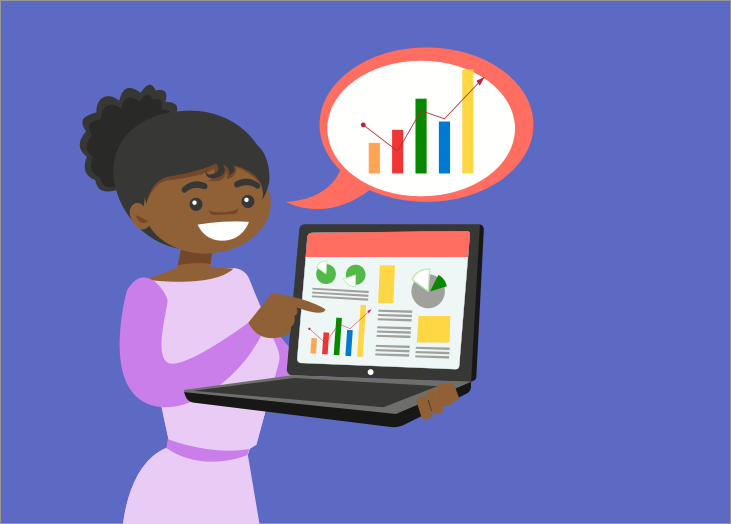
In today’s saturated market of information overload, you can become inundated with advice on how best to win and retain new business. While you’ll come across valid information, we believe client retention boils down to one simple thing: trust. It’s not enough to close a business deal; you’ve got to work hard on nurturing that relationship to ensure that customer sticks around for the long-term. Taking it one step further, focusing all your sales and marketing efforts on new business alone may cause you to miss a huge area of growth: the kind that comes from your existing customer base. There are various things you can do to earn and keep your client’s trust, but one really powerful approach is to consistently send your clients custom reports. Why do clients care about custom reports? The simple answer is that reports show your clients everything you’ve been working on - the good and the bad. Reports keep things highly transparent between one another and help position you as a trusted partner rather than just another vendor. Also, your client hired you for a specific reason but is likely too busy to stay on top of everything you’re doing. Reports help them see your value and remind them what they’re paying you to do. Reports should serve as a way to give your client an easy, digestible view of all the most important data pertaining to your relationship. When clients don’t have to chase you down for answers they want, and instead have reports delivered to their inboxes on a consistent basis, it sets the tone that you’re reliable, invested, and committed to keeping the partnership healthy. So, what do clients care about seeing in their reports? What you include in your client reports will vary from customer to customer, but there are things you can keep in mind to help guide you while setting up each report. - What did my client hire me to do? If you were hired for your remote management capabilities, then you’re definitely going to want to report on your client’s workstations and machines. Are patch statuses up to date? What was deployed or configured this week? Are there upcoming warranty expirations clients should be aware of? As another example, let’s say you’re an Autotask user. Your custom Autotask reports might include metrics specific to your client, like the number of their tickets your tech responded to, the number of hours billed towards that client’s projects, and so on. This helps give clients a visual sense of what their investment in you translates to. Use your service level agreement (SLA) as a basis for what to prioritize in your reports. - How much time can my client spend on reviewing my reports? Imagine your client only has 5 minutes to look at each report you send over. You want to maximize that time. Include metrics that are going to have the biggest impact in the short amount of time you have your client’s attention. Going back to our Autotask report example, you might consider including metrics like Average Time to Resolution This Week, Hours Worked by Client This Week, SLA Results Overview, and Tickets Per Endpoint. Choose metrics that really show why you’re an integral part of your client’s team. Also provide data that can help your client make better business decisions that lead to growth and scalability. - How often am I sending this report to my client? The frequency with which you choose to send reports to your clients also has an impact on the data you’re going to include. If sending a daily report, you’re likely going to hit your client with quick facts about the previous day (such as those Autotask ticket statistics that may pertain to them). Weekly reports are also likely to summarize activity in a condensed manner. However, if you’re only sending reports on a monthly or quarterly basis, you’re probably going to get more granular with your data and cover a broader range of topics. Make client reports a non-negotiable business practice Maybe you’ve been hesitant about making client reports a top priority because they can be complicated and time-consuming to produce. Transferring data from your multiple solutions onto an Excel sheet and then using formulas and pivot tables to turn it into something that makes sense for your client is a lot of work. We’ve heard of report-production taking 8-10 hours (of non-revenue-generating-time) per week. But the reality is that reports don’t have to be a struggle. A tool like BrightGauge automates reports, so you can have them set up and sent out in a matter of minutes. And the payoff is huge (think: clients that stick around for the long-run, a better reputation, and more revenue). We’ve just scratched the surface of client reporting here, but our End-All Guide to Client Reporting goes into detail about the who, what, why, when, and how of reports and covers more metrics to include. Download it now.