How To Create Effective Business Reports Using Dashboards

We live in a world where everything is tracked.
Your phone knows where you’re located at all times. Your SEO tools let you know how many website visitors you get each day. Your Fitbit lets you know that, hey, you should get up from that chair and go walk a mile or two. If you could’ve visited the future when you were a kid, you would probably think it’s really cool or really creepy.
Regardless of possible worries your self of seasons past may have experienced, the reality is that tracking certain metrics and key performance indicators (KPIs) is crucial to ensure your business success. That’s why knowing how to create effective business reports is one of the most useful skills in any industry.
Quick Links
- What is a Business Report?
- Benefits of Business Reports
- 7 Types of Business Reports
- 8 Components of Business Reports
- How To Write a Business Report
- How Dashboards Help With Business Intelligence Reporting
- How To Create Impactful Business Reports Using Dashboards
- Choosing the Right Client Reporting Tools
What Is a Business Report?
A business report is a document that reflects a collection of data. This information can be varied, depending on the type of report, and can include:
- Research findings
- Statistics
- Department insights
- Team performance
- Details about a company’s operations
- Viability of projects
- Industry compliance
- Costs
- Profits
- Industry forecasts
In addition to all relevant information, these reports include recommendations on how to move forward so that you can meet your business goals.
Benefits of Business Reports
There are several reasons why you would want to develop business reports. While specific advantages may vary depending on the type of report and the reason for conducting it, common benefits include:
Identifying Insights
Business reports can help you identify things you would’ve otherwise missed — such as noncompliance with an amended regulation, business opportunities, or ways to optimize your participation in certain industry events.
Improving Decision Making
The last thing you want to do when running a business is to invest time and money into something that will result in losses. Business reports can provide information whether business ideas are viable, whether there’s a market demand for them, and whether you have the budget to do it.
By analyzing these types of compilations, you can ensure that all of your decisions are backed up by reliable data.
Decreasing Business Costs
Since business reports can show you whether a project is feasible, an investment is sound, and whether a proposed transaction is within your budget, they are an invaluable tool to ensure you’re not wasting money or otherwise hurting your business financially.
7 Types of Business Reports
1. Research
Research business reports make in-depth analysis of a specific subject, including: market research, buyer persona development, product development, marketing, customer satisfaction, new technologies, and more.
2. Feasibility
Whenever someone in your business comes up with an idea — whether to launch a new product or services, or open a new location, for example — you want to analyze everything associated with it. This includes costs, funding sources, benefits, potential issues, whether you have the budget, and whether the idea would be profitable.
3. Investigative
Investigative business reports gather information related to anticipated events, such as merging with another company, making large investments, or looking into claims of mismanagement or malfeasance within the company. By analyzing this information, a business can determine the level of risks.
4. Compliance
Many industries — such as healthcare, legal, finance, and cybersecurity, to name a few — are regulated by professional, local, or federal rules/laws. Failing to comply with them could result in fines, sanctions, loss of business license, or criminal prosecution.
Compliance reports keep track of all relevant factors, so that an organization can hold members accountable and prove that they are complying with regulating entities.
5. Situational
Situational reports are exactly what it sounds like — if you recently attended a convention, implemented new measures, invested in new technology, restructured your company — you want to be able to discuss all relevant subjects and how it affects your company: processes, human resources, new business opportunities, etc.
6. Financial
Financial business reports are prepared periodically by most businesses to ensure whether they are on track to achieving their quarterly profit goals. They are designed to align with the company’s business plan and identify any issues — such as a potential decrease in revenue, or the need to ramp up sales.
7. Operational
Operational business reports showcase whether a company’s processes are efficient, whether all departments have the resources they need to conduct their jobs, teams’ productivity, and identify any opportunities for improvements, such as implementing new technologies, having back-up vendors, or anything else that can help the business run as efficiently as possible.
8 Components of a Business Report
While the contents of a business report will vary depending on their purpose, you want to make sure that they are all organized and easy to understand. Generally, you’ll want to include:
1. Title Page
The person reading the report should immediately know what the report is about. And in addition to the name of the study, the title page should include the name of the individuals or organizations who prepared the report.
2. Summary
While some reports don’t include a summary, having one is beneficial to those who requested the data. To make sure you keep your customers happy, always ask them whether they would prefer to have a synopsis at the beginning of the report — including summarized findings and recommendations.
3. Table of Contents
Although the table of contents appears at the beginning of the report, it would be better to create a rough draft of an outline, but actually finish the table when you’re done preparing the report. All titles, subheadings, and page numbers should match exactly as they appear in the body of the business report.
4. Introduction
This is where you’ll write the reason why the report was needed in the first place. Include background information so that the reader can read the data within context, and include any definitions of industry jargon or legal terms.
5. Methodology
Explain to the reader the methods used to conduct the research, and why you used such methods — such as efficiency, industry best practices, regulatory requirements, whether you’re using qualitative or quantitative data, sources of information, and why you selected those sources.
6. Findings
Include all relevant details of findings and conclusions. This section should be thorough, but also easy to skim. Include bullet points, easy-to-read charts, graphs, percentages, and/or comparison charts.
7. Recommendations
Include actionable steps based on the gathered information. As with the findings, make it scannable. Bullet points work well because they are short and straight to the point.
8. References
Include all sources of information used to prepare the report. This can include industry publications, third-party experts, organizations, periodicals, studies, etc. Make sure to list them in alphabetical order.
How to Write a Business Report
The content, format, and style of each report will depend on the type of report and on your client’s preferences.
However, you’ll want to include all of the components listed above (except the summary, if your client says they don’t want it). You’ll also want to:
- Look for industry templates or ask your client how they prefer it to be formatted.
- Make it easy to navigate — especially if it’s a longer or complex report. You want it to be useful; do not frustrate the reader.
- Include visuals. Nobody wants to read a wall of text. This is where charts and graphs come in handy.
- Edit for consistency. Make sure all headings and subheadings are written in the same style and follow a cohesive order.
- Proofread it. Then have someone else proof it. It doesn’t matter how short on time you are. You always want to submit a professional work product.
How Dashboards Help With Business Intelligence Reporting
There are several reasons why it’s recommended to include dashboards in business reports.
Customizable
You can choose how you want the data to look. Display information in a preferred order, include ad hoc displays, match brand colors and internal styles, and any additional components the reader prefers.
Easy to Understand
Dashboards are extremely useful to help readers understand concepts. Depending on who the intended audience is, you can provide general overviews or provide detailed insights.
Save Time
Instead of sorting through pages to pinpoint findings, dashboards provide them all in one centralized location for easier reference.
Real Time Data Analysis
Insights and trends can change from one day to the next. Dashboards update in real time to provide the most accurate information.
How to Create Impactful Business Reports Using Dashboards
There are three main things you want to keep in mind to create impactful dashboards for a business report:
Choose the Right KPIs
Key performance indicators are data points that you gauge to determine whether you’re on track to reach a goal — increasing productivity, revenue, or improved client retention, to name a few.
Anything that’s critical to paint an accurate picture of the viability or status of a project, financial or operational health of an organization, or compliance status of all departments should be included in your dashboards, depending on the type of business report.
Keep the Reader in Mind
You’re preparing the reports for your client, yes. But who’s going to read it? Is it the CEO, managers, compliance officers, stakeholders?
Depending on their job role, the dashboard may only need to provide a general overview, or go into minute details.
Be Mindful of Data Visualization
Humans are visual species. We can process images faster, and are better able to recollect information when presented in visually appealing ways.
So even if you have cited the most reputable sources in the industry, dashboards help your client to better understand the information presented — and much faster than having to go back and forth to refer to multiple paragraphs.
Choosing the Right Client Reporting Tools
Creating effective dashboards doesn’t have to be as time consuming as it sounds. With the right tools, like BrightGauge, you get powerful reports out to your clients whenever you want. In fact, our client reporting tool makes it easy to turn the data you're already tracking in dashboards into professional, reliable reports for your clients to consume. BrightGauge features include the ability to:
- Create internal or client-facing reports.
- Build a report from scratch or use one of our templates.
- Customize each report to fit your needs.
- Set a schedule so that reports are generated and go out automatically to recipients.
The automated reports are generated based on the gauges/dashboards you’re already tracking.
Some of our partners have reported that our tools have saved them 8-10 hours per week, which is time they can now spend focusing on revenue-generating tasks — or on doing some fun stuff with their loved ones after a long day at work.
For an in-depth look at the BrightGauge dashboard technologies and other features, please contact us so we can set you up with a live demo.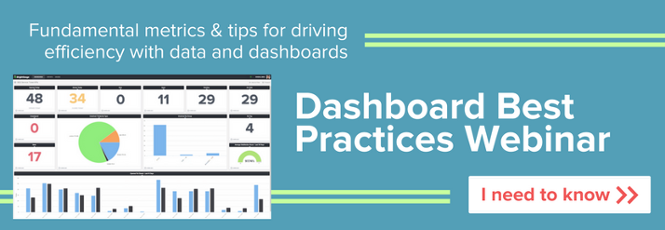
Free MSA Template
Whether you’re planning your first managed services agreement, or you’re ready to overhaul your existing version, we've got you covered!


